 Adobe Community
Adobe Community
Copy link to clipboard
Copied
Hello,
I ´ve a screen Eizo CG318-4k and Nvidia Quadro P2000, to be able to visualize 10 bits.
I´ve done some 10bit gradient test patterns with After Effects, but it isn´t displayed correctly.
How is it possible to view 10bits in After Effects?.
Thanks a lot.
 1 Correct answer
1 Correct answer
Unless something has changed since earlier in the year, there are distinct problems outputting true 10 bit from AE or Premiere Pro, depending on which OS you are using. Windows 10, in particular, can't do 10 bit output, while Windows 7 can.
The most reliable way to output true 10 bit images is with a dedicated I/O card like a Blackmagic Decklink or equivalent.
Copy link to clipboard
Copied
AE has no native 10 bit color mode. You simply set the project to 16bpc and assign a composition color profile or use a LUT/ Color Profile Converter adjustment layer to preview the output, if even required. Everything else will be handled automatically.
Mylenium
Copy link to clipboard
Copied
Thanks Mylenium.
I change the project to 16bpc but it is producing the same results that 8 bits.
Image: 10bit gradient test patterns to 8 bpc:
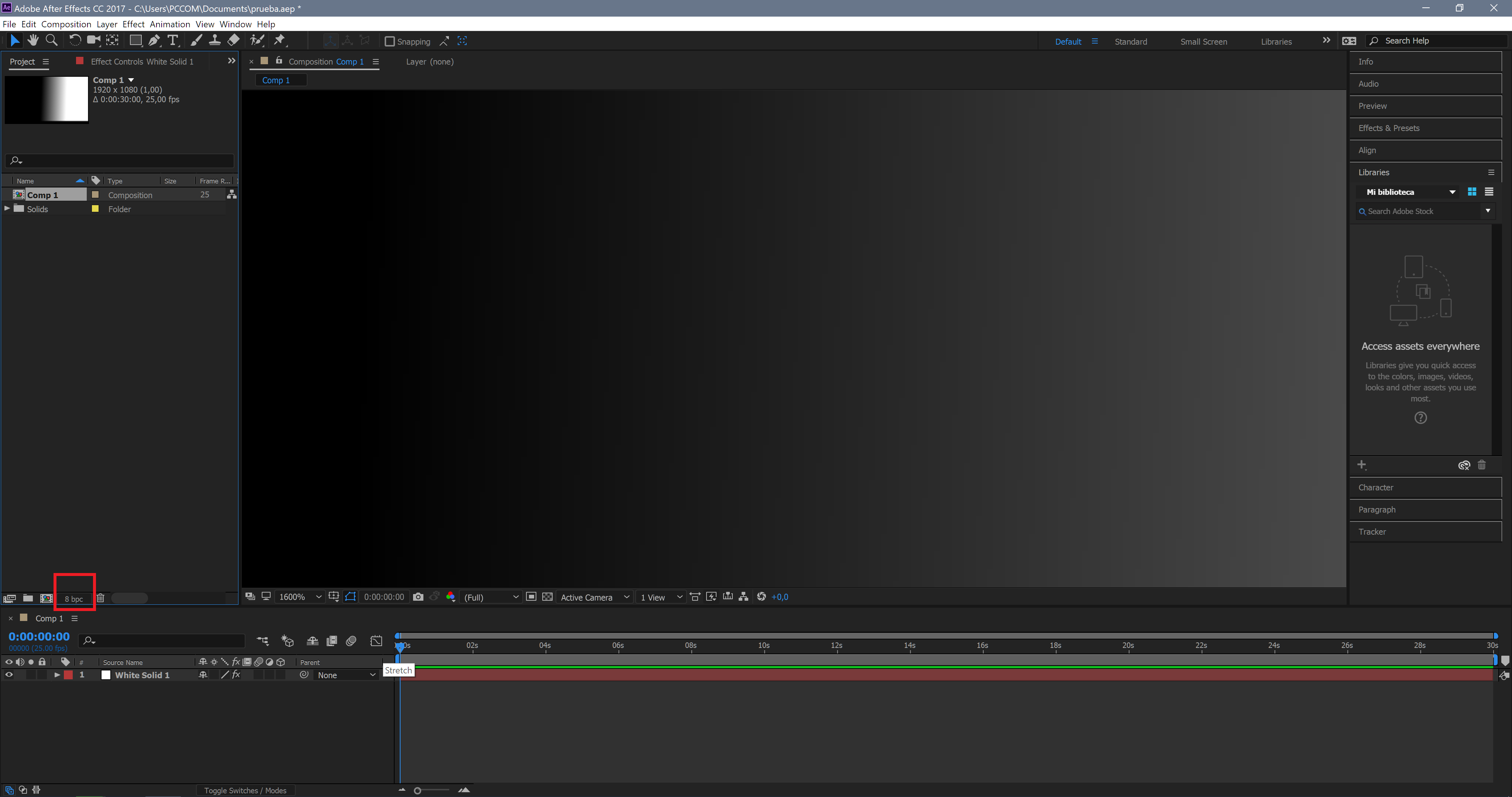
Image: 10bit gradient test patterns to 16 bpc:
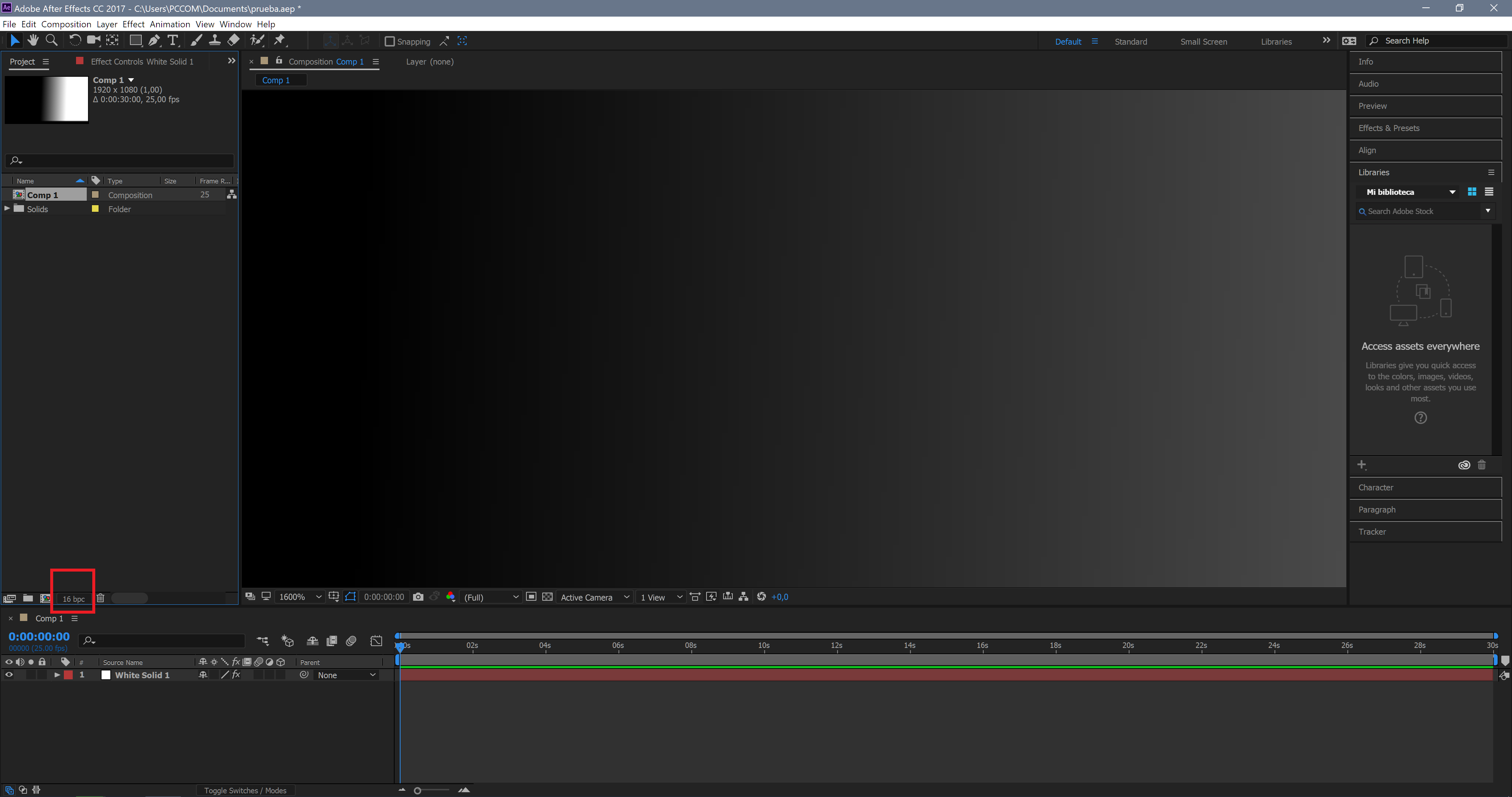
Copy link to clipboard
Copied
I can see 10 bits with Photoshop, but with AE I can´t see.
For this, I think that is necessary a new setting or something.
Thanks.
Copy link to clipboard
Copied
Unless something has changed since earlier in the year, there are distinct problems outputting true 10 bit from AE or Premiere Pro, depending on which OS you are using. Windows 10, in particular, can't do 10 bit output, while Windows 7 can.
The most reliable way to output true 10 bit images is with a dedicated I/O card like a Blackmagic Decklink or equivalent.
Copy link to clipboard
Copied
Did I just read what I read.
How unprofessionnal is AE...

