Copy link to clipboard
Copied
Have different Layers in different positions in Z space, have DOF on, Aperture is cranked to 1000, Point of interest is in a different position than the objects, F-Stop is at .1. Does anyone have any suggestions? I saw something about collapsed transformations but when I go into 3D mode there isn't an option to turn the option off.
Any ideas anyone? I'll send screen shots if requested
 1 Correct answer
1 Correct answer
Without actual system and version info nobody can tell you much, but off the bat there is two thinkable scnearios:
a) You are using CC 2018 and your GPU acceleration is not working right
b) You have enabled Draft 3D, which never renders advanced effects
Check those things. For anything else you have to provide better information, which of course could include screenshots.
Mylenium
Copy link to clipboard
Copied
Without actual system and version info nobody can tell you much, but off the bat there is two thinkable scnearios:
a) You are using CC 2018 and your GPU acceleration is not working right
b) You have enabled Draft 3D, which never renders advanced effects
Check those things. For anything else you have to provide better information, which of course could include screenshots.
Mylenium
Copy link to clipboard
Copied
I'm using After Effects CC 2017.2 Here are some screen shots as well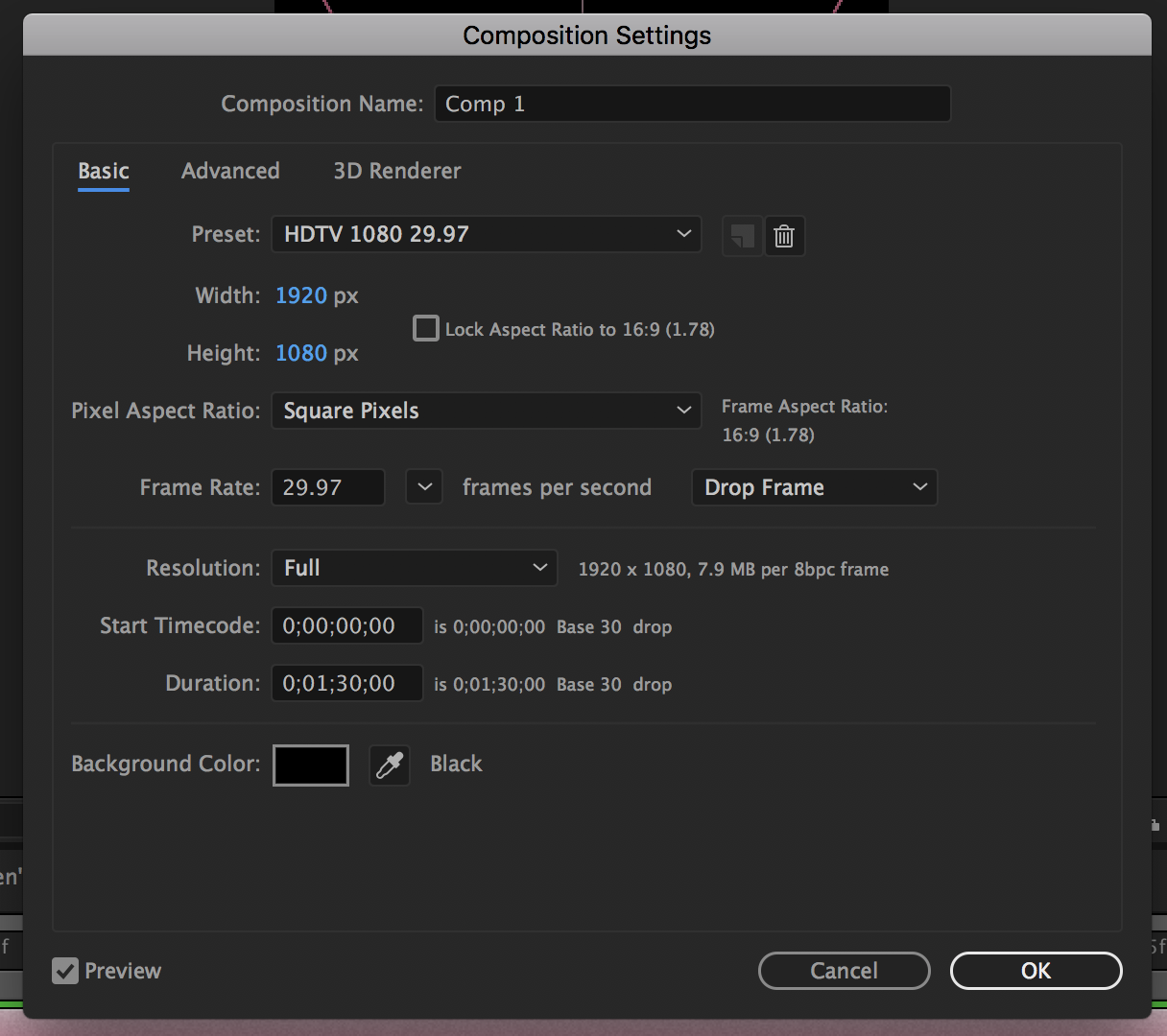
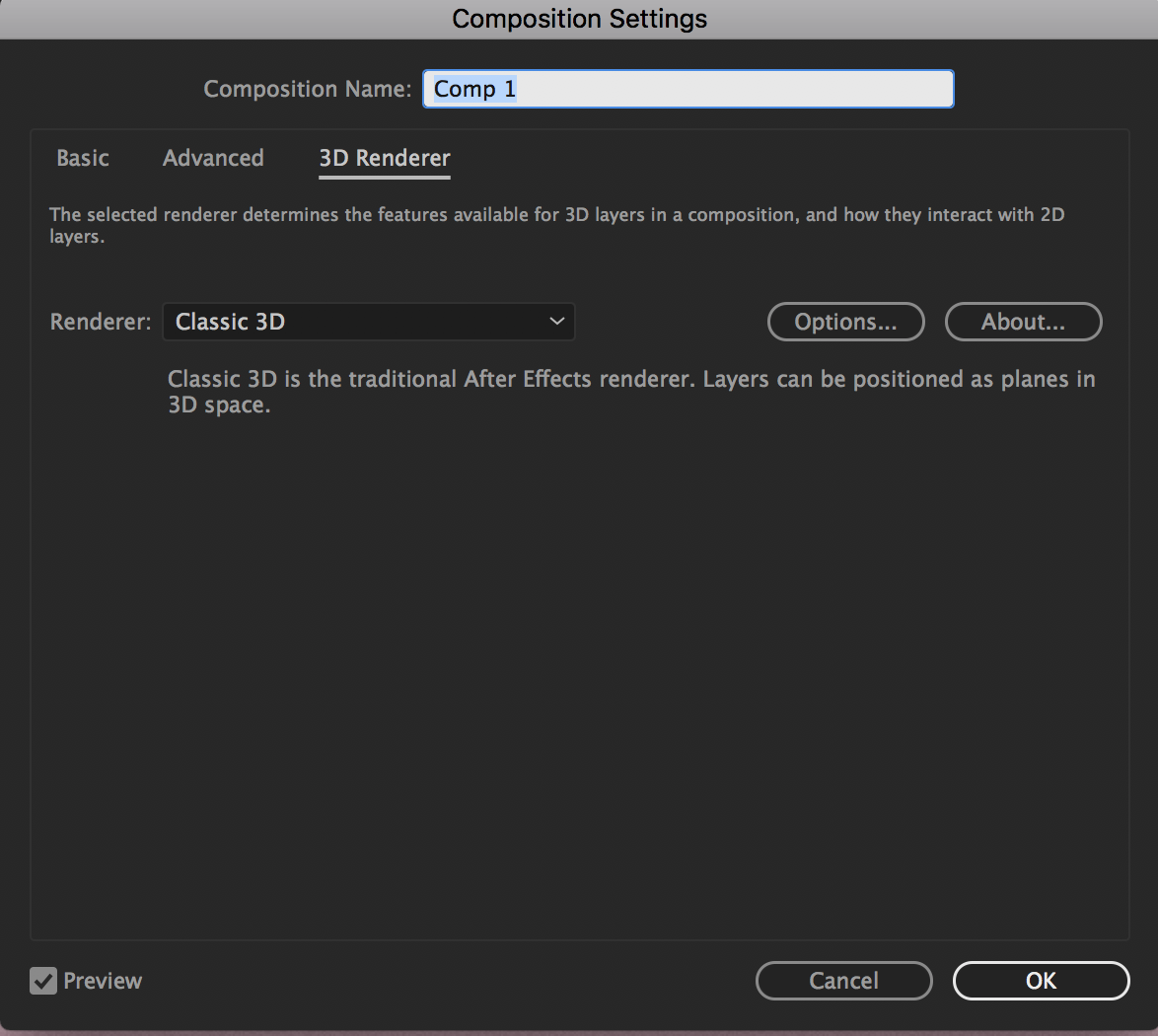
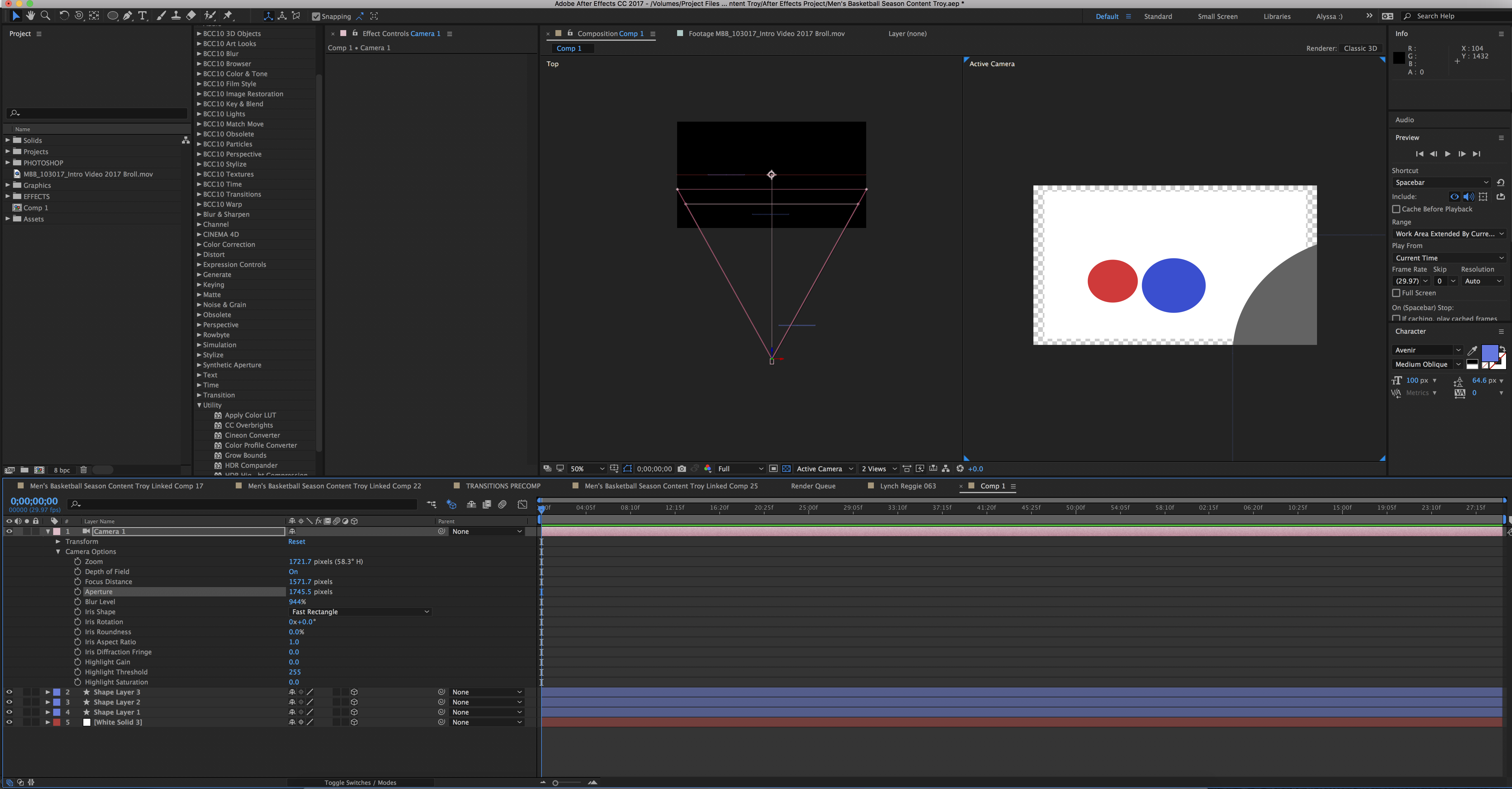
Copy link to clipboard
Copied
Also, I went into my previews settings and it said that my GPU is not accessible (screen shot included)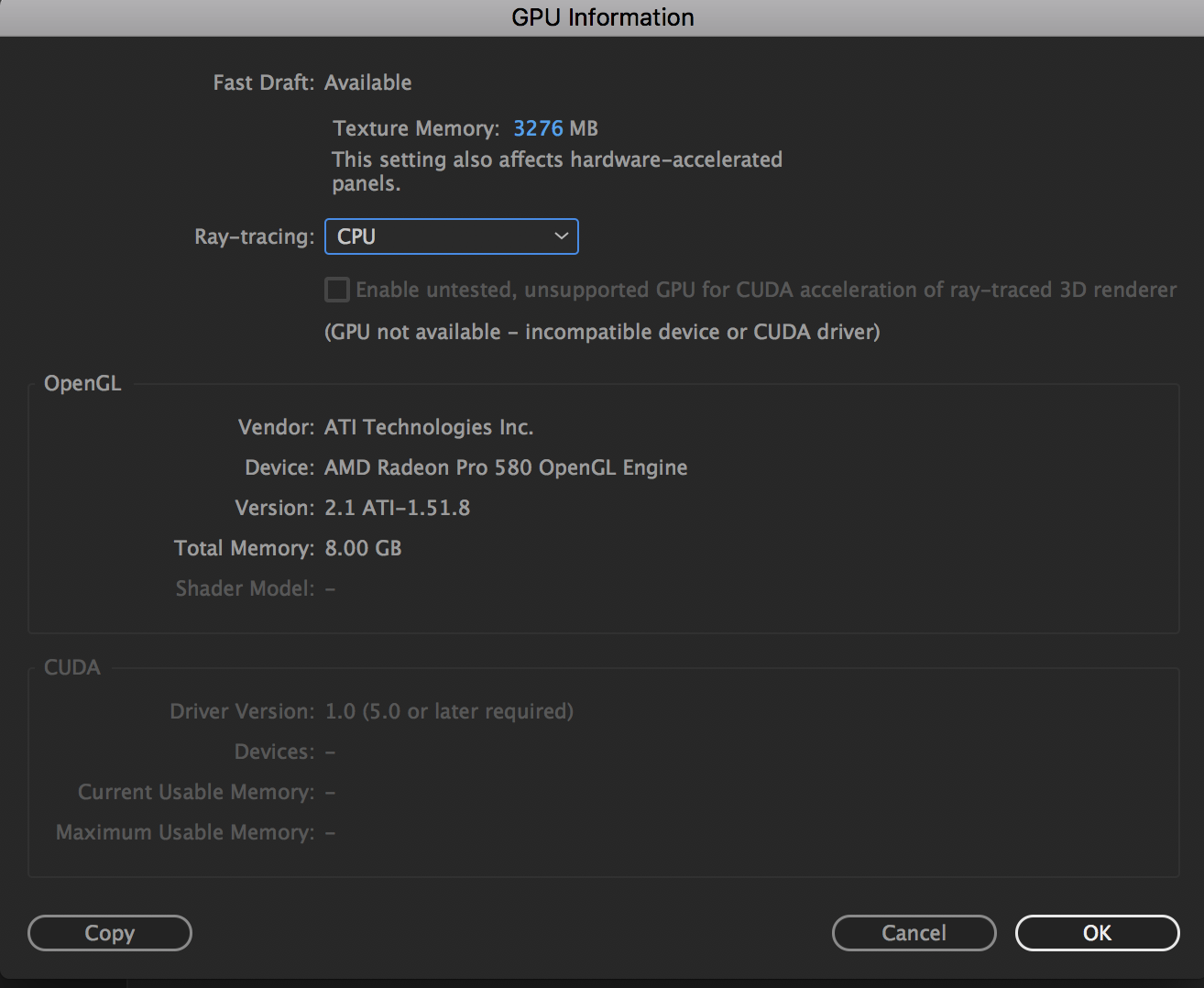
Copy link to clipboard
Copied
As I said, your Draft 3D switch in teh timeline is enabled, hence no DOF calculations. Simply turn it off an *boom* - magic.
Mylenium
Copy link to clipboard
Copied
If you have the rendering engine set to Classic 3D, check the upper right corner of the Comp Panel, and depth of field is not working make sure Active Camera view is enabled, check the preview options at the bottom of the comp panel and check the timeline settings to make sure Draft is not turned on.
If you are using the C4D rendering engine then carefully check the notes that show up when you choose that option. DoF is not supported. You have to fake it.
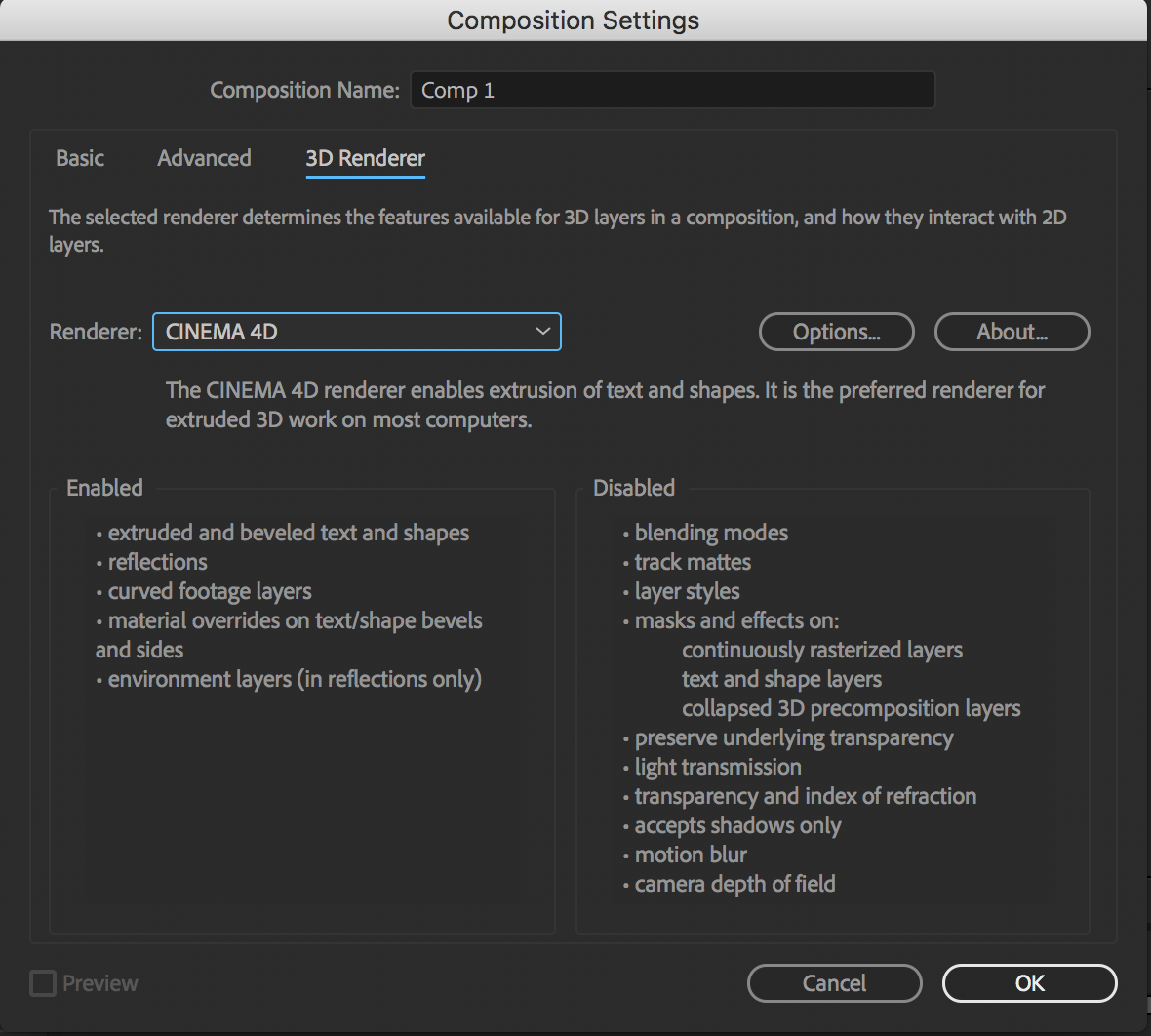
If everything is as it should be then you probably have the settings fouled up.
Copy link to clipboard
Copied
Thanks!!
That was all it was!! 😂🤣😂And that was all it took...🙌🏾🙌🏾🙌🏾
Copy link to clipboard
Copied
Thankyou sir! Look into the drop down menu near Classic 3D guys, change the camera view to ACTIVE CAMERA and Magic happens
Copy link to clipboard
Copied
On point Thanks!
Draft 3D Cost me several Hours. Not any longer. Great tip!
Copy link to clipboard
Copied
Solved : Just Play With Focus Distance Value.
Copy link to clipboard
Copied
thankyou so much.......
Find more inspiration, events, and resources on the new Adobe Community
Explore Now