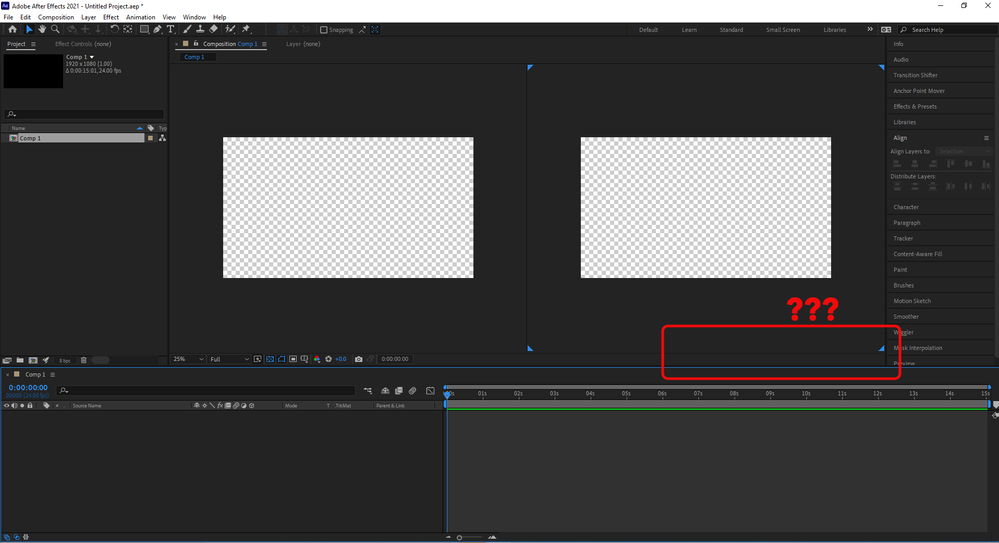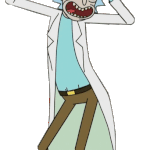- Home
- After Effects
- Discussions
- Re: 3D View Pop-up and Select View Layout disappea...
- Re: 3D View Pop-up and Select View Layout disappea...
Copy link to clipboard
Copied
Hello. I was working on a project using 3D layers and everything was fine, switching from 2 views to one and from cameras with no issue. Then I started a new project and suddenly those options disappeared. Now I'm stuck with 2 views on my Composition panel for every new project I create and not finding a way to change it. All the options on the lower right corner of that panel disappeared.
Help would be really appreciated, I've been working like this for some days and it's anoying.
 1 Correct answer
1 Correct answer
This is hapening for a few reasons, including that AE remembers the state of your UI upon quitting.
Temporarily create a 3d layer. This will cause the menu items to appear. Then switch back to a single view and quit AE.
Next time you start it should open with a single view.
Copy link to clipboard
Copied
This is hapening for a few reasons, including that AE remembers the state of your UI upon quitting.
Temporarily create a 3d layer. This will cause the menu items to appear. Then switch back to a single view and quit AE.
Next time you start it should open with a single view.
Copy link to clipboard
Copied
Quite an easy fix, thanks a lot!
Copy link to clipboard
Copied
no worries
Copy link to clipboard
Copied
Thank you so much! It has been driving me crazy!
Copy link to clipboard
Copied
I made a short video tutorial how to get back to 2D. https://www.youtube.com/watch?v=2N8oHiccuXk
It took me an hour to figure out. It's very counterintuitive and should be fixed.
Copy link to clipboard
Copied
Oh my gosh. Thank you!
Copy link to clipboard
Copied
There is No problem at all - If you want to have 1, 2, 4-View Interface visible within your comp layout. Simply insert a solid layer then turn it into 3d layer and after turn off visibility. You will get your favourite layout back. So how I managed with this inconvenience. Never been easier. Another inconvenience is that Element 3d which 3d program but represented as 2d layer in your composition needs the same way mentioned above.
Copy link to clipboard
Copied
Hi, I am having a similar issue that I can't resolve. My 3D menus disappear on my additional 4k monitors. I can see the 3D menus on my laptop screen just fine (HD), but as soon as I move my UI across to the 4k monitors the menus all disappear to the right. The further I drag the composition window out the more the 3D menus disappear out of sight. If anyone can help I would greatly appreciate it. It's really frustrating my workflow.
Copy link to clipboard
Copied
I have the same identical issue. Anyone got any ideas?
Copy link to clipboard
Copied
So I was using 2 monitors, one that was 1920x1080 (my laptop) and one additional screen that was 3840x2160. I found that I couldn't access the 3D view on my second screen the 4k monitor, but if I dragged the window into my HD monitor I could see and use it. Maybe both monitors need to be the same resolution? I hope that helps.
Copy link to clipboard
Copied
Yes i got that, my situation is identical to yours, I have a full hd graphics tablet screen and a 4k monitor that I use to view the AE comps. I've seen so many others have this problem and it's already been reported as a bug almost two years ago it seems to me that nothing has been fixed yet as you can see here . It's pretty frustrating that i have to set my 4K monitor to full HD just for this little issue.
Find more inspiration, events, and resources on the new Adobe Community
Explore Now