Copy link to clipboard
Copied
Hi guys,
I trying to add a Layer Style Stroke width extendScript.
i'm trying this code but it doesn't work.
here is my code:
var layer = app.project.item(1).layer(1);
layer.property("ADBE Layer Styles").addProperty("Stroke");
What I did wrong?
 1 Correct answer
1 Correct answer
Indeed. You are correct. No LS Stroke is added in freshly launched AE with a solid.
As a workaround, you could do a following:
1. Create a new Solid and right click to add Layer Styles -> Stroke
2. Twirl down Layer Styles property under the Solid and select Stroke property (make sure nothing else is selected in the timeline).
3. Go to Animation menu and select Save Animation Preset. This will save an FFX file with Stroke layer style with its current values.
4. In your script, do the following:
...var str
Copy link to clipboard
Copied
From my understanding, layer styles can't be enabled that way; you'd need to go about it by executing the command ID--
var commandID = app.findMenuCommandId("Stroke");
app.executeCommand(commandID);
Copy link to clipboard
Copied
Thanks for your answer,
I wonder if there's a way to do this with a normal code not in Command, because as far that i know the command not available for After Effects version lower then cc 2014.
Thanks again
Copy link to clipboard
Copied
As far as I know, command IDs are the only way to do it.
I can confirm that the above method works from AE 16.1 (CC2019) down to AE 11.0 (CS6), though. That's at least seven years of versions covered ![]()
Copy link to clipboard
Copied
- var commandID = app.findMenuCommandId("Stroke");
- app.executeCommand(commandID);
This does not work well, because it brings the effect "stroke" rather than the "Layer Style Stroke".
Copy link to clipboard
Copied
Can you show a screenshot of this happening? What version of AE? I've never seen this behaviour.
Copy link to clipboard
Copied
Maybe I was not clear enough,
It does not apply the "Layer Style Stroke" on the layer, instead it applys the "Stroke" effect.
Thanks.
Screenshot attached.
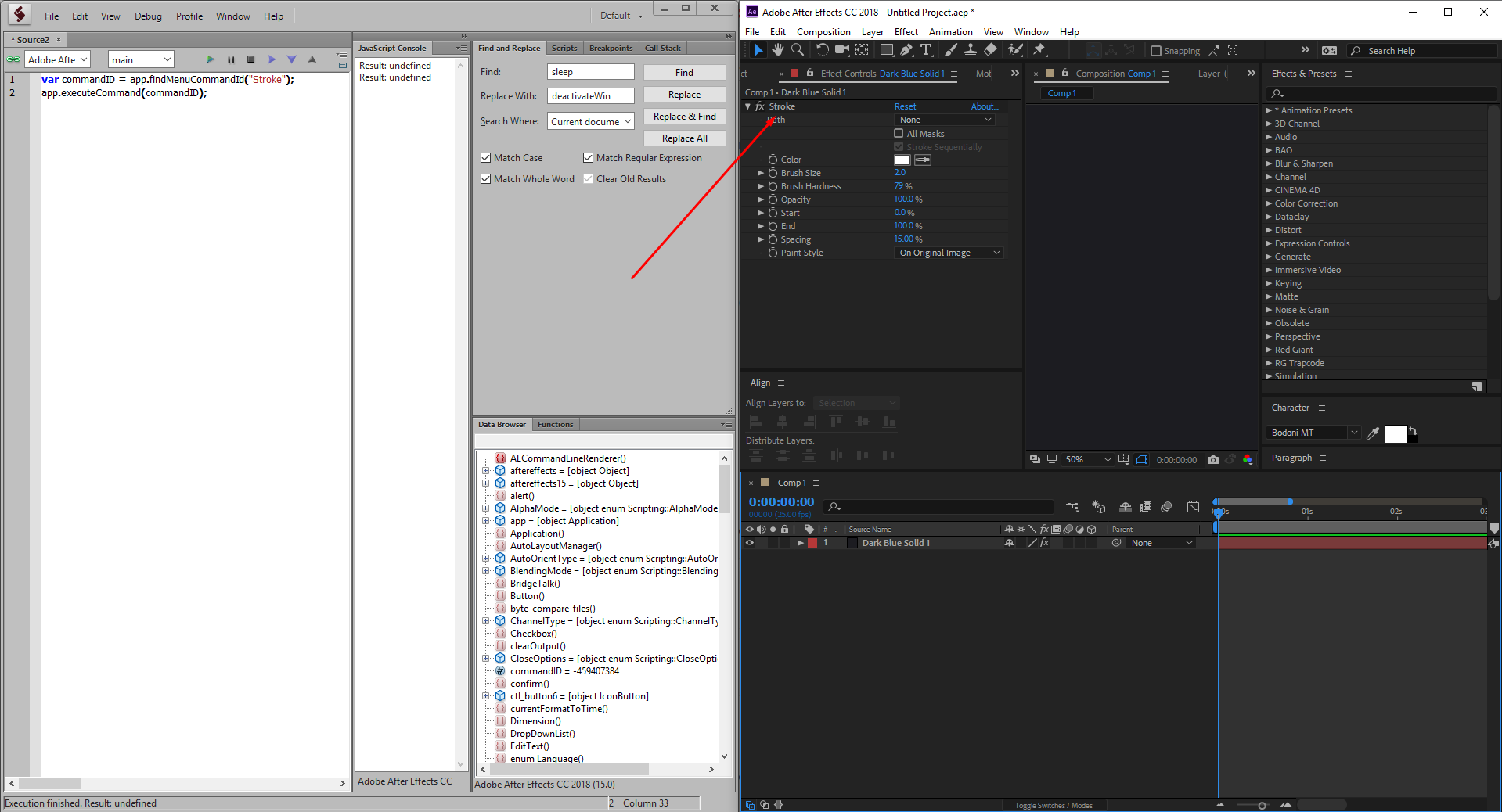
Copy link to clipboard
Copied
You were clear, I've just never seen this before and I can't reproduce it in any version of AE. See: Imgur
Can you manually add a stroke layer style to a layer, and take a screenshot of what that looks like?
Copy link to clipboard
Copied
Thats an interesting thing.
It is possible to access the 'Layer Styles' Stroke, even though it is not applied to the layer currently.
See this:
app.project.activeItem.layer(1).property("ADBE Layer Styles").property(11)

In addition to this, only the 'Stroke' has strange matchName, which does not relate to the style itself. All others instead of 'frameFX' has their title.
Now while I couldn't make this to work, maybe it will give some ideas to dig through.
P.S. addProperty does not work ![]()
Copy link to clipboard
Copied
FYI here's the list of command IDs I'm using in my compCode script to enable Layer Styles. Also, make sure you have composition open and layer selected before executing any of those. Cheers.
app.executeCommand(9000); //Layer Styles - Drop Shadow
app.executeCommand(9001); //Layer Styles - Inner Shadow
app.executeCommand(9002); //Layer Styles - Outer Glow
app.executeCommand(9003); //Layer Styles - Inner Glow
app.executeCommand(9004); //Layer Styles - Bevel and Emboss
app.executeCommand(9005); //Layer Styles - Satin
app.executeCommand(9006); //Layer Styles - Color Overlay
app.executeCommand(9007); //Layer Styles - Gradient Overlay
app.executeCommand(9008); //Layer Styles - Stroke
Copy link to clipboard
Copied
Thanks tomas,
I have already the this code:
app.executeCommand(9008); //Layer Styles - Stroke
But he has a bug, When I open the AE and create a new composition and a new layer, this command does not work.
Do you have any idea why this is happening?
By the way my new comp and layer are selected.
Copy link to clipboard
Copied
Well, this quick test added Layer Styles - Stroke to a Solid layer. Not sure why it wouldn't work on your end.
var composition = app.project.activeItem;
if (!composition || !(composition instanceof CompItem)) {
return alert('Please select composition first');
}
var layer = composition.selectedLayers[0];
if (!layer) {
return alert('Please select a layer');
}
app.executeCommand(9008); //Layer Styles - Stroke
Copy link to clipboard
Copied
Thank you for your answer.
You can check and see the problem / bug yourself, to see the problem please act according to the instructions and do nothing extra.
You will need to close and restart After Effects, and then open a new Comp and open a new Solid and then run the script (which creates the Strok) and you will see that it does not work.
Do you have any idea how to solve this?
If you do other actions like delete layer and create a new one the script will work, but when I do the extra action in the code in the extenscript code it does not work.
Thank you very much, very much appreciate your help!
Copy link to clipboard
Copied
Indeed. You are correct. No LS Stroke is added in freshly launched AE with a solid.
As a workaround, you could do a following:
1. Create a new Solid and right click to add Layer Styles -> Stroke
2. Twirl down Layer Styles property under the Solid and select Stroke property (make sure nothing else is selected in the timeline).
3. Go to Animation menu and select Save Animation Preset. This will save an FFX file with Stroke layer style with its current values.
4. In your script, do the following:
var strokeFFX = new File('pathToStroke.ffx');
if (!strokeFFX.exists) {
throw new Error ('File does not exist at path ' + strokeFFX.fsName);
}
layer.applyPreset(strokeFFX);
var ls = layer.property('ADBE Layer Styles');
var lsStrokeProperty = ls.property('frameFX/enabled');
Keep in mind, that FFX files are not backward compatible. So if you need your script to run on CS6, you'll have to save this stroke FFX file from AE CS6.
Cheers.
Copy link to clipboard
Copied
Thanks Tomas,
Do you thinks if I'll save the FFX file from AE CS6 it will work to all adobe versions (cs6 and higher)?
Copy link to clipboard
Copied
Yes. FFX files are forwards-compatible, meaning they'll work in any version newer than the one you saved them in.
Copy link to clipboard
Copied
Thanks!
Copy link to clipboard
Copied
Get ready! An upgraded Adobe Community experience is coming in January.
Learn more

