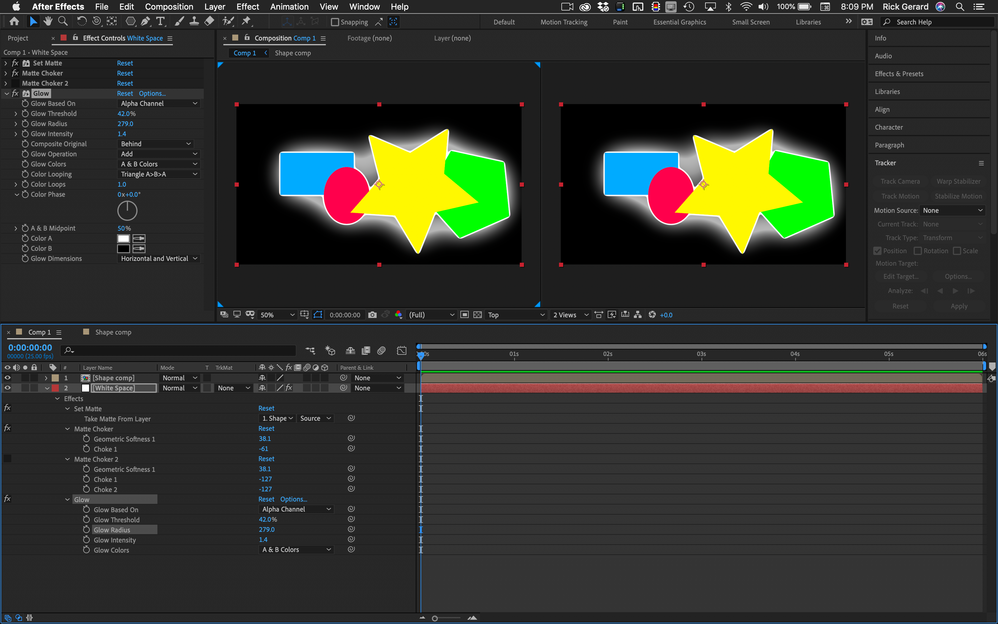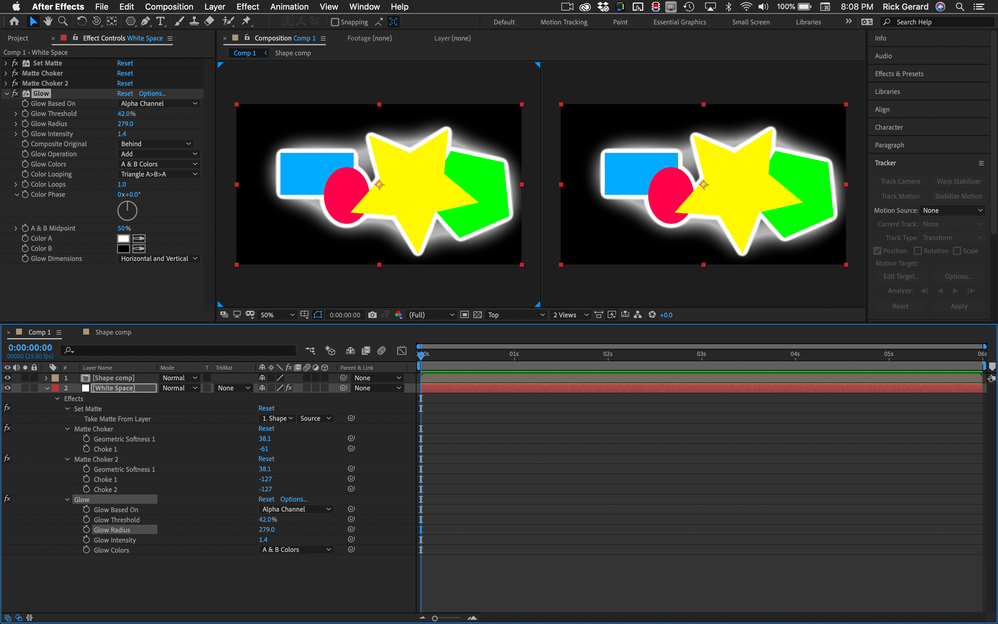Adding outline underneath multiple layers
Copy link to clipboard
Copied
Expressions, Masks, Layer Effects, Images, Solids, Texts, 3D Layers, Merge Paths, Star Shapes, Gradient Strokes, Repeaters, Time Stretching, Time Remapping, Auto-Oriented Layers.
Copy link to clipboard
Copied
A screenshot showing the modified properties of the layers you are using would really help. I have no idea why you can't use the items in your list. If the multiple animated layers are in a nested comp or they were in the main comp and you pre-composed those layers there is no need to create a vector outline to add some white space and glow to the comp. Glow can use alpha channels and set matte and matte choker can be used on a solid layer, or a copy of the comp can be used as a track matte. There's really not much to it. One copy of Matte Choker with conservative settings VS two copies of matte choker with a little more aggressive settings. Add another copy and the white border can get even a little bigger.