Copy link to clipboard
Copied
I have a template and at the end of the template it shows a website url. I want to add another url to it. When editing it I want to hit enter at the end thinking it's going to start a new line of text but it doesnt. Anyone know how to add a new line of text to the same animation???
Thanks
 1 Correct answer
1 Correct answer
Sounds like a line spacing issue. Go to the character palette and change/increase this parameter:
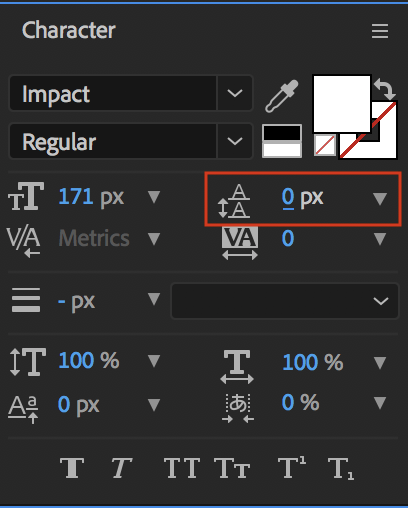
Copy link to clipboard
Copied
what kind of template are you dealing with? you should just be able to click into the text layer and hit enter. if it's box text you may be able to grab the bounding box and extend it.
Copy link to clipboard
Copied
A premade after effect template
Copy link to clipboard
Copied
So for example i type something and the press enter but the cursor doesnt go down one nor does the text box increase in size. But when I start typing it just types words over the exisiting text
Copy link to clipboard
Copied
Sounds like a line spacing issue. Go to the character palette and change/increase this parameter:
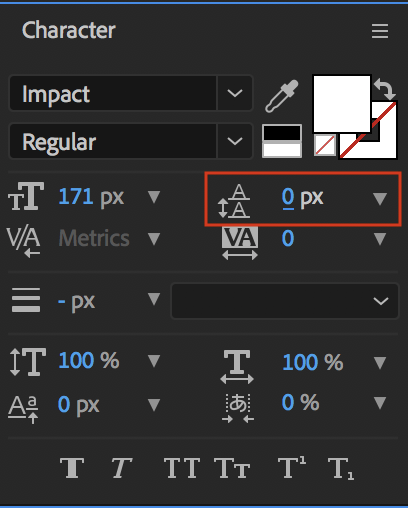
Copy link to clipboard
Copied
Ah Ha!! That's exactly what the problem was. Done and Fixed.....Thank you
Copy link to clipboard
Copied
Hmm that's totally not working for me... the line just disappears when I hit enter mid-way through the sentence...
Copy link to clipboard
Copied
Nope, just user error! Your method is correct!
Copy link to clipboard
Copied
Somehow I had the leading set to zero. Auto made the second row of words drop and "fixed my issue"(user error).
Get ready! An upgraded Adobe Community experience is coming in January.
Learn more