 Adobe Community
Adobe Community
- Home
- After Effects
- Discussions
- Adobe After Effects window WAY off screen
- Adobe After Effects window WAY off screen
Copy link to clipboard
Copied
My Adobe After Effects window is way beyond the display. This happens sometimes when I use external displays as well. It also happens in other Adobe programs I run as well. Here's a link to a video of the error in action
https://www.youtube.com/watch?v=x0S4lUDBeHg&feature=youtu.be
The video ends abruptly because lowering the resolution of the screen disrupts quicktime's screen recording.
Sometimes it sorts itself out, but i'm not sure how. I usually have to work in a lower resolution just to get the window to pop into my desktop which is definitely not ideal.
SUPER ANNOYING AND A WASTE OF TIME. NOT COOL.
 2 Correct answers
2 Correct answers
Hi PaulR,
I had this problem. Frustrating. Try trashing your preferences file. On my MacBook Pro, it's what worked for me. You can file a bug here.
Thanks,
Kevin
Hi PaulR, easy solution:
1) Close After Effects.
2) Set your screen at resolution you want.
3) Shft + Alt + Cmd immediately when you click in application icon to run it, clic OK.
 14.53.29.png)
With this action you clear the preferences and when AE opens it's gonna be ok in fullscreen.
Regards!
Copy link to clipboard
Copied
I'm not clear what you expect. 6 Desktops? Holy S....! OIf course this will wreak havoc with your avialable hardware resources and things like programs detecting screen sizes and hardware acceleration because those virtual desktops are not bound to physical dimensions. You are not understanding something very fundamental here. Simply don't use this stuff and launch the Adobe programs directly. You haven't provided any useful info beyond your video, anyway. We can't have any clue what Mac this actualyl is just by looking at a recorded screen.
Mylenium
Copy link to clipboard
Copied
I'm on a 15in Macbook Pro Retina. all of the desktops are the same size/resolution so I don't see why that would cause Adobe programs to stray from the boundaries of the screen. I have one external display set to the same resolution. Sometimes when I unplug from the display, the Adobe window moves beyond the edge of the screen.
Instead of telling me I don't understand something, why not try to actually help instead of being so condescending and belittling.
I removed all of my extra desktops unplugged my external display and launched Premiere. The window still launched beyond the screen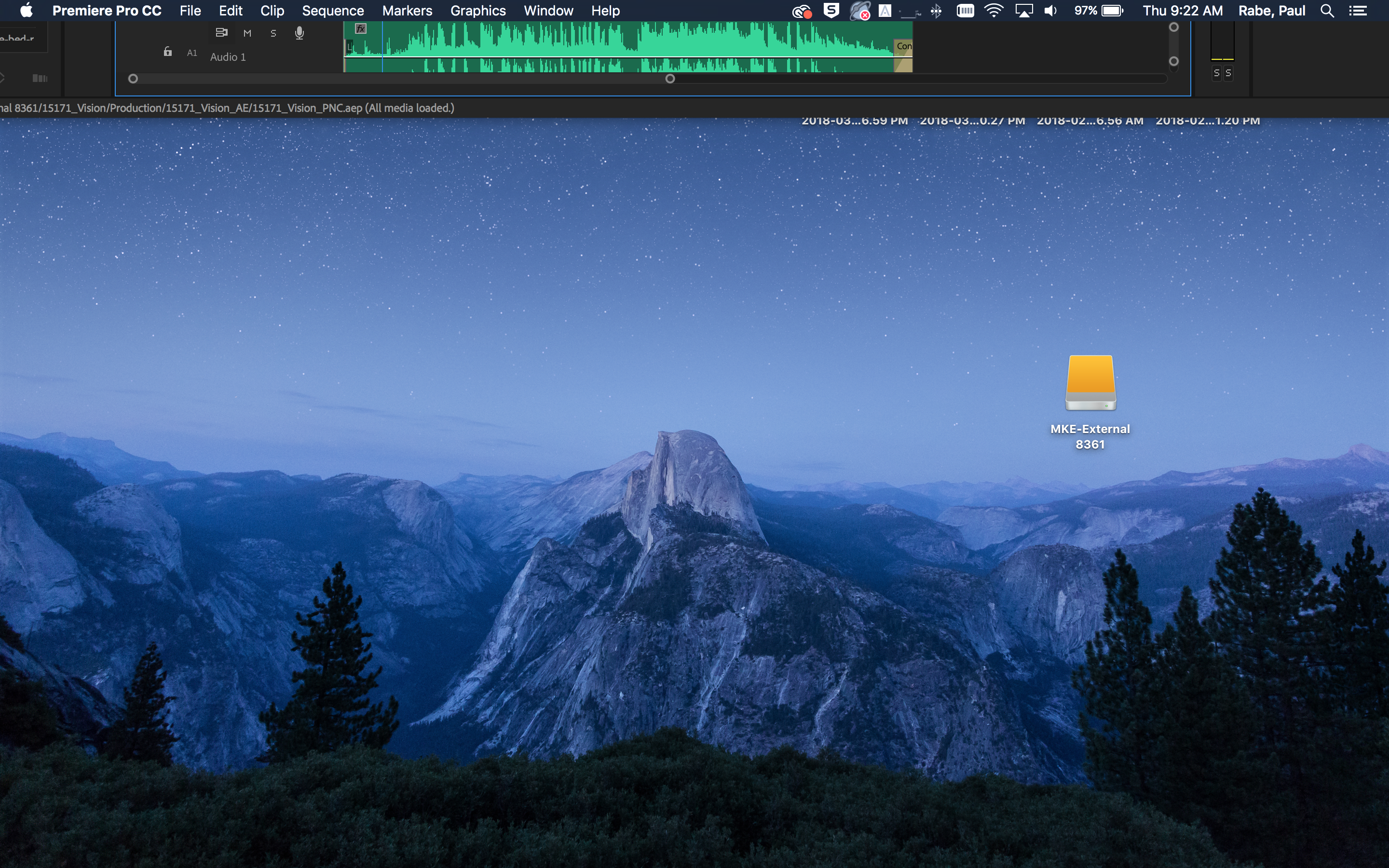
Now what wise guy?
Copy link to clipboard
Copied
Hi PaulR,
I had this problem. Frustrating. Try trashing your preferences file. On my MacBook Pro, it's what worked for me. You can file a bug here.
Thanks,
Kevin
Copy link to clipboard
Copied
Thanks! I'll give this a try next time it happens
Copy link to clipboard
Copied
Hi Kevin,
So I found a really quick solution to this problem, it works for me every time and hopefully it can help others too. I made a little video tutorial:
Adobe After Effects Window Off Screen FIXED (QUICK) - YouTube
Try it next time it happens to you and let me know if it works, best of luck!
Copy link to clipboard
Copied
Check it out, found a quick and easy solution
Adobe After Effects Window Off Screen FIXED (QUICK) - YouTube
Copy link to clipboard
Copied
Hi PaulR, easy solution:
1) Close After Effects.
2) Set your screen at resolution you want.
3) Shft + Alt + Cmd immediately when you click in application icon to run it, clic OK.
 14.53.29.png)
With this action you clear the preferences and when AE opens it's gonna be ok in fullscreen.
Regards!
Copy link to clipboard
Copied
Thanks! I'll give this a try next time it happens
Copy link to clipboard
Copied
Thank you, thank you, thank you! I found this answer to be more clear than the above Adobe Staff answer, as you have provided both reproduction steps as well as visual examples. Your answer solved this frustrating problem within 30 seconds, where the "Correct Answer" from the Adobe Staff member was too ambiguous which led me to searching my root OS for AE Preferences. Nicely done sir!
Copy link to clipboard
Copied
Copy link to clipboard
Copied
This happens to me on occasion as I move from large monitor to laptop while on the go. Just press Command+\ (macOS) and everything will snap into view on the smaller monitor. I assume Control+\ does the same thing in Windows. This works in Premiere Pro too.
Copy link to clipboard
Copied
THANK YOU! This one worked for me. I had my composition window stuck all the way on the top of my screen, and this worked like a charm.



