- Home
- After Effects
- Discussions
- AE Error: Could not convert Unicode Characters 23:...
- AE Error: Could not convert Unicode Characters 23:...
Copy link to clipboard
Copied
Hi. I can't start AE, it gives me this error every time I start it. After I click OK, it gives me error "After Effrects Error: Cannot unlock an unlocked list.", than the AE crashes, and it gives me a windows popup that says "After Effects can't continue: unexpected failure during applicartion startup".
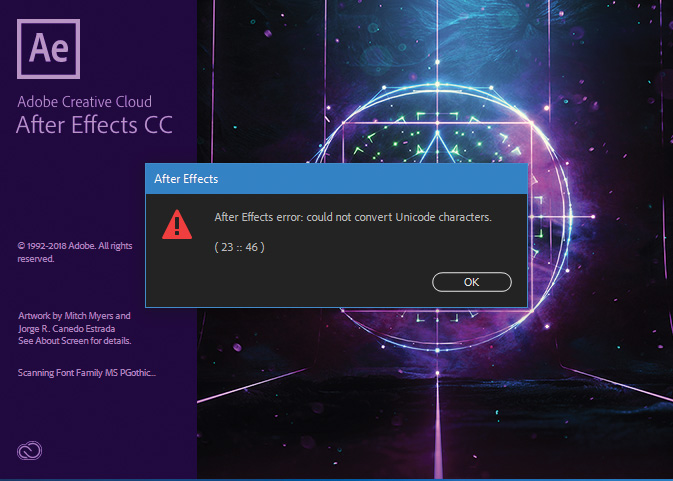
I've tried to reinstall few times, to uninstall fonts, that may cause the error, but it didn't helped.
I am using the en-us version.
Please, help me.
 1 Correct answer
1 Correct answer
The following steps fixed the error for me. Maybe it'll help you.
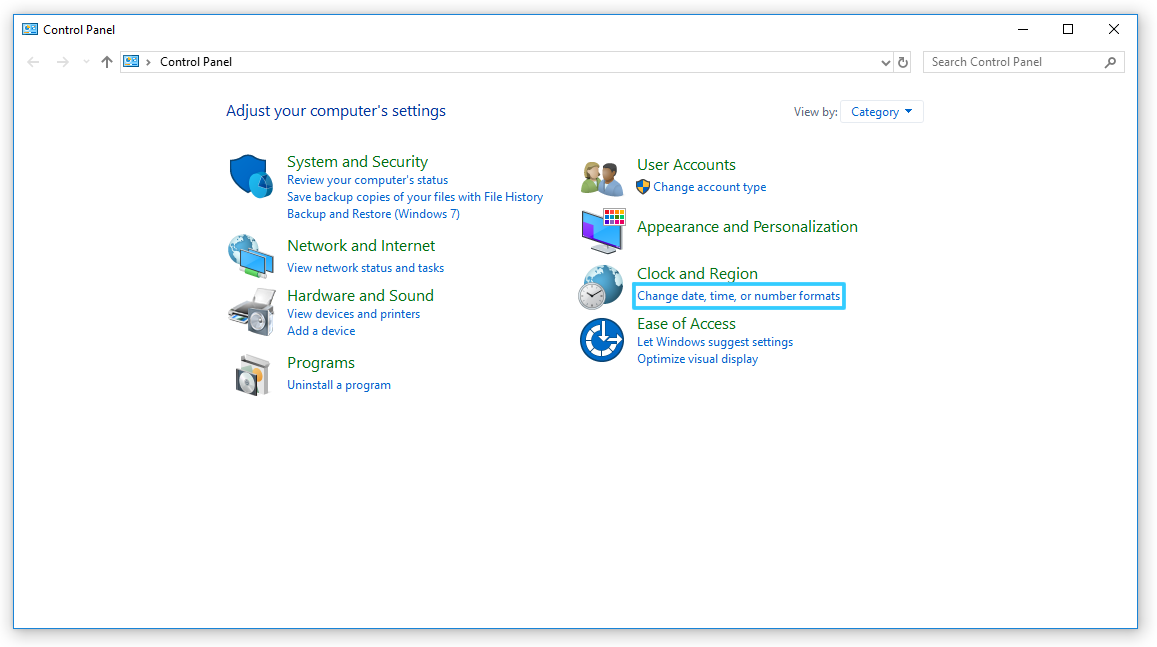

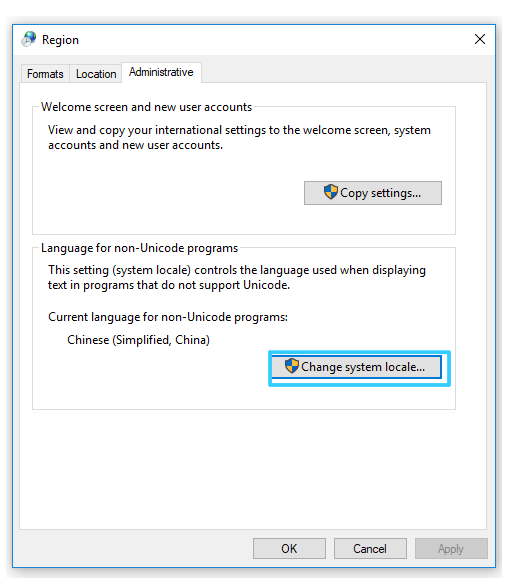

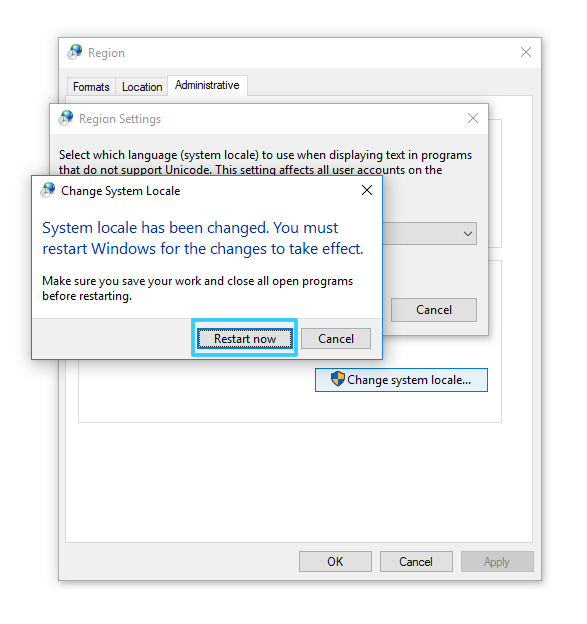
Copy link to clipboard
Copied
Copy link to clipboard
Copied
I've tried it, it didn't help.
Copy link to clipboard
Copied
Hello,
What OS and language set do you use?
Copy link to clipboard
Copied
For windows and After Effects I am using En Us, I've been using After Effects 2017 on this computer and didn't experience any issues. But can't run the 2018 edition.
Copy link to clipboard
Copied
Hello,
Do you use any third-party fonts? I mean the fonts which are not installed by default.
Copy link to clipboard
Copied
The following steps fixed the error for me. Maybe it'll help you.
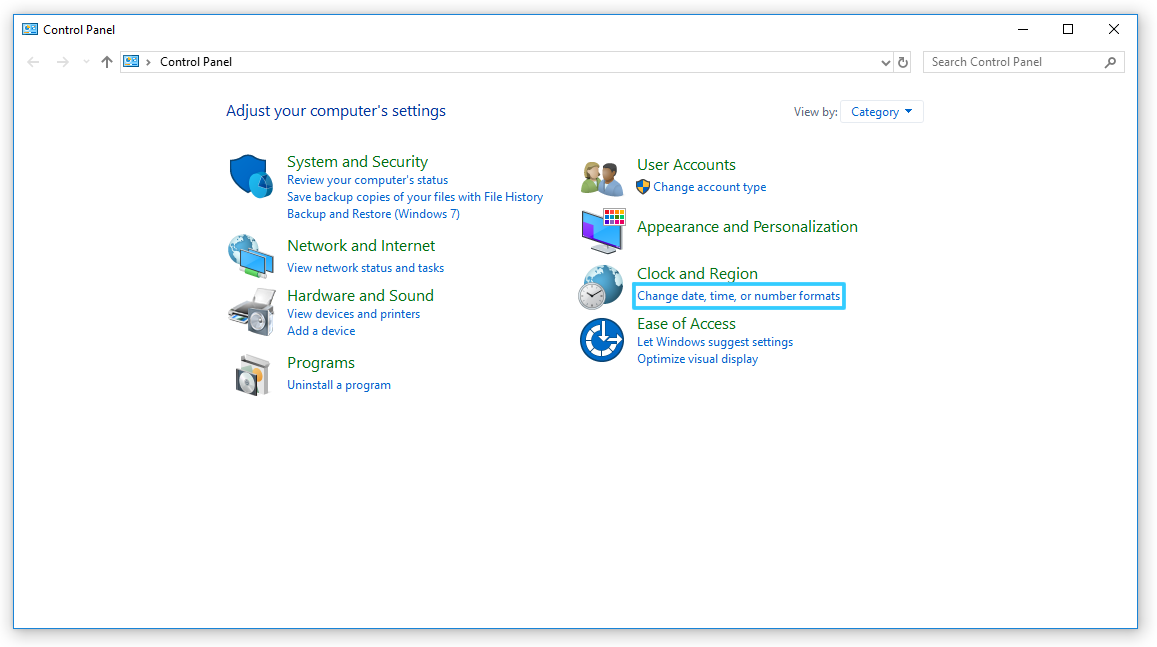

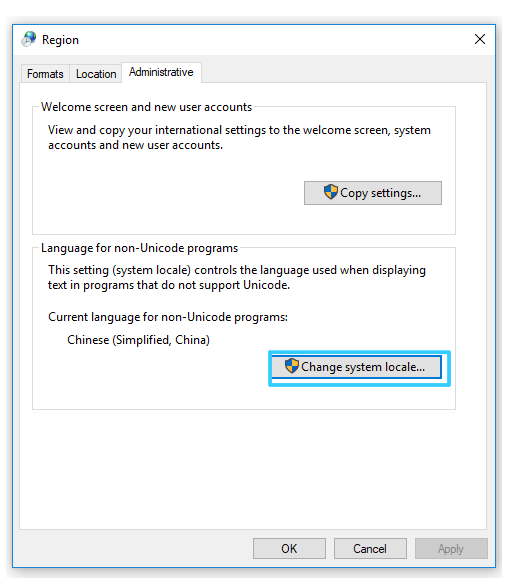

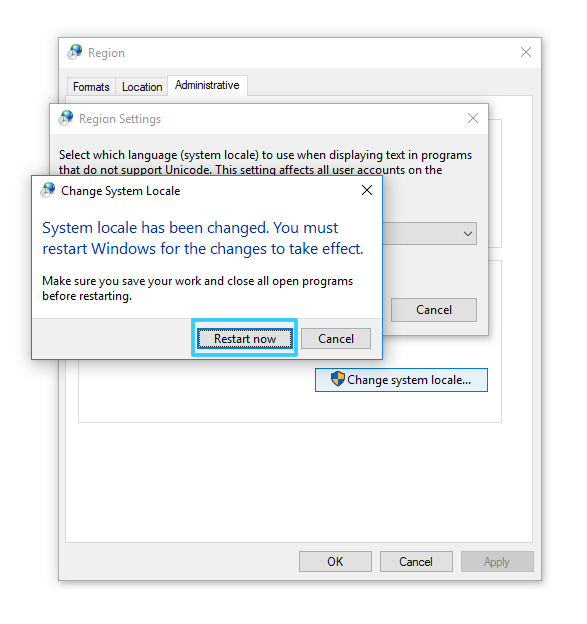
Copy link to clipboard
Copied
Man, you saved my life! I own you a beer!
Thank you very much, it finally works!!!
Copy link to clipboard
Copied
Copy link to clipboard
Copied
Thanks a lot, it works
Copy link to clipboard
Copied
Thanks buddy,
Greatful for help.
Copy link to clipboard
Copied
Yup, it worked for Windows 11. Also, it fixed some keyboard issues I was having. Thank you!
Copy link to clipboard
Copied
that didn't help me
Copy link to clipboard
Copied
Perfect, many thanks to the companion NVIDIATTXP for his contribution in this forum, I followed all the steps as he puts them in the forum and I work all Adobe Cloud CC2019 programs perfectly.
A friendly greeting, friend.
Juan Carlos Lagomazzini
Copy link to clipboard
Copied
ME SIGUE SALIENDO LO MISMO. ERROR
Copy link to clipboard
Copied
changing system locals in region solution is ok for opening after effects but abode fonts and other 3. party fonts are'nt show up.

Copy link to clipboard
Copied
Thank you
Copy link to clipboard
Copied
I can't see that unchecked option
What i do?????
Copy link to clipboard
Copied
I unchecked and AE worked at next system start - but in turn my KEYBOARD wasn´t recognised anymore ...
... reproduceable and thankfully repairable error...
...which renders AE entirely unusable. Hope Adobe fixes this ASAP.
Copy link to clipboard
Copied
What if you're using a Mac? OS Sonoma v. 14. I just started getting this error this morning, not when I started AE, but instead, I get it every time I try to download a graphic for a project.
Find more inspiration, events, and resources on the new Adobe Community
Explore Now


