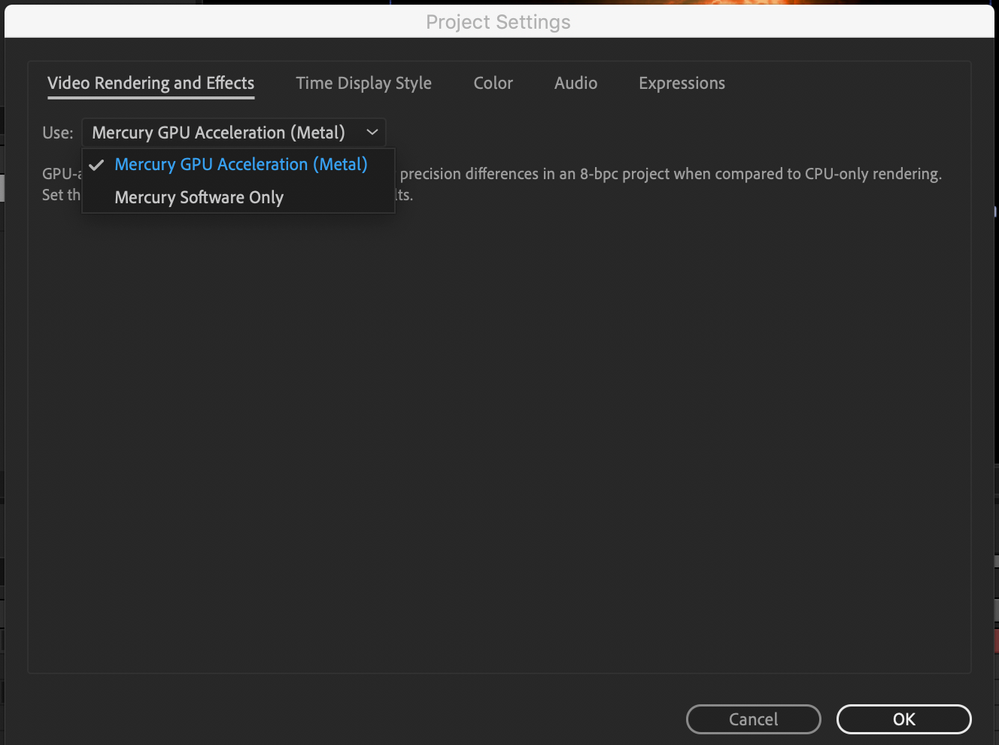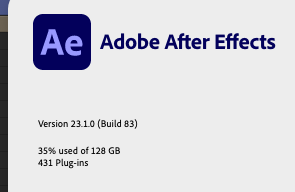- Home
- After Effects
- Discussions
- AE hesitates when dragging clips left/right on tim...
- AE hesitates when dragging clips left/right on tim...
AE hesitates when dragging clips left/right on timeline.
Copy link to clipboard
Copied
I just got new 27" iMac / 8core/ i9 and loaded AE 17.0.4 to it.
As I am using AE I am finding that when I click on a clip/comp/etc on a timeline and drag it to the left or right that AE hangs for a split second before moving the clip. I am finding this is happening every 4-5 time I have tried to drag a clip. I also see it happen when I click the mouse and try to drag and select multiple keyframes. Every 3-4 time it will hang before dragging around the keyframes.
I'm coming from a 2011 single core iMac using AE 16.1.2.
I've also notice in Photoshop if I select a brush type then click the keyboad shortcut to make the brush bigger or smaller it will not react until I click the mouse. Again, not seeing this issue on my old system.
I'm not sure of it is the Adobe software or the new iMac.
Has anyone else had any of these issues?
Another note: I am using the bluetooth Apple mouse and keyboard. Not sure if it is a bluetooth.
Thanks for your input.
Take care.
Copy link to clipboard
Copied
Check the Project Pannel and try some different GPU settings.
Copy link to clipboard
Copied
Hello Rick,
Thank you for the quick reply. Sorry for my late reply.
I will try your suggestion and see if there is an imporvement.
Have a nice day.
Copy link to clipboard
Copied
Hello All. Changing the GPU setting under the Project Setting did not resolve the issue I have been having.
Again, to describe the issue: the software seems to be lagging behind my actiuons. I can grab several key frams to move down the timeline. I move my mouse to move the key frames but the keys do not move. About 2 seconds later the keys will jump down the timeline to where I now have my mouse placed. Same can happen when I click on a clip on the timeline and drag it. It can be a few seconds slow to react. This type of things does not happen all fo the time. It probably occurs evry 4-5 times I try it. I never experienced this on my old 2011iMac which I used AE CC all the way up to AE 2019.
I would like to try and load an older version of AE to the newiMac to see if it behaves the same. However, it seems I can't load an older version without removing the current version of AE.
Copy link to clipboard
Copied
I am also experiencing this issue on an iMac Pro, 18 core, 128 GB RAM, Radeon Pro Vega 64 16 GB, running 10.13.6 High Sierra. 4 TB SSD. Dual Monitor setup with an LG Ultrafine 5K 27" via TB3.
Noticing the 2 second± hesitation when dragging a clip, when dragging the end of a clip to lengthen or shorten it, or when dragging keyframes. I also notice that if I drag the mouse in the timeline window to drag and select layers, this will also sometimes initiate the "stutter".
This 'stutter' is quickly reproducable by selecting keyframes/clip/edges and rapidly moving mouse back and forth while holding down the button. Also quickly reproducable (even more frequently) by clicking the left mouse button in the layers side of the timeline window and attempting to drag select multiple layers (again quickly wiggling the mouse).
Note that, for me, all of these 'stutters' are only occuring in the 'Timeline' window. This does not occur when repeating these same movements in the 'Comp' or 'Project/Effects' windows.
Copy link to clipboard
Copied
I'm also having this problem. When I Drag a keyframe, for example, and let go of the mouse. the key fram contiues to follow my mouse for a split second, putting it in the wrong spot. its very annoying and i want it fixed! thanks adobe.
Copy link to clipboard
Copied
Yeah, me too, ever since I upgraded to 2023, the exact same issues as the people above except their problem was in 2020. Clips and keyframes are all lagging and it takes like 3 tries to get them in the correct location. I already uninstalled all AE programs and reinstalled them, cleared all prefs and still not working. I think I will make a new post since this isn't resolved.
Copy link to clipboard
Copied
Oh good! I'm not the only one experiencing this. I'm on a 2013 Mac Pro, nothing to scuff at either. 256GB RAM, dual quad CPU [PIC]
This issue seems to only happen when I'm extending clips, dragging layer's start and end points, or moving keyframes around. Everything else seems to be okay.
I also noticed that changing the text's font or size is very sluggish too.
Copy link to clipboard
Copied
OOps, I mean 128GB of RAM
Copy link to clipboard
Copied
with the latest 2023 update Im not having this issue anymore
Copy link to clipboard
Copied
Oh hmm, I didn't know there was an update available. I'll give it a shot.
Copy link to clipboard
Copied
Thank you for reminding me to check for updates, obviously it wasn't. The movement of the layers is a lil choppy, but I'm not getting that rubberband issue when I let go of the mouse (knock on wood).
Copy link to clipboard
Copied
Same here.
After Effects is stuttering a lot when moving around in the comps timeline panel. Even in a project file with only audio file added to the timeline. And the audio is having a weird static noise when previewing too. I have uninstalled and reinstalled the software. Updated drivers for graphics card, sound card etc. Tried different settings in Preferences > Preview, Media Cache, Audio hardware etc. Nothing has worked so far. Out of curiosity tried Premiere aswell, to see if those same issues show themselves there too, but no. Everything works smoothly there, so the problems occur only in After Effects.
I have the latest AE version.
Processor AMD Ryzen 7 5700G with Radeon Graphics
Installed RAM 64 GB
GeForce RTX 3070 8GB
All of the hard drives are SSD.
Win 11
PC less than a year old.
On my other computer with lower specs there's no issue, which makes it even more confusing.
My best guess so far is that its somehow linked to the RAM. Though there is more than enough RAM installed. Can't think of anything anymore, have googled my eyes red. This is interrupting the workflow a lot.
Any suggestions? Would be greatly appreciated, thanks!
Find more inspiration, events, and resources on the new Adobe Community
Explore Now