- Home
- After Effects
- Discussions
- After Effects CC17 doesn't utilize full CPU when r...
- After Effects CC17 doesn't utilize full CPU when r...
Copy link to clipboard
Copied
Hi there,
recently I've discovered when rendering from AE, that my Mac doesn't utilize the whole CPU at all. I am running on a Mac with 12 Cores (detailed specs later on) but the activity monitor shows only about 300% being used - divided over all cores, so every core uses just a fracture of its computing power. Also, the distribution over the cores is not stable.
Specs:
Mac Pro (mid 2010), OS X Yosemite 10.10.5;
2x 3,46 GHz 6-Core Intel Xeon, 64GB 1333Mhz DDR-3 ECC RAM, AMD Radeon R9 280X 3GB
Storage: RAID System over 10G Network Connection with read and write speeds up to 670MB/s write and 400MB/s read via smb or afp. Our footage is located on the RAID, the Disk Cache is on the internal SSD of the Mac.
We're running on AE CC17 14.1.0.57
In this instance we are transcoding 4K ProRes 422 Footage with Keylight and little colour adjustments to ProRes4444 RGB+Alpha (premultiplied, Millions of colours+) also in 4K.
After having experimented with Multimachine Network Rendering - since our last Project had extremely slow Render times - I just realized that AE won't use the full potential of the CPU. So I've read about ways to make AE work faster again (more Memory, reducing PreComps, reducing Background Tasks, keeping your Projects slim, and so on), but I think I'm still missing out a lot of rendering power due to the fact that the CPU gets hardly used at all.
The other steps seem to be an improvement when you're at the cap of your hardware performance.
The results are the same no matter if I use GPU Acceleration (OpenCL) or Software Only. And the 3D renderer (classic, ray-traced, etc.) shouldn't affect normal rendering of comps with no 3D Layers, right? I even stripped down the project until I was left with only the source ProRes422 Footage to cancel out any effects that might render problematically. But even when I attached this Comp to the render queue there was no sign of better CPU usage.
Does anyone know what might be the problem here? Any idea is much appreciated, if I've left out any crucial information let me know.
Kind regards,
Arthur
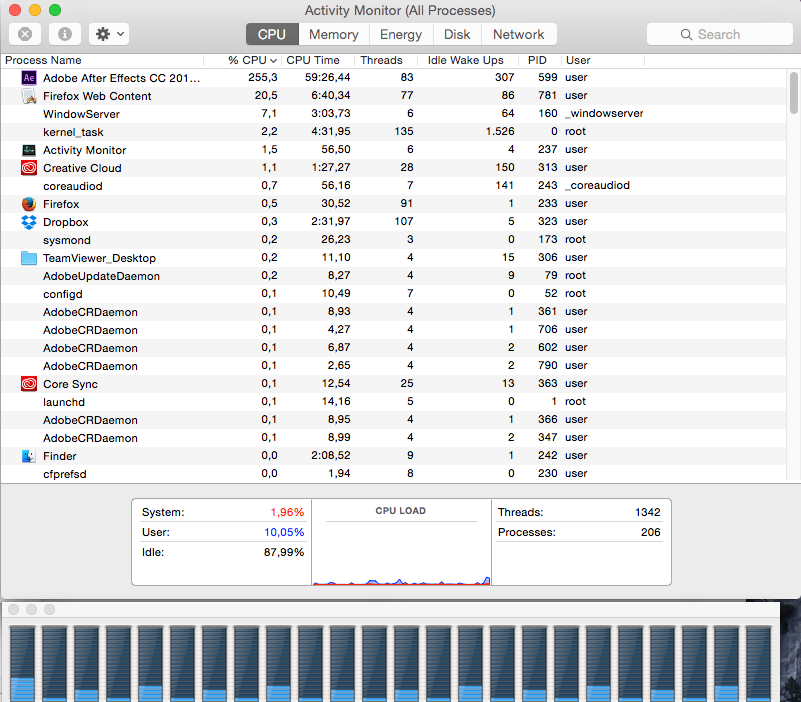
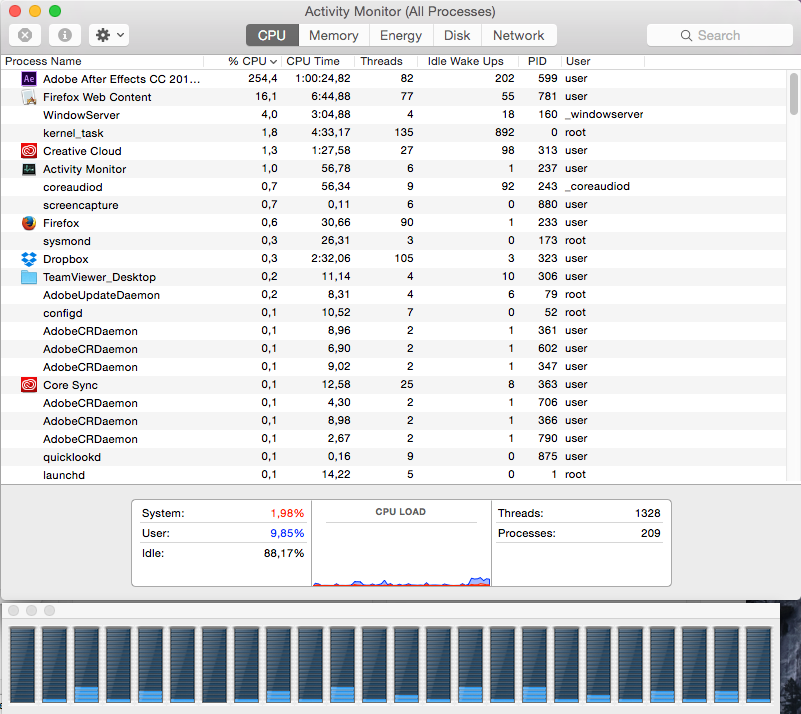
 1 Correct answer
1 Correct answer
Eeesh. I'm going to be bringing you bad news, I'm afraid.
No. You're stuck. AE just doesn't do that. (I'll share some good news later, but that's the short, simple version.)
FilmUs3r wrote
The results are the same no matter if I use GPU Acceleration (OpenCL) or Software Only.
This won't make a difference on CPU use. However, GPU acceleration will make a huge difference in speed if you are using GPU-accelerated effects (Glow, Fast Gaussian Blur, Lumetri, etc.)
...
FilmUs3r wrote
And the 3D renderer (cl
Copy link to clipboard
Copied
Eeesh. I'm going to be bringing you bad news, I'm afraid.
No. You're stuck. AE just doesn't do that. (I'll share some good news later, but that's the short, simple version.)
FilmUs3r wrote
The results are the same no matter if I use GPU Acceleration (OpenCL) or Software Only.
This won't make a difference on CPU use. However, GPU acceleration will make a huge difference in speed if you are using GPU-accelerated effects (Glow, Fast Gaussian Blur, Lumetri, etc.)
FilmUs3r wrote
And the 3D renderer (classic, ray-traced, etc.) shouldn't affect normal rendering of comps with no 3D Layers, right?
Right. What renderer you use only affects the rendering of the 3d geometry/lighting/shadows that are being created by the renderer. All of your normal stuff (Effects, Plugins, etc.) are unaffected.
Side note: if you do use the new native C4D renderer in your timeline, it is a truly multithreaded renderer (for the 3d geometry it creates). It is actually using C4D's renderer under the hood for those parts and C4D will use every bit of processing power you have.
Okay, now for the good(ish) news:
There are third party tools (BG Renderer, for example) that can make your system use more of its power, so you could try that.
Alternatively (and just using the CC subscription you already have) you can Save As version 13, open it in AE CC 2014, and render with multiprocessing. (AE version 13.2 [AKA CC 2014] is the last version of AE to use the old architecture.) Now, this is subject to the bugs and idiosyncrasies that have plagued multiprocessing since its inception (and caused its demise), but it does make a huge difference in some instances. It's not truly multithreaded as it just spins up a bunch of instances of AE in the background. There are some expressions and effects that will disable multiprocessing (check your info panel to see if it says multiprocessing has been disabled), but if all is well, things will go faster (over the course of a longer composition, that is. If it's a fast-rendering thing, sometimes the overhead of launching all of those instances of AE in the background just isn't worth it.)
Further good news:
The AE team is still working on the new architecture in After Effects that was partially introduced in CC 2015. They have said that they are still developing the new renderer. They are looking at all options including CPU multithreading, etc. to make it faster. So please, please, please file a feature request to bring a true, multithreaded renderer to AE! My 16 cores (32 threads) would really, really like to get to work and the more of us that vote, the higher priority it gets!
Copy link to clipboard
Copied
Hi Szalam,
thanks so much for the quick and detailed reply!
While I won't have the time to try BG Renderer right away, I will file a feature request ASAP. And should I get a chance to try this or another tool, I'll be sure to post back here.
Best regards,
Arthur
Copy link to clipboard
Copied
Please do keep us informed! ![]()
Get ready! An upgraded Adobe Community experience is coming in January.
Learn more