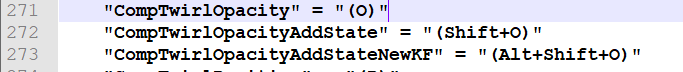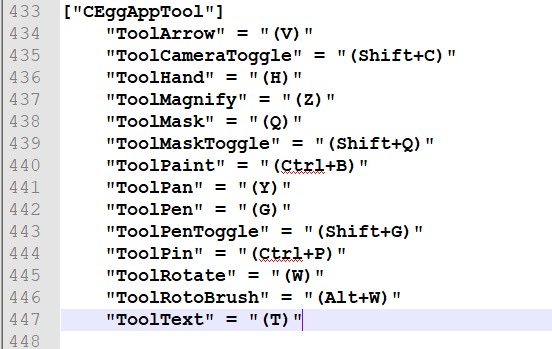Adobe Community
Adobe Community
- Home
- After Effects
- Discussions
- After Effects CC2018 won't let me reassign keys in...
- After Effects CC2018 won't let me reassign keys in...
Copy link to clipboard
Copied
One of the things I was most looking forward to in the latest version of After Effects (CC 2018) was the ability to reassign keys. For example, I'd like to reassign "Show/Hide Opacity" from the "T" key to the "O" key and reassign "in" and "out" to other keys. But AE CC 2018 won't let me do that. What am I doing wrong?
Thank you in advance for any help.
 1 Correct answer
1 Correct answer
Some of the keyboard shortcuts are protected and will not be allowed to change. If you would like to see this behavior changed, I'd recommend filing a bug report/feature request.
Copy link to clipboard
Copied
Sorry my bad. It just worked after I deleted old shortcut for the "O" key which was the in point function.
Copy link to clipboard
Copied
What's interesting though is that if i try to delete the keyboard shortcut for "show/hide opacity" from the "T" key (default), AECC 2018 says "can't be reassigned". I don't understand that because this isn't the default keyboard setup, it's my own custom version. Surely I should be able to reassign any key.
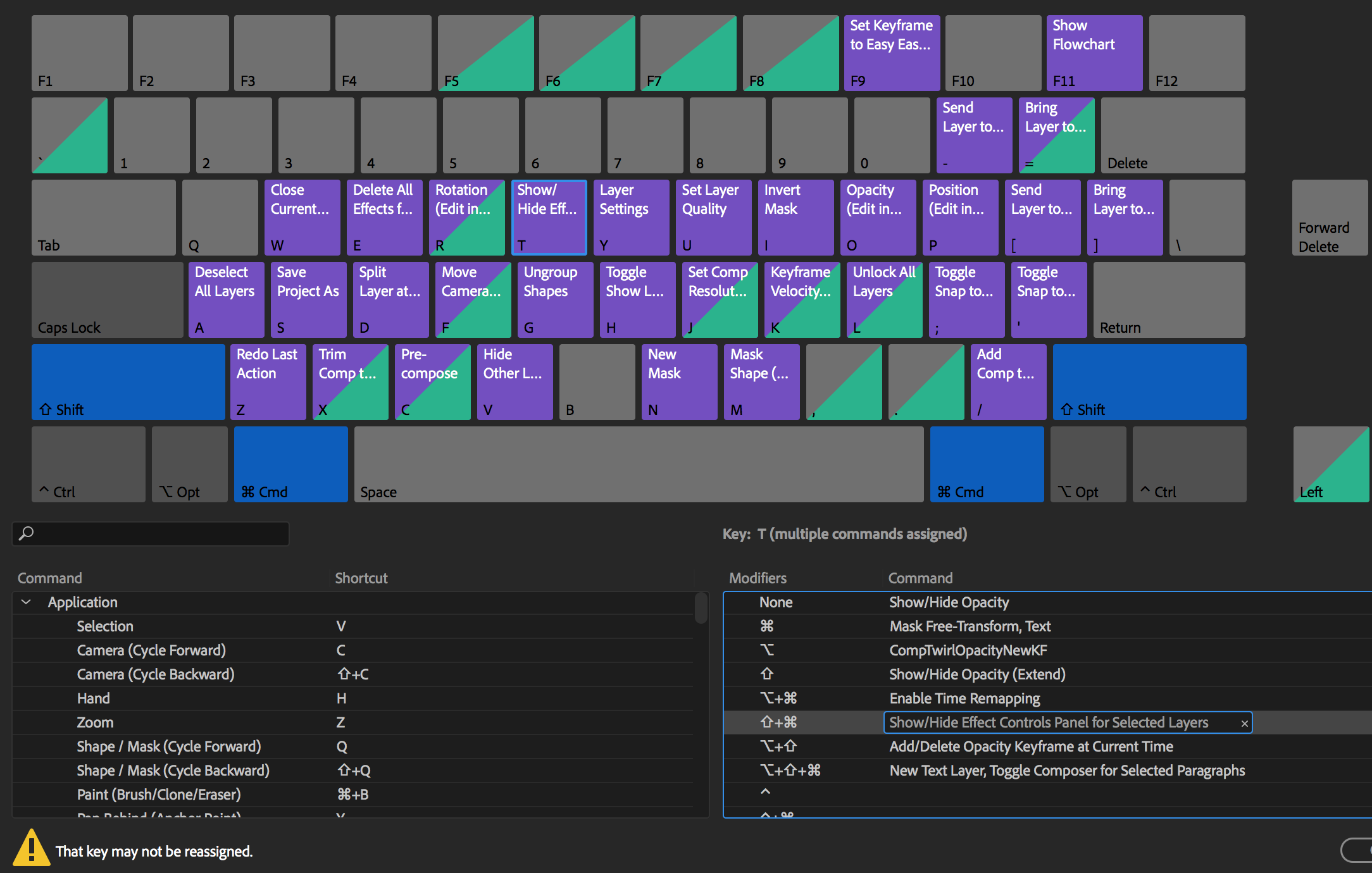
Copy link to clipboard
Copied
Some of the keyboard shortcuts are protected and will not be allowed to change. If you would like to see this behavior changed, I'd recommend filing a bug report/feature request.
Copy link to clipboard
Copied
What is Adobe's reasoning for restricting certain keys?
Copy link to clipboard
Copied
There is a list of shortcuts (single keys) that are protected - you cannot reassign them. However, you can assign shortcuts in place of the Commands these shortcuts apply to. Here's the list of protected single-key shortcuts.
More info here -
After Effects keyboard shortcuts reference
After Effects does not allow you to reassign the following keys:
- A
- AA
- E
- EE
- F
- FF
- L
- LL
- M,
- MM
- P
- PP
- R
- RR
- S
- SS
- T
- TT
- U
- UU
Copy link to clipboard
Copied
The shortcut editor is a little funky. It took me quite a while to figure out how to add anything new. I'm not about changing the default keys and I think that is a really bad idea for several reasons. First I have been using the default shortcuts as long as there have been shortcuts. Second, if somebody else ever needs to use your system they will be screwed up. Third, when learning new techniques most good trainers will give you keyboard shortcuts and if you change the default shortcuts, like t (transparency) for o (out point now becomes opacity) then you will get fouled up. Number three is probably the most important reason not to change the default shortcuts for new users.
I have added a bunch of shortcuts to help me get to things that didn't have shortcuts, and I think that is very helpful but messing with the default shortcuts, especially the ones that you should be using on almost any animated layer is a really bad idea.
Copy link to clipboard
Copied
Keyboard Shortcuts are part of the Sync to/from Creative Cloud feature. So, it's quite OK if the individual using your machine has his/her own license and has synced their settings to CC. Having said that, it is a good rule of thumb to not remove default shortcuts - although having said that, I have removed a few and added alternate shortcuts to default shortcuts.
Here's a list of my NEW, favorite custom Shortcuts -
ALT+M - Lock All (other) masks
ALT+SHIFT+M - Unlock All (other) masks
ALT+ - - Select Previous Mask
ALT+ = - Select Next Mask
ALT+ V - Create Shape from Vector Layer
ALT+ T - Create Shape from Text Layer
ALT+SHIFT+F - Set First Vertex
SHIFT+B - Toggle Rotobezier
SHIFT + V - Toggle On/Off Video Layer
SHIFT + W - Toggle On/Off Audio Layer
SHIFT + I - Toggle Solo Layer
ALT + U - Reveal Animated Properties (this reveals props with KFs and Expressions)
SHIFT + Z - Reset Transform Props
CTRL+ALT+Z - Toggle Separate Dimensions
SHIFT + K - Create KF for Selected Props
SHIFT + G - Select Label Group
ALT + z - where z is the first later for a few Layer Label Colors
SHIFT + H - Toggle View Layer Controls (the default key combo is too much of a stretch for the fingers on one hand)
ALT + C - Copy Expression only
SHIFT + C - Copy with Relative Property Links
ALT + SHIFT + K - Convert Expression to KFs
CTRL+SHIFT+ALT+T - Create new Text Layer with insertion indicator in the Comp Panel
CTRL+SHIFT+ALT+1 - Create/Add Text Animator Group/Property with All Transform Animator Properties
CTRL+SHIFT+ALT+9 - Create/Add Text Animator Group/Property with RGB Fill Animator Property
SHIFT + [ - Select Previous Panel in Frame
SHIFT + ] - Select Next Panel in Frame
ALT + ; - Center Anchor Point in Layer Content (default shortcut, CTRL+ALT+HOME, is too much of a stretch for the fingers)
ALT + SHIFT + ; - Center Layer in View
ALT + D - Purge All Memory & Disk Cache
ALT + SHIFT + D - Purge All Memory
SHIFT + X - Reveal layer in Explorer (Timeline Panel)
CTRL + SHIFT + X - Reveal Footage in Explorer (Project Panel)
CTRL + SHIFT + B - Reveal Footage in Bridge (Project Panel)
CTRL + ALT + R - Time Reverse KFs (stole this SC from Reverse layer)
CTRL + SHIFT + ALT + R - Reverse layer)
ALT + F1 - Open KSV Editor/Window
Copy link to clipboard
Copied
I've been messing with the new Keyboard Shortcuts Visualizer. Take a look, to see what's possible. I've set up two URLs: for a PDF of the shortcuts AND notes, and the Shortcuts TXT file.
http://www.broadcastGEMs.com/mediaStreamer/DAET_RolandK_AE_CC2018_KSV_01.pdf
http://www.broadcastGEMs.com/mediaStreamer/Roland_Oct30_01.txt
Copy link to clipboard
Copied
Why suddenly make it more difficult to customise AE? That doesn't make any sense!!!
Today I found out that I can no longer use the shortcut keys I've had assigned for over six years!!! Adobe, whyyyyy??????
I've always had D as one frame back and F as one frame forward, and Shift & D as ten frames back, Shift & F as ten frames forward. With my right hand on the mouse, these keys sit absolutely perfectly where my left hand rests on the keyboard and makes moving incrementally through the timeline super-ergonomic and fast.
Using the default Command & Left/Right Arrow keys seems silly, because I have to hold down Command with my left hand and then take my right hand off the mouse to press the Arrow keys. Doesn't sound like too much of a hassle but if you're doing that all day, when you could be just pressing one key, it's just a massive waste of time and the complete opposite of ergonomic.
Please just let us assign what keys we want where we want. And especially don't make things we've used for years suddenly unaccessible. That is soooooo annoying!!!
Sorry for bitching but locking that F key has completely ruined a workflow I've been using for years.
Change it back please!
Copy link to clipboard
Copied
All of us in this thread are users like you. We aren't employed by Adobe. If you would like Adobe to officially hear you, the UserVoice page is the best way. Be sure to be specific about what you're asking for. "Putting it back the old way" isn't going to happen (the new keyboard shortcut editor is way, way better than before), but not locking certain keys could definitely be looked at. If that makes sense...
Anyway, here's the link (check to see if someone else has filed a similar request and add your +1, if not, create your own. ![]() 😞 After Effects: Hot (566 ideas) – Adobe video & audio apps
😞 After Effects: Hot (566 ideas) – Adobe video & audio apps
Copy link to clipboard
Copied
While Szalam's answer has been MARKED as correct, it's not technically correct. There is a way to do this, which I posted on Uservoice: https://adobe-video.uservoice.com/forums/911311-after-effects/suggestions/38385004-remove-keybind-re...
But I'll post it again, here.
You can circumvent the keybind restrictions by modifying the .txt file the keyboard shortcuts are saved to.
For me, the folder location was here:
C:\Users\13gpu\AppData\Roaming\Adobe\After Effects\16.1\aeks
You'll have to replace "13gpu" with your own username.
And my current text file of shortcuts is called:
taran 4 - AE keyboard.txt
...but yours will be different.
Then I just opened that file in a notepad, and changed a few lines, like so:
Then I saved the .txt file and restarted After Effects. It works like a treat!
Copy link to clipboard
Copied
your answer should be the correct one, helped me
Copy link to clipboard
Copied
You just saved my day! I realy don't understand how it didn't occure to adobe that some people would like to have shortcuts to be synced across their applications. (T) for Text tool, just the most obvious instance ...
Copy link to clipboard
Copied
Thanks! People like you are the reason I go out of my way to provide documentation of the stuff I figure out!
Too bad the Adobe forum redeisgn essentially deleted all the old threads... ugh. If it wasn't deliberate, they sure didn't mind at all.
Copy link to clipboard
Copied
I tried doing this edit I use a script that lets me set the default easing and I have my custom ease out script set to F8, easy ease set to F9 and Ease in set to F10 but everytime i open the program After Effects is now re-inserting it's default F10 (3D view A) which I do not ever need. I had this working for years... maybe I can set my keyboard shortcuts to read only so it stops overwriting my edits. I'll get back to you.
Copy link to clipboard
Copied
Ok setting it to read only basically did notthing. It just made AE angry and it seemed to make its own temp keyboard shortcut file.
I would love to know why F10 is so necesarily tied to switching 3D camera views!
Copy link to clipboard
Copied
спасибо огромнейшее)) это сработало)))
Copy link to clipboard
Copied
It is 2023 and I am trying After Effects for the first time and I am asking my After Effects why R is such a special key that I must not be allowed to assign it to 'rotate' instead of 'bring up rotate parameters' or whatever the default is. And it is not telling me why. And all I can find on the internet is this thread, that reports that ten letters of the alphabet are not available to reassign.
Why, Adobe? Why are these function blessed, and unchangeable from whatever your developers think is the best way to use this complex power tool? I do not know. And I am pondering the effort involved in learning enough of this program to truly understand why these choices have been made, keeping in mind the fact that my intent to try to marry it to Illustrator as an animation tool and might be wholly *incompatible* with the way the developers expected their program to be used, versus the effort involved in learning a Grease Pencil animation workflow in Blender, and Blender is looking really, really competitive here. Blender is also a massive, powerful pile of UI decisions made by people who are not me, and I am sure I will be saying "why, Blender, why did you assign this action to THIS key" many times as I play with it, but at least it will let me *change* a lot of them.
Copy link to clipboard
Copied
Wow, Blender sure did do some things that made me question the sanity of Blender's developers, so here I am making life a little better for the next person to ask "why the hell can't I change certain shortcuts in AE" byt letting you know that in 2023, the relevant file on a Mac is
/Users/your-user-name/Library/Preferences/Adobe/After Effects/23.1/aeks/Custom.txt
And editing it still works!
Does After Effects still have any kind of public bug/feature request? Because I would upvote the hell out of "let me assign whatever key to whatever shortcut".