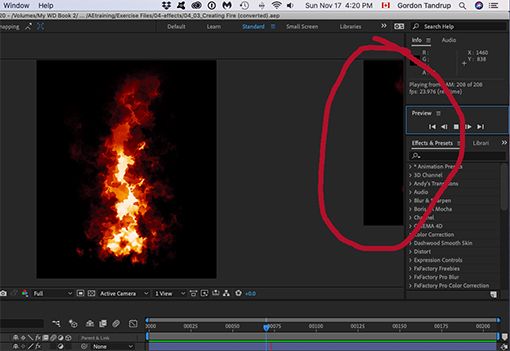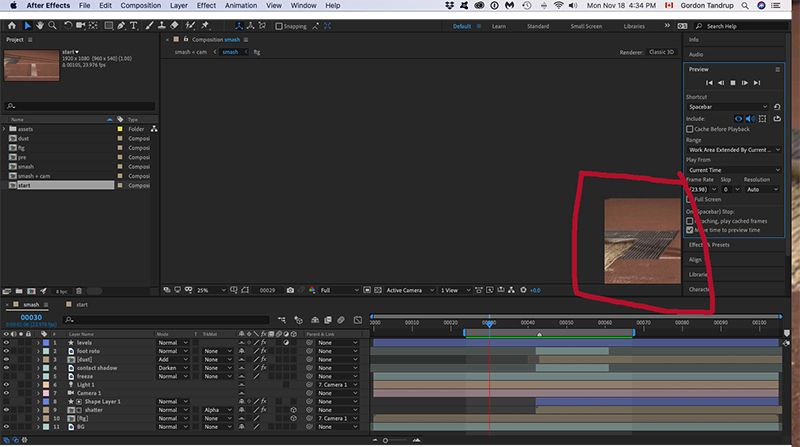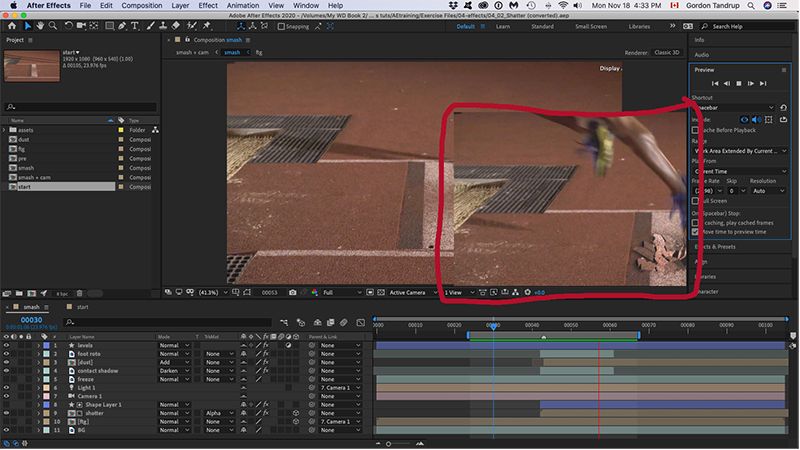Adobe Community
Adobe Community
AfterEffects Preview
Copy link to clipboard
Copied
Sorry if this has been hashed out before - but when I Preview, I only see a small, useless portion.
Edited:
Okay, so . . use hand tool to move it over? No way to get it to self-position in center?
Copy link to clipboard
Copied
Long and short: You are suffering a misconfiguration of hardware accelerated drawing. Disable it. And also again: Your screen appears too crammed, so chances are you may not meet the system requirements for screen resolution in the first place. which throws off calculations for positioning the hardware overlay. If you use any form of extended/ virtual desktops and/ or have lowered the screen resolution below the native display size for accessibility reasons or whatever this will need to be checked and rectified, too.
Mylenium
Copy link to clipboard
Copied
First, thanks Mylenium for responding. I used AfterEffects, some years ago to a limited extend but, as I get back into it, find this ol' guy's memory a bit lacking.
"screen appears too crammed": if you're judging that solely on the image I posted, note that was only a partial screen grab showing the "preview" being displayed off to the side of the composition panel. Also, for what it's worth, I see "display acceleration disabled" top right of comp. panel.
"hardware accelerated drawing": not sure what you pointing too there - don't see word "drawing" in any preference and disabling any found hardward acceleration made no difference.
Also, in "Video Preview" preference, if I select "Enable Mercury Transmit" and select only my second monitor, I still get a portion of the preview, along with the comp., showing in comp. panel, while second monitor shows full screen preview. Both the iMac and second monitor are at full res.
(from tutorial proj., but same occurs with personal proj)
Copy link to clipboard
Copied
I'm having the exact same issue. Any progress on a solution?
Copy link to clipboard
Copied
Copy link to clipboard
Copied
seems there's some hardware conflicts or something that nobody could
solve. It works on my MacBook Pro, but the work area is so small...anyway,
please share if you find out anything useful.
Copy link to clipboard
Copied
Hardware conflicts? I suppose it could have something to do with older iMac video card - not sure what - but I lean toward app. problem. I've tried numerous settings and still no solution. And Apple and Adobe getting together to have look is an impossible dream.
Copy link to clipboard
Copied
Hi there,
Thanks for your patience. Adobe After Effects has released a patch update which provide a fix for the duplicate preview issues. For more information, please check https://helpx.adobe.com/after-effects/kb/fixed-issues.html
Let us know if you have any other questions.
Thanks,
Shivangi
Copy link to clipboard
Copied
So noted - appears issue solved.
Thank you.