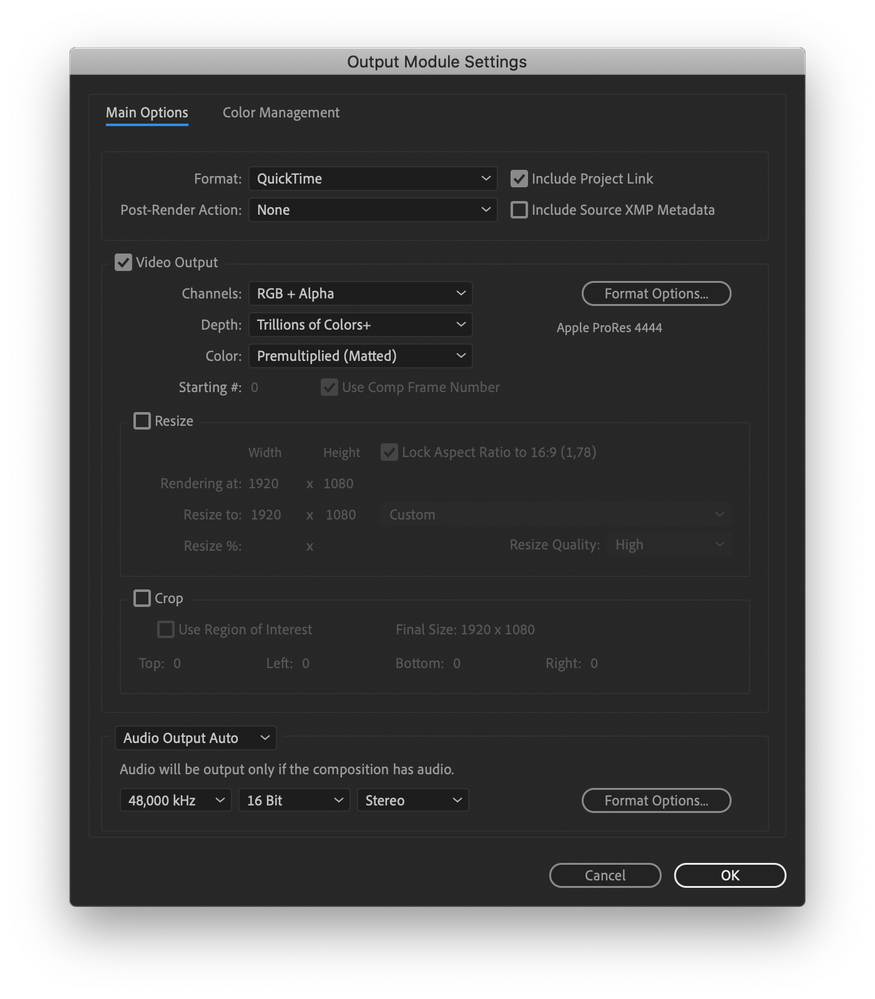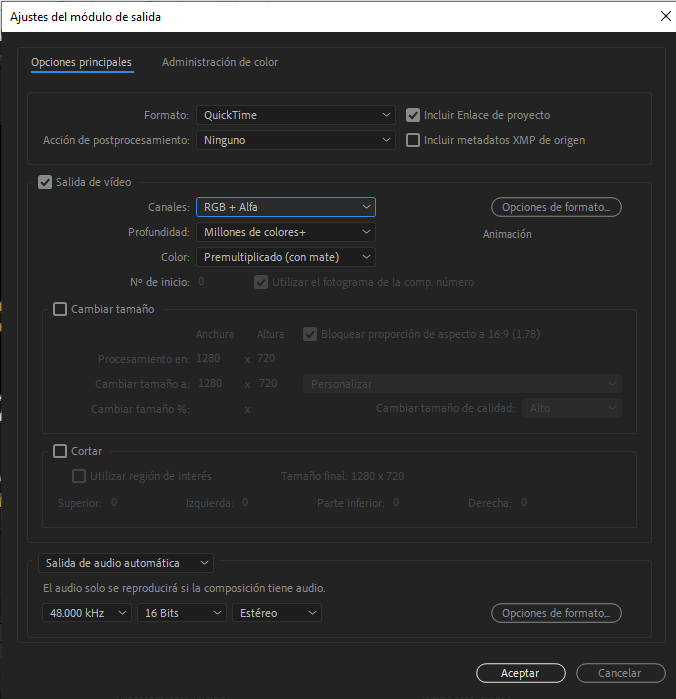- Home
- After Effects
- Discussions
- Al exportar proyectos en after effects 2020 no pu...
- Al exportar proyectos en after effects 2020 no pu...
Copy link to clipboard
Copied
Acabo de adquirir la versión más reciente de after effects 2020, pero cuando quiero exportar el video y abrirlo en Quicktime player, me aparece el error de "El archivo no es compatible con Quicktime player" hasta donde yo se tengo la versión mas actualizada de quicktime player 10.5, en la anterior versión no me sucedia esto.
¿Alguién le ha pasado esto? ¿Alguien tiene una solución?
Title edited by Mod
 1 Correct answer
1 Correct answer
Una vez que mandes la composición a la cola de render en After Effects, debes entrar en el Módulo de Salida y elegir las mismas opciones que aparecen en la imagen adjunta. La única diferencia estará en que yo he puesto Trillones de Colores+ porque estoy trabajando en 16bpc pero si estás trabajando en 8bpc puedes dejarlo como Millones de Colores+. Esto debería renderizar la película en formato ProRes con los canales RGB y el Alfa añadido.
Si tienes alguna otra duda vuelve a consultarnos.
Copy link to clipboard
Copied
¿En qué formato estás exportando el vídeo?¿Qué codec eliges?
Copy link to clipboard
Copied
El formatao es .mov, video codec animation

Copy link to clipboard
Copied
Que tal amigo Jose Panadero, yo exporto en .MOV pero en codec no quiero que sea animacion, quiero que sea PNG antes en otra version salia esa opcion orita uso el After Effects CC2019 Version 16 y no me sale esa ocpion y baje uno que mire en youtube adobe media encoder segun ahi viene pero no me hace igual el trabajo, es para un video que el fondo salga trasparente lo de atras... espero me peudas ayudar... saludos
Copy link to clipboard
Copied
Hi there,
Thanks for reaching out. As mentioned by @Jose_Panadero, it is important to know the export settings to understand if the file is compatible inside QuickTime player.
- Which OS are you using?
- Does it happen with every project?
- Did you check the playback with any other media player?
Looking forward to your response.
Thanks,
Shivangi
Copy link to clipboard
Copied
1.- Sistema operativo macOS Catalina.
2.- Si, desde que tengo esta nueva versión, he tenido este problema.
3.- No aun no probado en otros media player.
Copy link to clipboard
Copied
En macOS Catalina no se pueden abrir archivos Quicktime Animation directamente en Quicktime. Creo que Apple ha eliminado el soporte a este codec en la reproducción. Puedes reproducirlos sin problemas usando Videolan VLC Player. Si realmente necesitas reproducirlos en Quicktime Player tienes que generar archivos en ProRes 422 o 422 HQ y en ProRes 4444 si necesitas el canal alfa. De esta forma no tendrás problemas en reproducirlos directamente desde Quicktime Player
Copy link to clipboard
Copied
Gracias, podrias orientarme para saber exactamente como hacer el cambio?
Copy link to clipboard
Copied
I agree with Jose here. You can make the change in the export settings and select the Preset/Video Codec suggested by Jose instead of Animation.
I hope that helps.
Thanks,
Shivangi
Copy link to clipboard
Copied
Gracias, ya lo hice como me recomendo Jose, y en efecto si puedo reproducir el video en quicktime player, pero me lo exporta en alfa 😞
Copy link to clipboard
Copied
Una vez que mandes la composición a la cola de render en After Effects, debes entrar en el Módulo de Salida y elegir las mismas opciones que aparecen en la imagen adjunta. La única diferencia estará en que yo he puesto Trillones de Colores+ porque estoy trabajando en 16bpc pero si estás trabajando en 8bpc puedes dejarlo como Millones de Colores+. Esto debería renderizar la película en formato ProRes con los canales RGB y el Alfa añadido.
Si tienes alguna otra duda vuelve a consultarnos.
Copy link to clipboard
Copied
Gracias Jose, por tus recomendaciones, ya lo logre.

Copy link to clipboard
Copied
Amigo que tal yo asi le hago, y en FORMAT OPTIONS quiero seleccionar PNG pero no me aparece esa opcion antes si me aparecia, no se si alguien sabe como hacerle para que me aparezca , Ocupo seleccionar png para que el video que voy hacer salga el fondo transparente... Espero alguien me pueda ayudar
Muchas gracias...
Copy link to clipboard
Copied
Me pasa igual 😞 pero siendo sincera soy nueva en Ae y lo uso por mis practicas pero me sale de esta manera y no se que hacer por que sin eso obviamente lo exporta con fondo
Copy link to clipboard
Copied
Podrían ayudarnos por favor
Copy link to clipboard
Copied
Mil gracias! venía batallando con esto desde hace algún tiempo ¡Gracias!
Find more inspiration, events, and resources on the new Adobe Community
Explore Now