 Adobe Community
Adobe Community
- Home
- After Effects
- Discussions
- Audio playing slow motion in certain parts. How ca...
- Audio playing slow motion in certain parts. How ca...
Copy link to clipboard
Copied
Hi everyone! I'm sorry if this is a really basic question to ask, I'm totally new to AE.
I am starting a YouTube music blog channel. I want to create videos in a similar style to this and this. I will be using music that is either free download or that I have specifically been given permission to post. However I am truly stuck while trying to make the video. I have formed a composition and managed to get an image scaled to the correct size for the background, but when I add my audio, it is playing in slow motion in certain parts?
I have no idea how to fix this. I have checked the box that says "Cache before playback" as I read on google that could help, but that hasn't helped at all. I'm so stuck.
Any help that anyone could provide when it comes to producing simple videos, like the above examples, would be greatly appreciated.
 1 Correct answer
1 Correct answer
working with audio in After Effects may seem strange to someone who is a beginner to the software. what you need to remember is that unlike an NLE software like Premiere, After effects is designed to play real-time cached frames. meaning you have to save your frames to RAM in order to play them in real-time. when you preview, notice the green bar - this will tell you your frames are saved to RAM and you can play them. you can play using the spacebar or Numpad 0 - these all depend on what setting
...Copy link to clipboard
Copied
working with audio in After Effects may seem strange to someone who is a beginner to the software. what you need to remember is that unlike an NLE software like Premiere, After effects is designed to play real-time cached frames. meaning you have to save your frames to RAM in order to play them in real-time. when you preview, notice the green bar - this will tell you your frames are saved to RAM and you can play them. you can play using the spacebar or Numpad 0 - these all depend on what settings you have in the Preview panel (if you are using CC2015 and above). when not in real-time, Ae may slow-down your audio. this settings is under preferences->preview. you can set it to mute like I do.

other than that if you check cache before playback this make sure Ae will first load the frames to RAM and only then play them
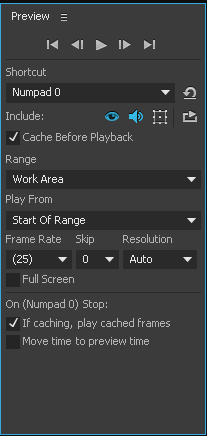
if you are still having playback issues, try to check that this option OFF and see if that helps
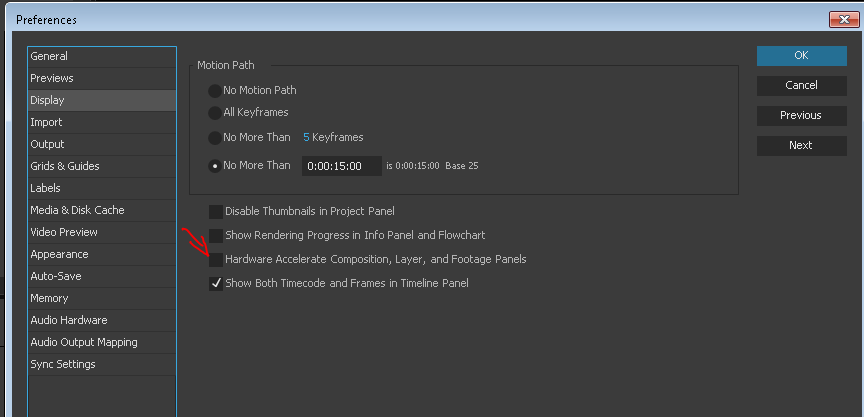
here's a nice video about preview in after effects although it is rather old, it has some basics you need to know
After Effects CS6 Preview panel
then read here too:
Copy link to clipboard
Copied
This is the only thing that worked for me...THANKS!!
