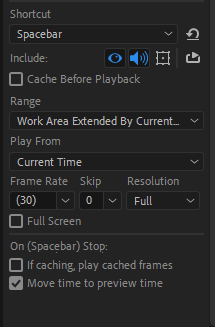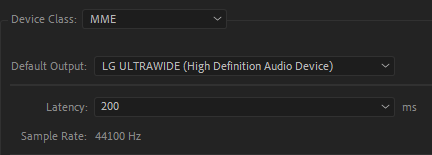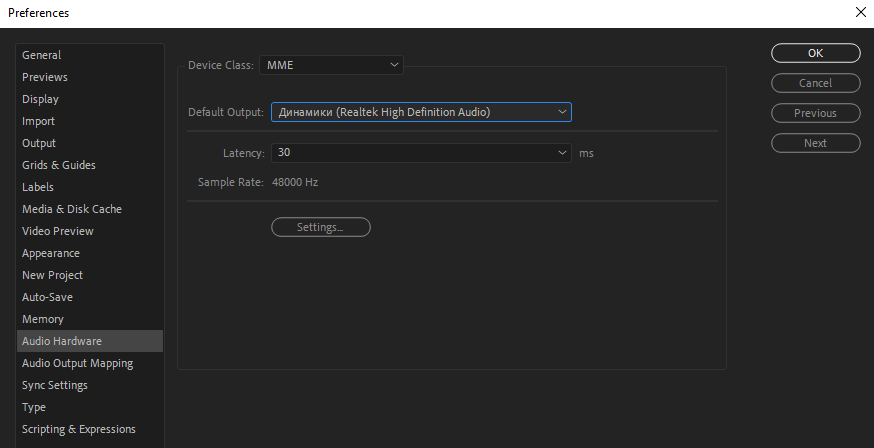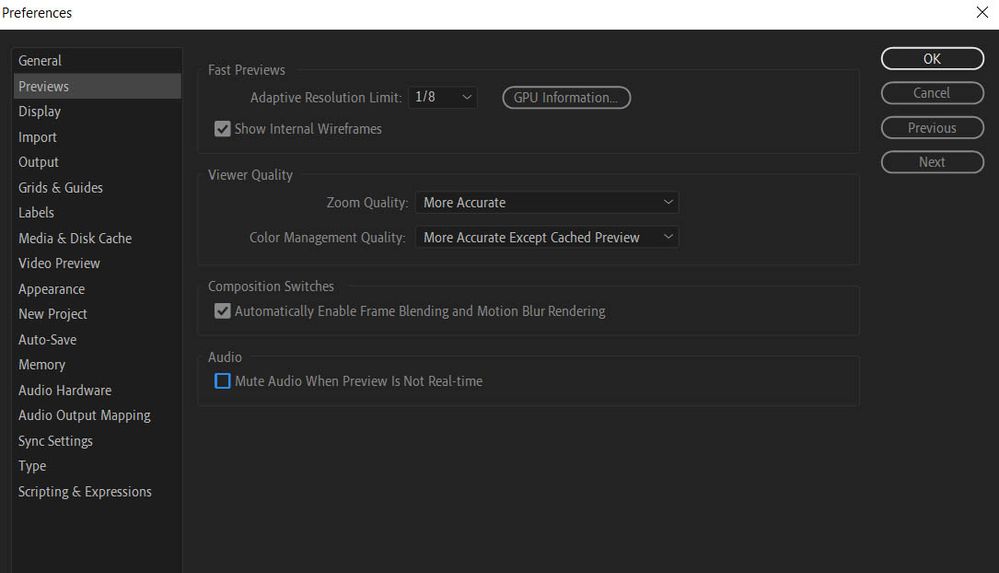- Home
- After Effects
- Discussions
- Audio Preview not working in AE CC 2020
- Audio Preview not working in AE CC 2020
Audio Preview not working in AE CC 2020
Copy link to clipboard
Copied
“Audio Preview Here Forward” (decimal on num pad) isn't working for me in AE CC 2020. When initiated, the playhead with move forward in frames, but no sound is heard. I've looked at the Audio Hardware preferences in AE as well as trying to preview audio on two different computers in different projects but to no avail.
Copy link to clipboard
Copied
I've read of someone else with what seems to be an audio issue with PPro 2020. What Audio Hardware are you using? And can you disable it and use another Audio Hardware that is hooked up with you motherboard or system?
Copy link to clipboard
Copied
I'm using Built in Output. I tried switching it to HDMI (which would play through my monitor) and that didn't work either. Audio will play if I RAM preview, just not when I try to just play audio by hitting the decimal on the num pad.
Copy link to clipboard
Copied
It could be that you have "Cache before Playback" Selected in the Preview panel? Make sure this is off;
Copy link to clipboard
Copied
That was checked, but after unchecking it the audio still will only play if I RAM preview. Hitting the decimal on the num pad still produces no sound.
Copy link to clipboard
Copied
Check your Preview settings for your RAM Preview and for Audio-only Preview? BTW, there are quite a few available RAM Preview settings which shortcut key are you using and what settings have been associated with it?
Copy link to clipboard
Copied
For RAM previews I use 0 on the num pad. Checked the settings for RAM preview and they all look correct.
Copy link to clipboard
Copied
It's been a while since AE's Preview shortcuts are no longer wired to specific keys for the different types of Previews available. Can you provide screengrabs of your Preview Panel for each of the shortcuts you have mentioned?
And please provide specs for your audio hardware and also screen grabs for Audio Hardware Prefs in AE.
Are you able to preview audi in PPro?
Are your Audio Hardware Prefs in PPro the same as in AE?
Copy link to clipboard
Copied
My problem isn't RAM previews, those play audio and video just fine when cached. It's only playing just audio and no video when pressing the decimal key on the numeric keypad. I've attached screen shots of both my Preview panel and Audio Hardware settings in After Effects. I've had no issues in playing audio in Premiere. The hardware settings match After Effects.
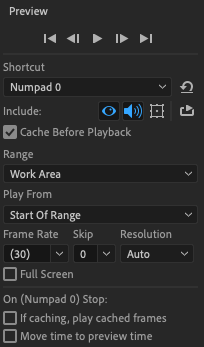
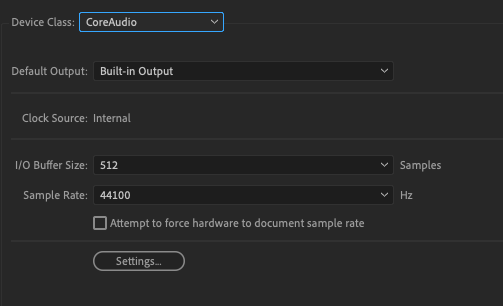
Copy link to clipboard
Copied
I was hoping you would show the Preview Panel when Numpad . is the selected Preview shortcut.
I would try switching the Sample Rate to 48.1Khz and I would also go to AE's Prefs>Preview to try the two options for the checkbox Mute Audio When Preview is Not Realtime.
If your issue persists, please send in a Bug Report.
Copy link to clipboard
Copied
Unchecking "Mute Audio When Preview is Not Realtime" fixed the problem on one of my machines. I'll see if this also fixes the problem on my other machine as well. Thanks!
Copy link to clipboard
Copied
I was afraid that checkbox would help cos something's amiss.AFAIK, that checkbox is supposed to work with Audio+Video preview and should intefere with Audio-only previews. So, even if it seems to be helping with Audio-only previews, something's not right
What's the result like on the other machine?
It'll be good that you send in a Bug Report together with details of your Audio Hardware.
Copy link to clipboard
Copied
Worked on the other machine as well. I'll send in a bug report.
Copy link to clipboard
Copied
Thanks for reporting back and it's good to know you've sorted out the issue. Please proceed with the Bug Report.
Cheers!
Copy link to clipboard
Copied
I have a problem with the audio as well, When I turn off the eyeball 'play video in preview' the audio works but when i turn on the eyeball to preview the video with the audio, the audio does not work. it has a low pitch, it just sounds wrong. the audio file is WAV and currently the 'cache before playback' is turned on because I've been told from other people to turn it on.
Copy link to clipboard
Copied
Same problem here. Ram preview audio playback is just fine, but playing the audio track ONLY by hitting the NUM Decimal key acts like it's playing, but nothing is heard. Just started with 2020 installation. Super annoying cause trying to find dialog with Ram Preview instead is tedious.
Copy link to clipboard
Copied
Can you provide screengrabs of your Preview Panel for each of the shortcuts you have mentioned?
And please provide specs for your audio hardware and also screen grabs for Audio Hardware Prefs in AE.
Are you able to preview audi in PPro?
Are your Audio Hardware Prefs in PPro the same as in AE?
Copy link to clipboard
Copied
Like I said, audio in AE is just fine. It's when you try to preview audio ONLY that it just stops working. It will play fine WITH video using spacebar or Num 0. If you simply turn off the video icon on those settings the same thing happens... audio just doesn't play anymore. It's always worked before. No special audio setup or anything. AE is set to my monitor speakers. Yes, audio preview works in PPro, but don't even know why that's relevant.
Check out the screenshots...
Eyeball ON - Audio is Fine.
Eyeball OFF - Audio is gone.
Not the caching option. Tried every combo I could think of.
Copy link to clipboard
Copied
Hey Roland,
I think it's an issue of the new version of AE 2020. I have the same problem that I haven't met before. Here are my screenshots. I have Default output in prefs: Default Dynamics (Realtek...). Audio preview doesn't work on any shortcut if I turn off "Play Video in Preview" icon. So, it works only if I preview everything together. Could you notify the support about this issues please ? Thanks.
Audio Preview in Premiere works fine.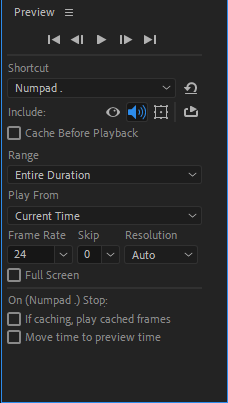
Copy link to clipboard
Copied
Copy link to clipboard
Copied
You should be doing Audio Spotting in Premiere Pro. You can also place Clip Markers in Premiere and these will appear in AE when you copy the clip(s) in PPro and paste them into AE.
Copy link to clipboard
Copied
Are you really trying to tell me that when I need to perfectly align text to the audio from a VO that I need to export the entire thing to Premiere, find the point the client asked about, add a marker, and bring it all back into AE? That's ridiculous. When a client asks me to shift text to the end of a sentence I should just be able to hit the period key and listen to the audio like it has been in AE for years. Not band-aid it using Premiere. It's a 2 second process in AE, it just stopped working.
Copy link to clipboard
Copied
The other poster wrote "Unchecking "Mute Audio When Preview is Not Realtime" fixed the problem". Have you tried this as a temporary measure until a fix comes along?
PPro provides the most productive workflow for getting audio + markers into AE. If you cannot understand this vey simple fact then there's not much I can assist you with. That you have a specific and nuanced issue and you cannot extrapolate the provided information to come up with a solution for yourself is again beyond my capability. For now, just do what you can to solve your issue until a fix comes along. Filing a Bug Report may help to expedite the fix being made available.
Copy link to clipboard
Copied
Like I said, I tried every combination of settings and it doesn't work. I understand the simple fact that it's a timewaster and everyone has their own workflow. I'm not gonna open another program to set a marker and re-import when I could just scrub the timeline for one second. That's a huge waste of time when you're making a very slight adjustment. Every second counts when you're trying to be efficient. When it's as simple as hitting the period key, there should be no reason to have to use an entire other program to nudge a clip. The solution was already there. The solution has a bug and is not working. My solution for myself is to report the bug so that the people that make the software can fix it, not to be yelled at that my workflow is different from yours. I'm reporting it here so that other people know it's a bug. Your response wasn't about finding a temporary solution. Your response was to tell me I'm "doing it wrong."
Copy link to clipboard
Copied
Hi, I was having the same problem, with version AE 2020 the preview with the decimal shortcut stopped working. The solution for me was to go to preferences/previews and uncheck "Mute Audio When Preview Is Not Real-Time". I hope this helps you.
-
- 1
- 2
Find more inspiration, events, and resources on the new Adobe Community
Explore Now