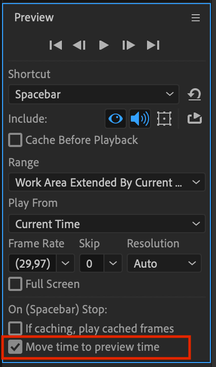Copy link to clipboard
Copied
I apologize for this simple question but, after trying numerous searches, I can't find the answer. As God is my witness my AE timeline use to autoscroll with the current time indicator. Now the current time indicator just moves off to the screen. Am I wrong or did I perform some keystroke that turned this off?
 1 Correct answer
1 Correct answer
Nope, there's no preference to enable this, at least not for a long time. I also just went throught the Preview panel and didn't see any hidden options that could do this.
Copy link to clipboard
Copied
Maybe you have deactivated the Move time to Preview Time option in your preview panel.
Copy link to clipboard
Copied
I was hoping that would work Jose but the current time indicator still moves off to the right. Thanks for the reply!
Copy link to clipboard
Copied
Are you by any chance thinking of the auto-scroll behavior you can enable in Premiere?
Copy link to clipboard
Copied
Anything is possibe but I was sure that the timeline scrolled with the time indicator. Is that not the case?
Copy link to clipboard
Copied
Nope, there's no preference to enable this, at least not for a long time. I also just went throught the Preview panel and didn't see any hidden options that could do this.
Copy link to clipboard
Copied
Thanks!
Find more inspiration, events, and resources on the new Adobe Community
Explore Now