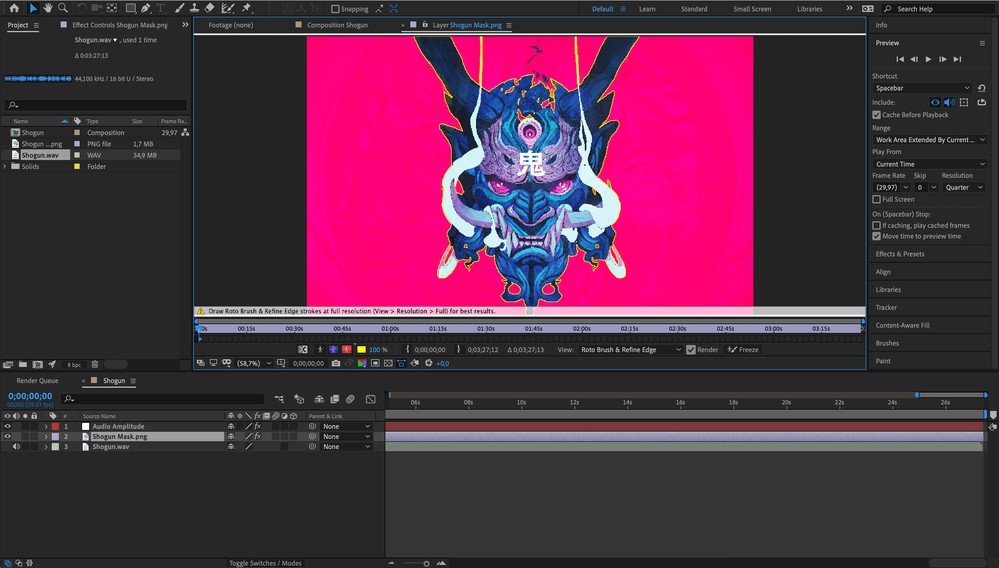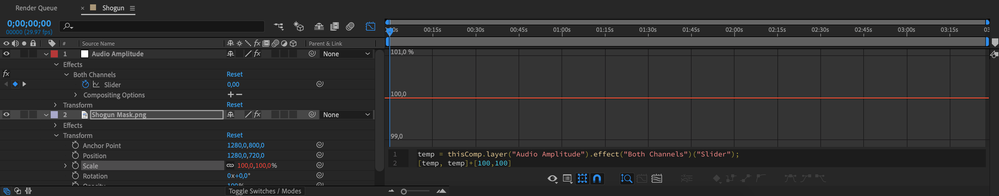Adobe Community
Adobe Community
- Home
- After Effects
- Discussions
- Beginner question: How do I make a part of my ima...
- Beginner question: How do I make a part of my ima...
Copy link to clipboard
Copied
Hey guys, I'm new to After effects and I hope you can help me out.
I want to make a part of an (still) image react to music, as if it's jumping to the foreground. I already understand that I have to use the Roto Brush Tool to separate the part that I want to influence from the image and then pick whip it to the Audio Amplitude.
What I don't understand is, how do I save the 2 layers separately in my composition to edit further? So that one is the 'background' and the other the moving part? How do I make it move smoothly?
Already searched on Youtube and Google but couldn't find an exact example of what I want to do.
Thanks!
 1 Correct answer
1 Correct answer
You need two copies of the image layer. If you did the masking in AE then just duplicate the layer and remove the rotobrush from the bottom copy. This will allow you to apply a linear expression to scale on the top copy that will make the masked area get bigger.
Rotobrush id by far the least efficient way to separate a still image into layers. A much better workflow would be to open the image in Photoshop and use the selection tools there to isolate parts of the image and move them to differen
...Copy link to clipboard
Copied
Post a screenshot of your setup so far.
Copy link to clipboard
Copied
Copy link to clipboard
Copied
Can you show me more of the rig setup that you have, you're linking the sound to your layer?
Copy link to clipboard
Copied
I this what you mean with the rig setup?
Copy link to clipboard
Copied
You need two copies of the image layer. If you did the masking in AE then just duplicate the layer and remove the rotobrush from the bottom copy. This will allow you to apply a linear expression to scale on the top copy that will make the masked area get bigger.
Rotobrush id by far the least efficient way to separate a still image into layers. A much better workflow would be to open the image in Photoshop and use the selection tools there to isolate parts of the image and move them to different layers. The tools are much easier to use and you could even fill in the background to give yourself more options. If you have an image that was created in Illustrator the workflow is even easier. You just want to create a PSD or an AI file that has layers. Then you just import the image as a composition retaining layer size, open the comp that was created, add your audio track, convert the audio to keyframes, then decide how you are going to use the information to make the image move.
Copy link to clipboard
Copied
Thank you for your elaborate answer! I'm going to try to seperate the image in Photoshop. I thought it was doable in Ae but it makes sense to do it in Photoshop since it's a still image.
Copy link to clipboard
Copied
You can separate parts of a layer into foreground and background elements in After Effects but the tools in Photoshop are a lot more efficient for doing that to a still image. In the case of an illustration or digital painting, it is even easier and you don't have to worry about filling holes in the background at all if you start off working in layers. Visual effects work is tedious and time-consuming so you want to figure out the most efficient workflow that is possible. It's the only way to be successful if you want to turn that kind of work into something that will pay the bills.