 Adobe Community
Adobe Community
Black composition screen
Copy link to clipboard
Copied
Hello,
I'm a newbie to After Effects, so that I may be overlooking an important step. But my composition window stays black. For instance, in this screenshot, I created a new composition. Added a new color layer of white. So the composition window should be white. And it happens in any composition. I've tried to follow troubleshooting, cleared my disk cache, and rebooted, and it still is black!
Does anybody have any suggestions on what it could be?
Thanks!
Jamie
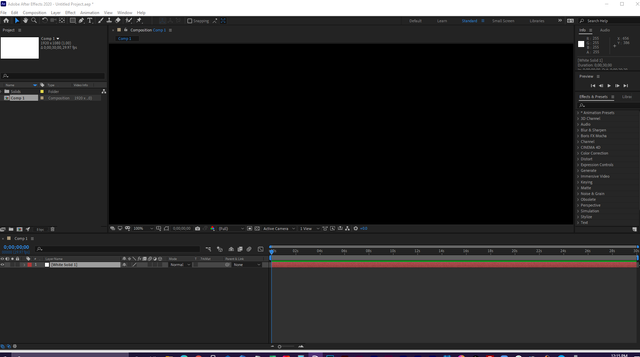
Copy link to clipboard
Copied
Check the Project Settings. Check the solid layer settings (layer menu). Fit the comp panel to the comp viewer using Shift + /. Try adding a shape layer or a text layer.
If none of these things work, open the Learn Workspace and see if you can see anything when you start the first lesson. If you can't then there is something wrong with your GPU drivers and or settings or you don't have the latest build for your version of AE installed.
Copy link to clipboard
Copied
I have the same problem, it started after updating my NVidia drivers to the latest version, as After Effects recommended doing.
Copy link to clipboard
Copied
Mostly looks like a GPU issue, try to update your GPU driver to the latest one


