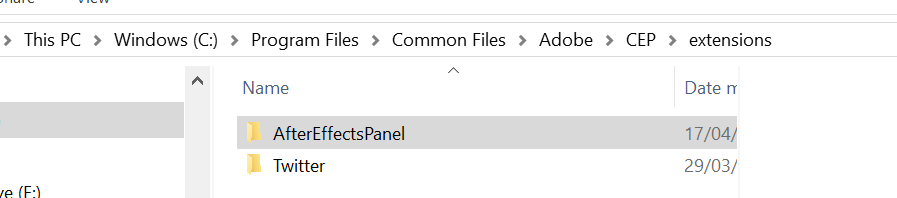Adobe Community
Adobe Community
- Home
- After Effects
- Discussions
- CEP Panel development, where to put CEP panel fold...
- CEP Panel development, where to put CEP panel fold...
Copy link to clipboard
Copied
I've downloaded a CEP panel sample from Adobe's repo and according to the docs here I've put the sample AfterEffectsPanel folder in
C:\Program Files\Common Files\Adobe\CEP\extensions
and I tried in:
%Appdata%\Roaming\Adobe\CEP\extensions
But it's not showing up in the list of extensions in AE. Is there something I'm doing wrong?
 1 Correct answer
1 Correct answer
I found the problem. The sample files that Adobe has on their github are all really old, because Adobe. So the max version number in the manifest.xml files were set to 15.9 or something. I changed it to 99.9 and the sample extensions are now visible.
Copy link to clipboard
Copied
Did you enable debug mode? Without debug mode only signed extensions will show up.
Copy link to clipboard
Copied
Dang, I was hoping that would do it, but by the looks of it debug mode is already on.
Copy link to clipboard
Copied
I found the problem. The sample files that Adobe has on their github are all really old, because Adobe. So the max version number in the manifest.xml files were set to 15.9 or something. I changed it to 99.9 and the sample extensions are now visible.
Copy link to clipboard
Copied
Good that you found the issue!
Note that you can also just specify a single version number. When you do that the extension will be working for any version >= that number. So this should work on Premiere Pro 9.1 and any newer version, for example: