- Home
- After Effects
- Discussions
- Re: Color hue shift after export in After Effects ...
- Re: Color hue shift after export in After Effects ...
Copy link to clipboard
Copied
Hello!
I've been struggling to fix this problem for a long time. Here is what I've been experiencing:
Whenever I export my videos using After Effects, the colors of the video will always turn out to have a different hue and saturation.
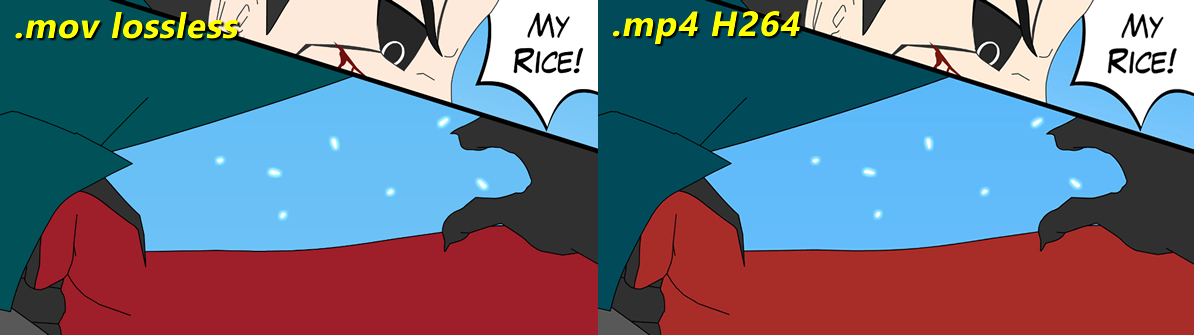
The change in colors are exceptionally noticeable in the green and red colors in the video. In the image above, the screenshot on the left is from the original video and on the right is an MP4 h264 version of it exported out of After Effects. Notice that the red color of the arm(left) has a more yellowish hue making it look orange(right). Whereas the green color of the jacket (the thing that the fist is punching) has a more bluish hue and looks darker compared to the original. The original video is a 25.8GB lossless MOV file that was exported out of Adobe Animate CC using the "Export Video..." option.
I've tried different codecs in After Effects but they all produce the same color-shifted result. I've also tried exporting it with the different After Effects Color Management and Working Space settings but all that also produced the same results except for one Working Space, namely "Apple RGB", that produced a close color hue which was still different from the original colors. The only export format that preserves the original colors is .AVI lossless (probably because there are not codecs used) but the file size is too big for me to work with or upload to Youtube. I've also tried encoding the lossless file in Adobe Media Encoder hoping to get a smaller-sized video file without any shift in colors but the output was exactly the same as when I exported it using After Effects.
I'm using After Effects CS5 64-bit with Windows 8.1 Pro 64-bit. As for hardware(might not be relevant but just in case), I am using Intel Core i5-2400 and Zotac NVIDIA GeForce GTX 1050 Graphics Card. Thinking that it might be a problem with my computer, I even used my brother's computer to do an export of the video but the output still had the same color shifts. My brother's computer has Windows 10 and he uses After Effects CC 2017. So I guess it's not an After Effects version issue.
Can anyone tell me what is causing this color change and how I can export my video with After Effects without any color change in other video formats besides lossless?
-Shoukei
[Here is the list of all Adobe forums... https://forums.adobe.com/welcome]
[Moved from generic Creative Suites forum to the specific Program forum... Mod]
 1 Correct answer
1 Correct answer
Ok just in case there are AE users out there who encounter this same problem, I'll post all my findings and best solution here.
It seems like this problem has already been addressed before on this thread: Color Shifts when rendering to H.264 Blu-ray
After searching the internet and asking around, I found out that the color shifts are caused by how After Effects interprets and encodes videos. I did further testing by exporting the video out of AE in SD and HD and then importing them back into AE t
...Copy link to clipboard
Copied
The only export format that preserves the original colors is .AVI lossless (probably because there are not codecs used) but the file size is too big for me to work with or upload to Youtube.
Well, your answer is there. You are making a mess with color management - not just inside AE. Presumably you are using some sort of monitor color profile. AVIs not supporting any form of embedded color profiles and being played through Windows Media Player will give you the exact same colors as the uncalibrated workspace inside AE. You need to investicate that stuff rather than muck around with settings in AE, which won't go anywhere, anyway. Just switchin around workspace profiles doesn't constitute color management. if you want to use it, you have to read up how it actually works in AE.
Mylenium
Copy link to clipboard
Copied
I never use color management for my projects. I only tried the color management and working space settings when I tried to correct the problem. The colors in the exported video (screenshot on the right above) was exported without any color management settings.
I don't suppose it's a monitor color profile issue. I practically searched the whole internet to find the solution (or at least the cause) and what I found was the color space (or color matrix?) of the exported video was not BT 709. So I tried exporting the lossless video into a MP4 h264 in ffmpeg command prompt with the colormatrix=bt601:bt709 setting and there was no color change in the exported video. From this, I guess I need to set the color matrix to BT 709 in After Effects so that After Effects will export the video with correct colors. Is there such a setting?
Copy link to clipboard
Copied
Ok just in case there are AE users out there who encounter this same problem, I'll post all my findings and best solution here.
It seems like this problem has already been addressed before on this thread: Color Shifts when rendering to H.264 Blu-ray
After searching the internet and asking around, I found out that the color shifts are caused by how After Effects interprets and encodes videos. I did further testing by exporting the video out of AE in SD and HD and then importing them back into AE to see if the colors are right. It turned out that only the HD ones have the color shift. From this, the problem seems to have something to do with the colormatrix (or color space) standards for SD and HD videos. SD videos use BT.601 whereas HD videos use BT.709. This led me to this thread which states in detail about the compatibility of these color spaces and how video editing programs process them: https://forum.doom9.org/showthread.php?p=1566691
In that thread it says After Effects ignores color matrix flags and uses BT.601 regardless of whether the video is SD or HD, or HD tagged with the BT.709 color matrix. This explains why SD videos don't get the color shift when imported into AE.
Anyway, to counter this problem if After Effects is all you've got, here's a solution (workaround is you will):
-If you have a large raw video file (say like an MOV) and you want to size it down so that it is easier to work with in AE, use other video encoders that tag your video with the appropriate color space during encoding to convert your video first. This will cause the color to shift in the same amount in reverse in hue, meaning instead of the reds looking more orange than original, it will look more magenta than the original. So when it is imported back into After Effects, the colors will offset back to original. I highly recommend using the FFmpeg codec. You might need to be familiar with command prompt to use it.
-DO NOT import AE-exported videos back into AE to work with (unless it is an SD video)
Also if you're going to upload your videos to Youtube, exporting it this way should not cause color shifts when viewed on Youtube.
This might sound like a crude fix but this is the best solution I've found so far.
Copy link to clipboard
Copied
I have exactly the same problem, but the solution written here doesn't help. It is related to the QuickTime on my Mac Book Pro. But I don't manage to find a way to fix it. It has never happened to me before. Is it related to the last After Effects update?
Please help!
Copy link to clipboard
Copied
Hello!
I understand the frustration you're facing with the color changes when exporting videos from After Effects. The color shift issue you're experiencing can be attributed to various factors, such as color profiles, codecs, and color management settings.
Firstly, it's important to ensure that your project settings in After Effects match the color profile of your original video. This includes the working space and color management settings. Double-check that you have the correct color profile set for your project to maintain color consistency.
Regarding codecs, it's worth experimenting with different options to find one that best preserves the colors of your video. While you've mentioned trying different codecs, it's possible that certain codecs may not accurately represent the original colors. You could try using lossless codecs or formats like QuickTime Animation or Apple ProRes to see if they provide better results in terms of color accuracy.
Another aspect to consider is the color settings during the export process. Make sure you select the appropriate color settings when exporting your video from After Effects. This ensures that the exported video maintains the desired color reproduction.
In some cases, color shifts can also occur due to color space conversions during playback. This may be particularly noticeable when viewing the exported video on different devices or software. To mitigate this, you can try embedding color profiles in your exported video or perform color space conversions using dedicated video encoding software like Adobe Media Encoder.
If you've already tested these options and are still facing color shifts, it may be worth exploring third-party plugins or tools specifically designed for color management and export within After Effects. These tools can provide additional control and options for maintaining color accuracy during the export process.
Lastly, it's worth mentioning that upgrading to a newer version of After Effects, if possible, may provide improvements and compatibility with modern color workflows. However, it seems that the issue you're experiencing is not version-specific, as you mentioned similar results on a different computer with a different After Effects version.
I hope these suggestions help you in resolving the color change issue during video exports from After Effects. Remember to keep backups of your original files and experiment with different settings to find the best outcome.
Find more inspiration, events, and resources on the new Adobe Community
Explore Now