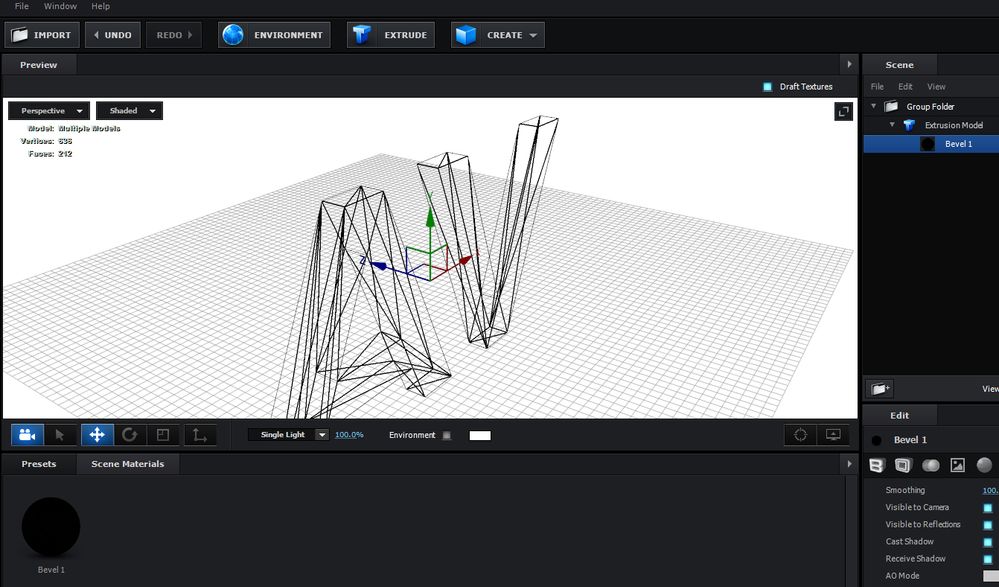Adobe Community
Adobe Community
Copy link to clipboard
Copied
Hello,
I would like to ask if there's a shortcut/way to convert the "AV" wireframes from Element3D Plugin inside After Effects into a vector? Because I am going to create a logo for architecture.
 1 Correct answer
1 Correct answer
There is no such thing. What you want would require to use a proper 3D program or CAD program like the full version of Cinema 4D, the Cineware plug-in for Illustrator, Solidworks and so on. All of those options at this point cost extra money. And to be honest, if all you want is your super simple logo, then it's easy enough to draw from scratch in Illustrator. Seems like yolu are making this unnecessarily complicated...
Mylenium
Copy link to clipboard
Copied
There is no such thing. What you want would require to use a proper 3D program or CAD program like the full version of Cinema 4D, the Cineware plug-in for Illustrator, Solidworks and so on. All of those options at this point cost extra money. And to be honest, if all you want is your super simple logo, then it's easy enough to draw from scratch in Illustrator. Seems like yolu are making this unnecessarily complicated...
Mylenium
Copy link to clipboard
Copied
This what it should be after...I guess I have to just make the lines manually from illustrator by tracing them..but thank you for letting me know.