Converting VR Video to 2D
I'm experimenting with After Effects for working with and creating video for VR headsets, and so far After Effects seems to have a lot of great tools for this purpose.
While most of the time I expect to be working with 2D and 360º sources that I'd like to convert for VR, and I think I've got a pretty good grasp of how these can be handled, there is another use-case I'm having trouble figuring out, and haven't found any good guides for so far.
Although there are loads of guides for converting 2D video to 3D video, there aren't so many on doing the reverse, specifically regarding video already encoded for a VR headset.
For example, I have a video sample for Oculus headsets, and would like to convert it into a 2D movie for viewing without a headset. Such video is a kind of combination of fisheye and stereoscopic, and I'm having a hard time figuring out how to unwrap it into 2D.
Here's a sample frame to give you an idea of what the video looks like; I picked a shot of a door as the right angles and straight edges should give a pretty good idea of what the projection is like, in case I've misunderstood it. It's clearly stereoscopic 3d, but with projection to apply better to the lenses of the headset.
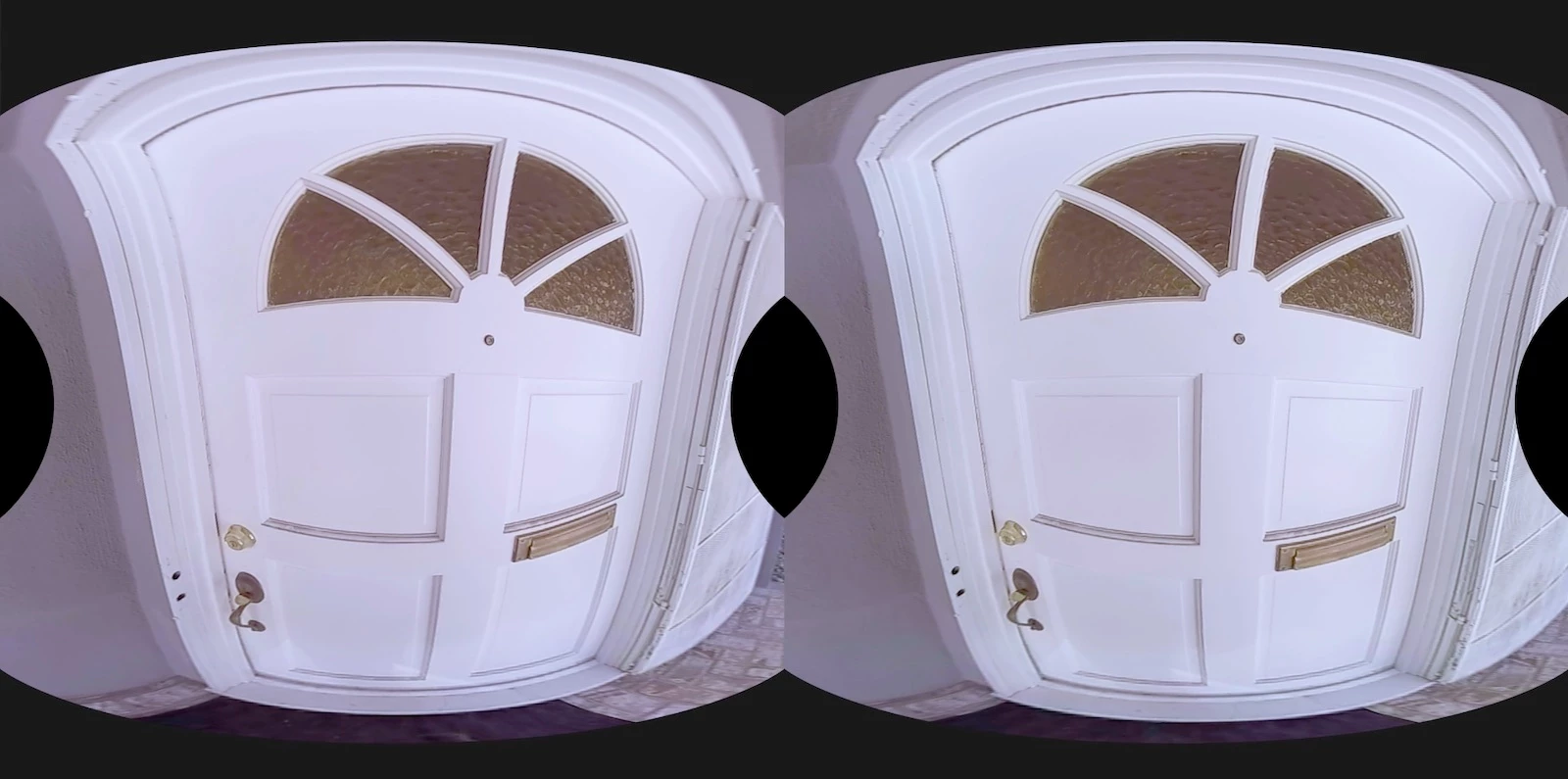
So I'm curious, is there a way to convert this to a flat 2D movie (or to another 3D format that is more easily converted) using After Effects?
I can get some of the way by cropping down to only one half, then using the Lens Compensation or CC Lens effect to make the single image rectangular, but this doesn't fully eliminate the distortion, so there must be more to it.
Of course I realise there will be some necessary loss of detail, and this isn't a process that I want to have to go through often, but it's one that I expect might come up so I'd like to know if it's possible to do this, and how, in case it does.
