Copy link to clipboard
Copied
Since recently installing the newest update to AE, the program has stopped working. I will open AE, open a project, and one of three things will happen:
- My screen will freeze, go black, and return to a project with a white preview screen. AE will be unresponsive or a crash report window will open, and upon closing close AE.
- Same as 1, but I can scrub through the timeline, until eventually not responding/crashing
- I will get an error message reading "Fast Draft: Failed to create OpenGL context! Turning off OpenGL. (5065 :: 0)" AE will close.
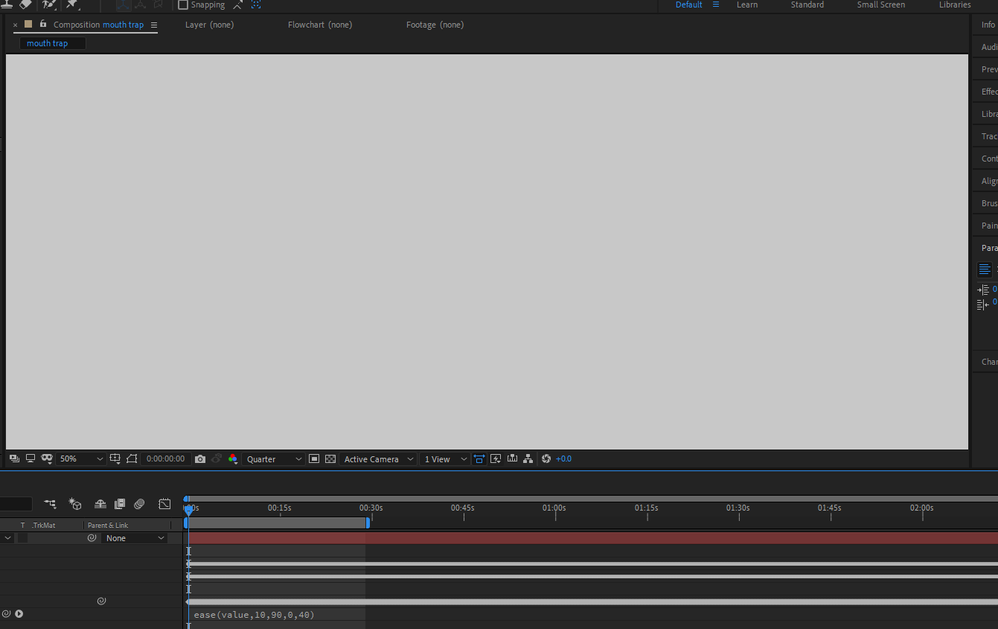
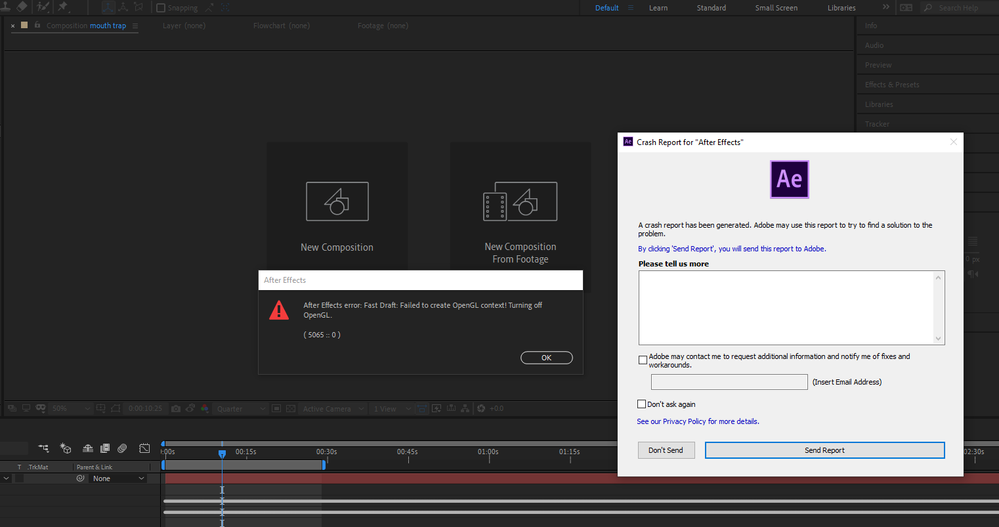
Solutions I have tried:
- Updating graphics card drivers
- Clearing cache (seemed to work once, but never again)
- Placing the "Always Disable Advanced OpenGL" script into the Startup folder
- Uninstalling and reinstalling AE
Computer Specs:
- Processor: AMD Ryzen 7 3700X 8-Core Processor, 3593 Mhz, 8 Core(s), 16 Logical Processor(s)
- OS: Microsoft Windows 10 Home Version 10.0.18362 Build 18362
- 16 GB RAM
- AMD Radeon™ RX 580 (8 GB RAM)
Any help or guidance would be appreciated. Thanks.
 2 Correct answers
2 Correct answers
Hi ianburrito,
Thanks for the detailed post.
Is it happening with all the projects or a particular one?
Here're a few suggestions that you can try:
- Change the Renderer to Software Only (File > Project Setting).
- Go to Edit > Preferences > Display > uncheck "Hardware Accelerated Composition, Layer, and Footage Panels".
- Reset the preferences of After Effects: https://community.adobe.com/t5/after-effects/faq-how-to-reset-trash-preferences-in-after-effects/td-p/10634342?page=1
Let us know how it
...Resetting the preferences worked. Ctrl+Shift+Alt is my new best friend. Thanks!
Copy link to clipboard
Copied
Hi ianburrito,
Thanks for the detailed post.
Is it happening with all the projects or a particular one?
Here're a few suggestions that you can try:
- Change the Renderer to Software Only (File > Project Setting).
- Go to Edit > Preferences > Display > uncheck "Hardware Accelerated Composition, Layer, and Footage Panels".
- Reset the preferences of After Effects: https://community.adobe.com/t5/after-effects/faq-how-to-reset-trash-preferences-in-after-effects/td-...
Let us know how it goes.
Thanks,
Nishu
Copy link to clipboard
Copied
Resetting the preferences worked. Ctrl+Shift+Alt is my new best friend. Thanks!
Copy link to clipboard
Copied
I Have the same problem.
And nothing of soluction.
Copy link to clipboard
Copied
I also have this problem. Its hindering me with my School Work. I had to turn to Hitfilm to do my homework. Its an Adobe Class. Any ideas?.
I too have tried every option, including the solutions here, and it doesn't help. I've even dropped money to upgrade my computer and it has done nothing to solve my problem
