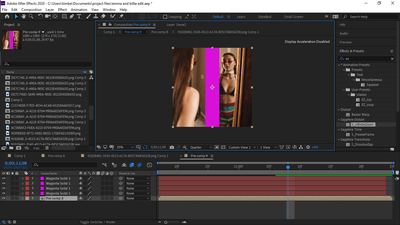Adobe Community
Adobe Community
- Home
- After Effects
- Discussions
- Custom view not working/not appearing.
- Custom view not working/not appearing.
Custom view not working/not appearing.
Copy link to clipboard
Copied
I am editing and trying to use custom view to view my pictures for a 3D object. As you can see, I am not custom view 1 and nothing is happening. nothing is appearing, it's just acting as if I am still on active camera.
Copy link to clipboard
Copied
The Front, Top, Left, Right, Back, and Custom 1, 2, and 3 are all isometric views used for lineing up 3D layers in AE's 3D world. You have no 3D in Pre-comp 9 so there is nothing to move around in those layers. If there are 3D layers inside Pre-comp 8 in Layer 5 you won't be able to move them around unless you open them. 2D layers are not accessable in any of the isometric views and only the Active Camera view will render.
It looks like you need to spend some time with the User Guide.