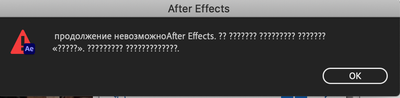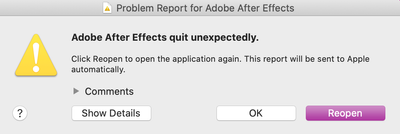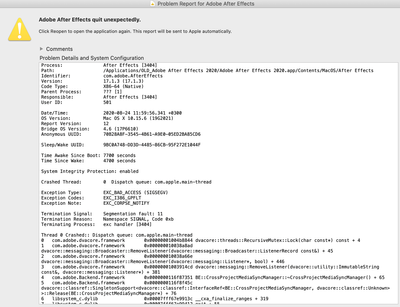Adobe Community
Adobe Community
- Home
- After Effects
- Discussions
- Error with opening After Affects after installatio...
- Error with opening After Affects after installatio...
Error with opening After Affects after installation
Copy link to clipboard
Copied
Hello Adobe Support Team,
I have recently downloaded a license of Adobe After Affects, but could not open it on my Mac due to technical issue. I attach you a screenshot of error notification that is shown to me when I open the AA app. It says 'it is impossible to continue'.
I am your corporate customer from SAP (Moscow office) and have got a licience from our corporate license catalogue.
BR,
Julia Pontus
Copy link to clipboard
Copied
Hi Julia,
Thanks for reaching out.
It could be a permission related issue. Please try the steps mentioned in the following article: https://community.adobe.com/t5/after-effects/faq-after-effects-can-t-continue-error-while-accessing-...
Let us know if it helps.
Thanks,
Nishu
Copy link to clipboard
Copied
Hi Adobe Team,
I have tried all the ways from the article above, but After Affects isnt opened on my Mac still( What to do next?
BR,
Julia Pontus
Copy link to clipboard
Copied
Thanks for trying that, Julia. Please try resetting the preferences of After Effects. If that doesn't help, try opening After Effects in a new admin account. It'll help us to understand if this is a user account related issue.
Let us know how it goes.
Thanks,
Nishu
Copy link to clipboard
Copied
Hello, Nishu,
I have followed your latest instructions as well. Unfortunately, AE isnt opened still:( System shows new notifications, I attach you screenshots.
I could not change an admin account to another as it is my only one account in the company. Should I ask my local IT-service to help with it or you may help me?
BR,
Julia Pontus
Copy link to clipboard
Copied
Hi Julia,
Yes, I'd recommend you testing After Effects on a new admin account so that we know if it's user account related issue. Also, please share the complete crash report with us so that we can try to translate it.
Looking forward to your response.
Thanks,
Nishu