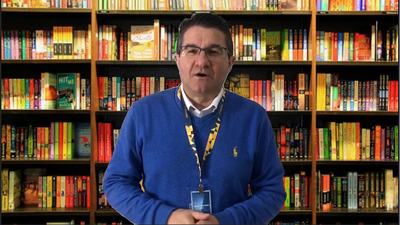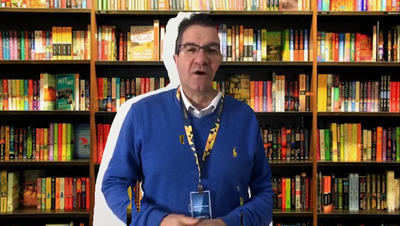Adobe Community
Adobe Community
Exporting Rotoscoped footage
Copy link to clipboard
Copied
I've rotoscoped the subject from the background and on my AfterFX preview it's perfect:
but when I export it, it all just falls apart:
I'm using After Effects CC 2019 and Media Encoder CC 2019 to export
Copy link to clipboard
Copied
You have position errors or timing errors in your layers. Show us your comp with the modified properties of the layers (press uu) and we can help you figure things out. From the screenshots, your mask is out of sync with the other layers. It looks like you are applying a track matte to the background instead of applying the mask to the footage of the actor. You could even have a frame rate problem.
If you are using 3D layers the Comp Panel could be set to something other than Active Camera. Without seeing the comp settings and understanding your workflow it's pretty hard to know exactly where the user error is.