- Home
- After Effects
- Discussions
- Having a Null follow layer rotation in 3d space
- Having a Null follow layer rotation in 3d space
Copy link to clipboard
Copied
So, I honestly cannot figure this one out. I have even delved as deep as I felt safe in doing into expressions before coming here and searching for an answer. Alas, I have not found one, so here is my question:
Let's say I have a composition with a single layer that contains an image (we'll say its dimensions are 100x100). I have made it a 3d layer.
Next, I set the image layer to rotate on it's Y axis 360 degrees in ten seconds.
Next, I added a null object (also 3d).
What I am trying to accomplish is to have the null object attach to the lower left corner of the image layer and follow it on its rotation, affecting its position on the x and z axis as the image layer spins. Is this possible? I may be overlooking a simple solution, but I have sat at my system for over four hours trying to get this one thing to work, and nothing I do is working. Thanks in advance, and if I have overlooked an answer already in the forum, if you could point me to it with a link I would appreciate it. Thanks again.
 1 Correct answer
1 Correct answer
Heres how I got it to work...
I made my solid ( in place of your photo) and did the rotation. Next I added the Null, made it a 3D layer, then used the parent whip-stick thingie ( see screenshot) Drag the null's whip to the solid's. The null is in the center so you can use the x and y transformers to move it to the corner and it will follow accordingly.
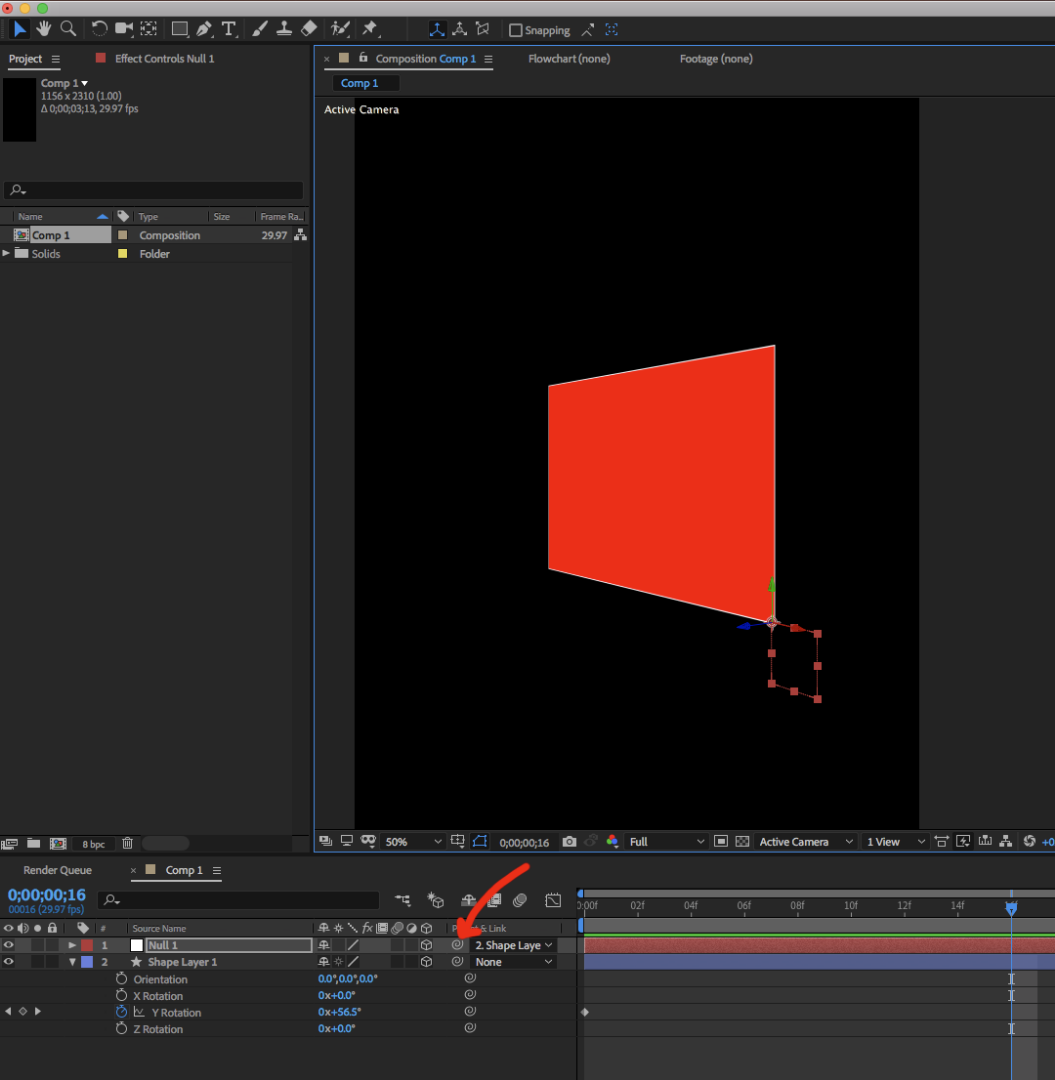
Copy link to clipboard
Copied
Heres how I got it to work...
I made my solid ( in place of your photo) and did the rotation. Next I added the Null, made it a 3D layer, then used the parent whip-stick thingie ( see screenshot) Drag the null's whip to the solid's. The null is in the center so you can use the x and y transformers to move it to the corner and it will follow accordingly.
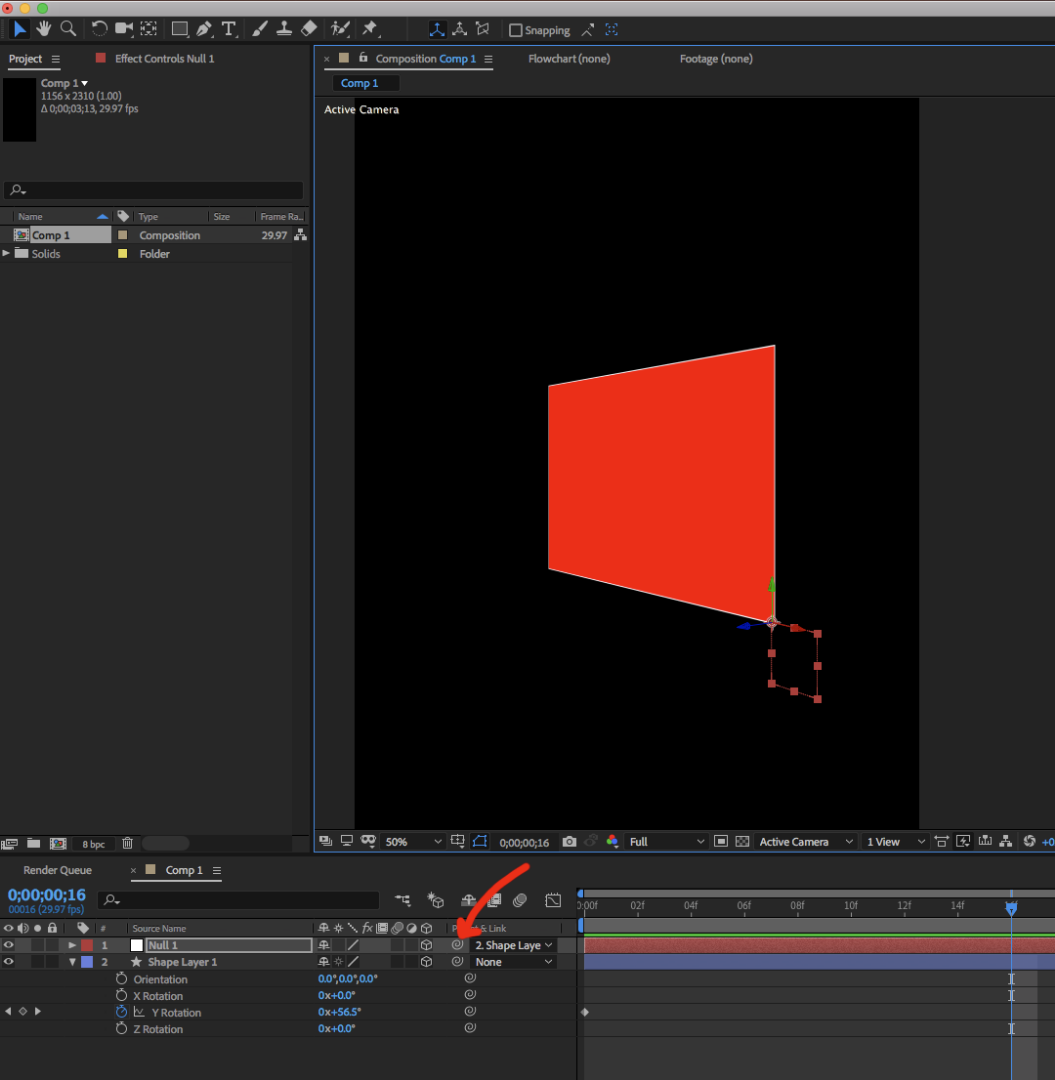
Copy link to clipboard
Copied
I was SO over-complicating things with this. Thanks for the quick reply!
Copy link to clipboard
Copied
No problem! Null objects are commonly used like this in (actual) 3D programs for parenting and resetting transformations, etc...
Find more inspiration, events, and resources on the new Adobe Community
Explore Now