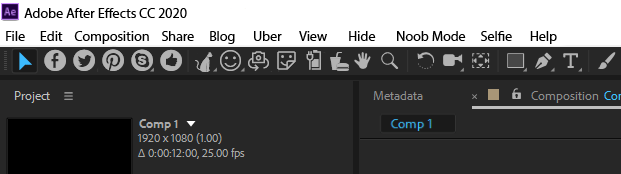Adobe Community
Adobe Community
Home button
Copy link to clipboard
Copied
Just upgraded to CC 2019 and After Effects has been affected by the home button like almost every other program. I was able to remove it from Photoshop, but is there a way to remove it from After Effects? It's right where I'm used to clicking for the select tool and I hit it instead every time. It just needs to go away.
Copy link to clipboard
Copied
You should really try to get in the habit of using the keyboard shortcuts to navigate the toolbar. Over the course of the year it will probably save you a couple of days. The selection tool is the V.
Copy link to clipboard
Copied
I agree but when you are using the text tool there is no way that I know of to switch to the selector.
Copy link to clipboard
Copied
You can select other tools when you're using the text tool. You just have to use the Command/Control button. I found this page that could help.
Copy link to clipboard
Copied
I agree with both of you : )
1. Use V.
2. What a stupid thing to add to the toolbar...
Copy link to clipboard
Copied
Copy link to clipboard
Copied
I shall be having nightmares tonight....
...although, maybe the drink and burger button might be OK : )
Copy link to clipboard
Copied
Just missing emojis icons on it. lol But if the drink and burger button is the first one then I don't have any problem with it.
Copy link to clipboard
Copied
Actually Dave - thinking about this, you've got the priorities all wrong. By the time we get to CC 2020 the selection tool will be just to the right of the cat...
Copy link to clipboard
Copied
The automatic cat video tool (powered by Sensei™) is amazing. Don't even need to own a cat ![]()
Copy link to clipboard
Copied
Exactly. In Photoshop, you can turn it off. In Illustrator, it's in an innocuous place. It's only in After Effects that I have a real issue with it. I usually do keyboard shortcuts when I can, but in AE, it's a key combination (Command + key) instead of just the key itself, like in Photoshop, unless they've changed it on me.
Copy link to clipboard
Copied
Thank you for mentioning this! I have been frustrated all day clicking in the wrong place for the selector tool.
What a terrible freaking idea to place that there when it serves very little purpose.
Copy link to clipboard
Copied
Same HERE!!! So annoying. This have been a really huge deal for me trying to get stuff done.
Copy link to clipboard
Copied
Copy link to clipboard
Copied
me too ......
Copy link to clipboard
Copied
I literally tweet them and I don't even use twitter at all.
Copy link to clipboard
Copied
Yeah, v shortcut is not helpful when you are using the text tool and the home button is there for no reason!
Copy link to clipboard
Copied
lucac65382863 wrote
Yeah, v shortcut is not helpful when you are using the text tool...
Right, you don't use v when you are using the text tool. When you are using the text tool, you just hold down control (or command, on Mac) to activate the move tool. It's very handy if you just want to move stuff real quick.
Now, if you're wanting to commit your text changes and switch to the selection/move tool, the only thing to do is to click the button. However, I've always found it faster just to hit enter on the keypad and press v OR to click off of the text layer (like anywhere in the timeline panel) and hit v - instead of going all the way up to the top left to click on the tool button.
That said, I understand the frustration of that home button being there for those of you who are used to clicking the selection tool instead. Being able to remove it or to move it would be welcome for y'all and I get that. I'm just trying to help with some suggestions on alternate ways to handle the situation until we see if Adobe will implement the removal option.
Copy link to clipboard
Copied
CTRL+Enter confirms the text entry/edit and exits Text Edit mode - removes the "I" text insertion from the text area. Then hitting "v" becomes a viable choice.
Copy link to clipboard
Copied
I'd like to add my voice to those asking for this to be removed. Or at least add the ability to customise the toolbar. I keep clicking this instead of the select tool and it's driving me nuts.
Copy link to clipboard
Copied
Lots of users, including myself, have had this issue. BUTT, I've since grown to like it - not the icon nor its placement but for what it does - bringing up recent projects. I use this feature a lot and after deliberately clicking on the Home Icon, I now find that I have stopped clicking on it inadvertently.
Copy link to clipboard
Copied
Is this really their idea of creating updates to streamline productivity for their creative community? I think this is a very confusing and totally utterly unnecessary addition. One should think adobes UX-designer is a close friend of Apple's iTunes and podcast UX-designer 😉
Copy link to clipboard
Copied
OK, so, just to make things abundantly clear: Is there definitely no way to edit your toolbar to get rid of the Home button?
Copy link to clipboard
Copied
Yes, there is no way to edit the toolbar, at least that I know of or that is in the documentation, which I have read and always do read carefully before each upgrade or update is installed.
Copy link to clipboard
Copied
Really? Was the addition of the home icon in place of the most-used function in after effects listed as one of the new features in any of the documentation ?
-
- 1
- 2