- Home
- After Effects
- Discussions
- How can I export an after effects mp4 to fit an an...
- How can I export an after effects mp4 to fit an an...
How can I export an after effects mp4 to fit an android screen
Copy link to clipboard
Copied
Hi. So my problem is that I've created a 1080 x 1920 after effects file and when I export it as mp4 and open it on my smartphone, it's a tiny video surrounded by black
(as shown in example below) Can someone tell me what I'm doing wrong? I'm new with this program but I've tried a couple of things (resizing, changing the resolution, changing the exportation presets) and nothing has worked. It's going to be used as an instagram story if that info could help. Thank you.
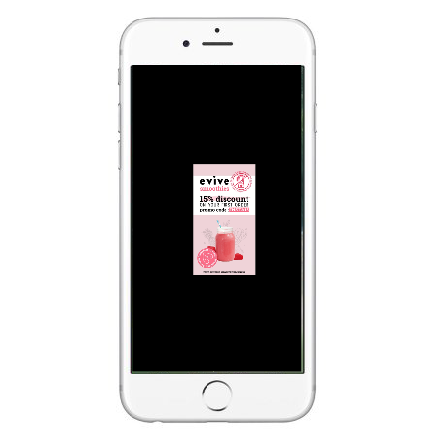
Copy link to clipboard
Copied
Impossible to say anything without knowing exact render settings and stuff. You probably simply picked an unsuitable output preset that has built-in size constraints.
Mylenium
Copy link to clipboard
Copied
I'm in agreement with Mylenium - at this stage, only God knows what you've done. We'll need to look at details of your Render and Output, in the Render Queue. We'll also need to look at your source footage details and Composition Settings.
Copy link to clipboard
Copied
Ok so below is how I created my document in Adobe Iillustrator (1080 x 1920 RGB)
Then I saved the file as I usually do (see below)
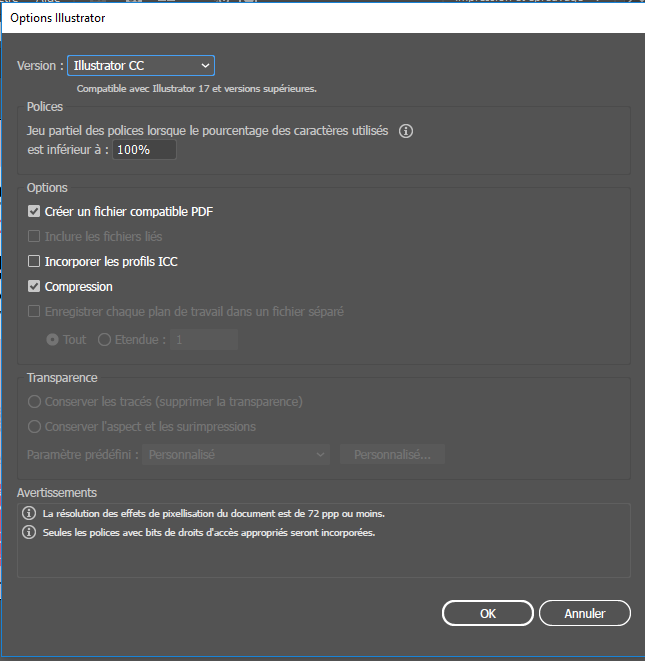
I then dragged and dropped it in After Effects and when I'm done, I export - add to media encoder queue
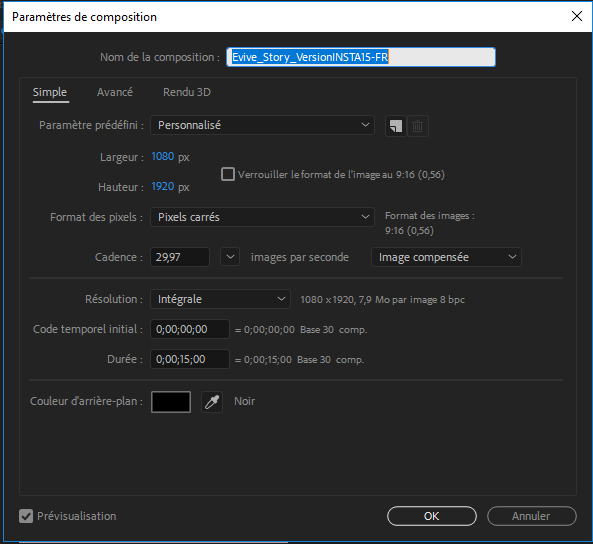
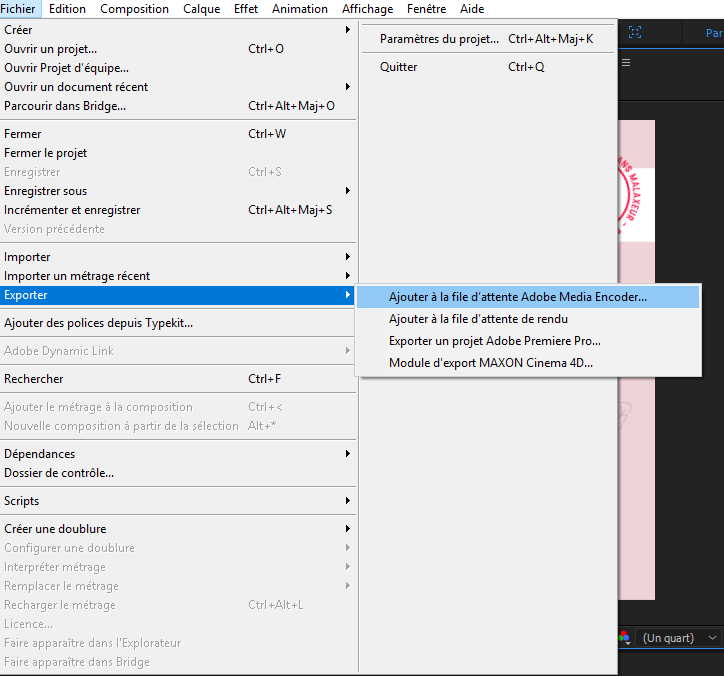
Then when I'm in Media Encoder, I choose the HD Mobile Device 1080 option and click play.
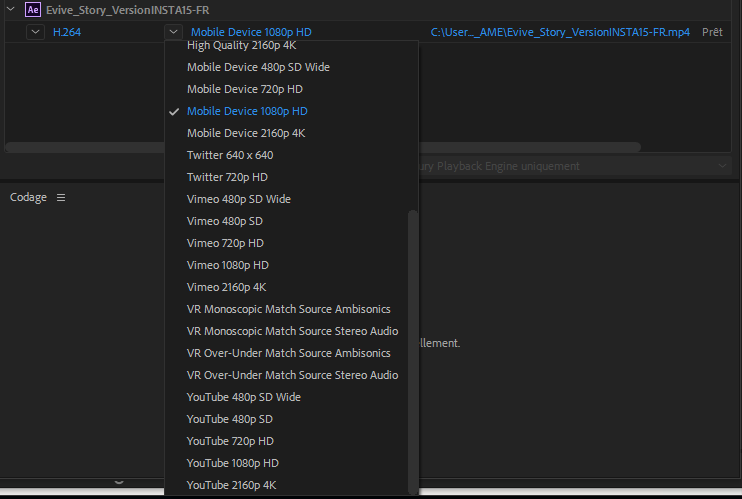
I'm probably doing a couple of things wrong since I'm a newb in the video world. But shouldn't it fit a mobile screen?
Thanks
Copy link to clipboard
Copied
What happens if you rotate the phone on which you see this by 90 degrees?
Copy link to clipboard
Copied
It just gets a little bigger but there's still black on both sides
Copy link to clipboard
Copied
did it work now?
Copy link to clipboard
Copied
What happens if you upload this video (unlisted) to youtube? Does it appear as your screenshot above or is it correctly filling the screen? If you look at the file properties of the video oin your cumpouter, what are the dimensions?
For some reason, your phone thinks this is a horizontal video and not a vertical one. I think the issue might be in Adobe Media Encoder's preset. In AME, once you've selected the preset, click on the blue link it becomes. In the video tab, I think you might find the video is 1920 wide. You can alter the preset's dimensions in the same screen.
https://youtu.be/W-usRdlcOHQ?t=114
Find more inspiration, events, and resources on the new Adobe Community
Explore Now

