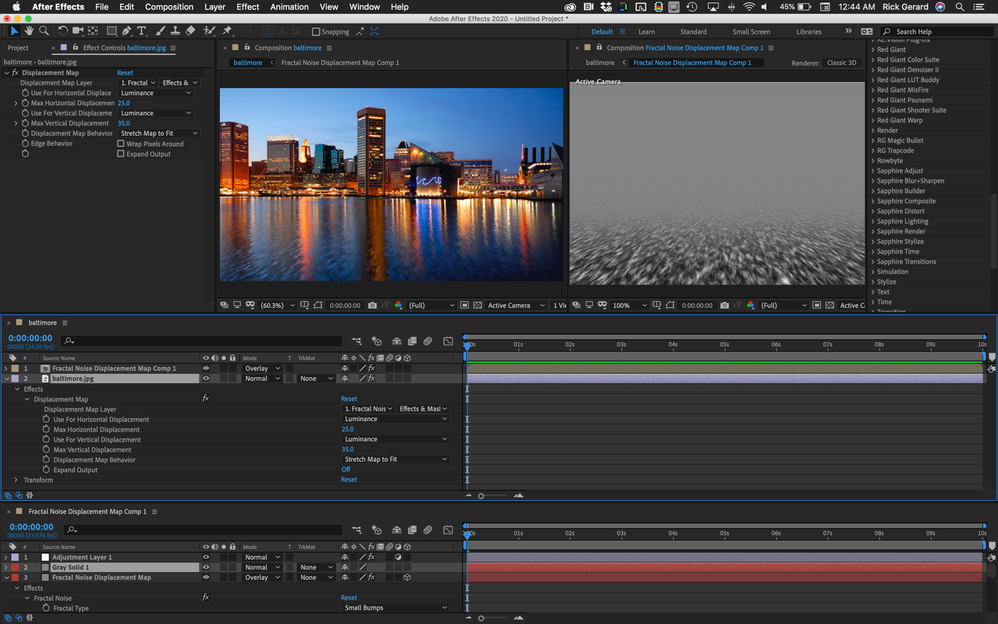- Home
- After Effects
- Discussions
- How to add animated water ripple effect to static ...
- How to add animated water ripple effect to static ...
Copy link to clipboard
Copied
Hello, I want to apply an animated subtle wave effect to the body of water in the image below? I know I will have to mask the water section, but not sure what effect will give me what I'm looking for. My goal is to create natural movement to this body of water or at least as close as possible. Btw, I have AE 2020 with the Boris Sapphire plugins and the standard AE effects. I also have the entire Adobe suite in case there are other app suggestions.
Thanks much.
 1 Correct answer
1 Correct answer
update: I was able to get what I was looking for using the "wave warp" fx in AE. After a few simple tweaks, it gave me what I was looking for. Again, thanks for the help.
Copy link to clipboard
Copied
The bundled effects set from Cycore, includes CC Drizzle and it does a pretty decent water ripple simulation. Look for it in Effect>Simulation>CC Drizzle.
Copy link to clipboard
Copied
Thanks for the response. Now that I look at what the ripple effect looks like I think I need a different effect. I basically want to show that the water has a natural movement to it instead of been still as what a still image shows. Having said that I will try the effect. Thank you.
Copy link to clipboard
Copied
Simple: Some kind of gradient as a 3D layer rotated to match the perspective in the image + an appropriate blend mode.
A little more complex: The same 3D gradient layer pre-composed and used as the source for the Water Surface in the Caustics Effect applied to a copy of the original image. Here is a screenshot of both workflows with some basic explanations:
The trick is creating the displacement map. Anything you can do to generate the displacement map will do. Wave World is a good way to simulate wave action and generate a gradient, but it can be as simple as a bunch of animated shapes blurred and moving. The general rule for displacement maps is that 50% luminosity (gray) does not move pixels and the farther you get away from 50% the more pixels move in one direction or the other. Setup your displacement map correctly and you won't have to do any masking.
Copy link to clipboard
Copied
Hi Rick, Thanks for the response. Now that I look at what the ripple effect looks like I think I need a different effect. I basically want to show that the water has a natural movement to it instead of been still as what a still image shows. Having said that I will try the effect. Thank you.
Copy link to clipboard
Copied
update: I was able to get what I was looking for using the "wave warp" fx in AE. After a few simple tweaks, it gave me what I was looking for. Again, thanks for the help.
Copy link to clipboard
Copied
You can use any kind of displacement map. If you want water flowing try Fractal Noise and a simple displacement map:
Here's the video and the Project file:
https://www.dropbox.com/s/6fe6w322a6bnjhg/water%20displacement.aep?dl=0
You will have to use your image in the project.
Find more inspiration, events, and resources on the new Adobe Community
Explore Now