- Home
- After Effects
- Discussions
- HOW TO DO THIS STROKE GRADIENT LOOP ANIMATION?
- HOW TO DO THIS STROKE GRADIENT LOOP ANIMATION?
Copy link to clipboard
Copied

So, this is the logo and in after effects i want to animate the stroke gradient that goes in a loop, i tried re-positioning the gradient with keyframes but that's not working. i've no clue how to do this. i want this stroke gradient to run in loop. please let me know how can i do this. this is so complicating. thanks.
 1 Correct answer
1 Correct answer
Create a comp sized gradient on a layer below the rectangle, use the rectangle as a track matte, rotate the gradient layer:
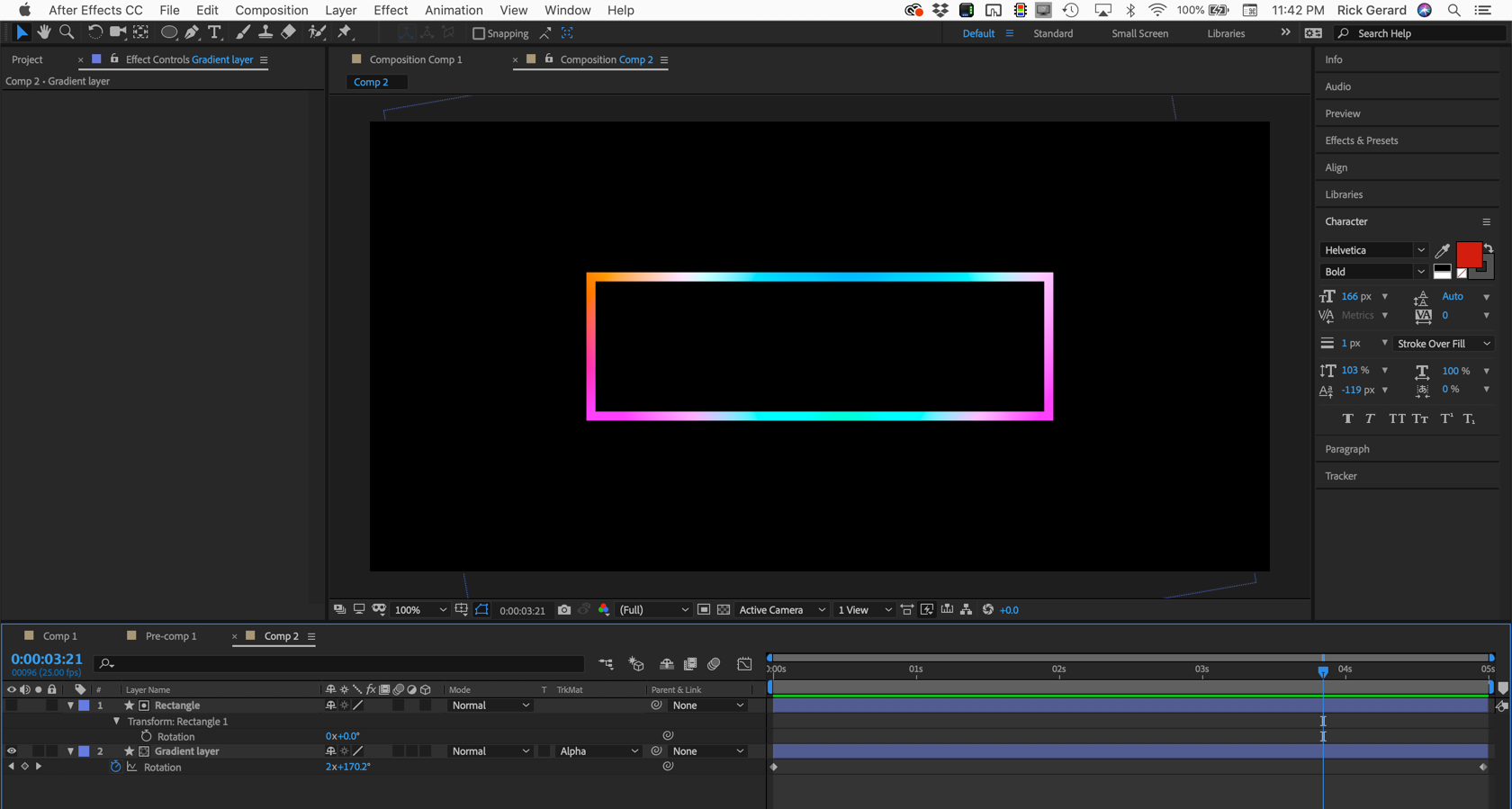
I just used a shape layer for the gradient and duplicated the gradients and used blend modes to get a radial pattern in the colors. There are more options in Illustrator for creating different kinds of gradient fills if your colors are critical. This is by far the easiest solution that I can think of.
Copy link to clipboard
Copied
Create a comp sized gradient on a layer below the rectangle, use the rectangle as a track matte, rotate the gradient layer:
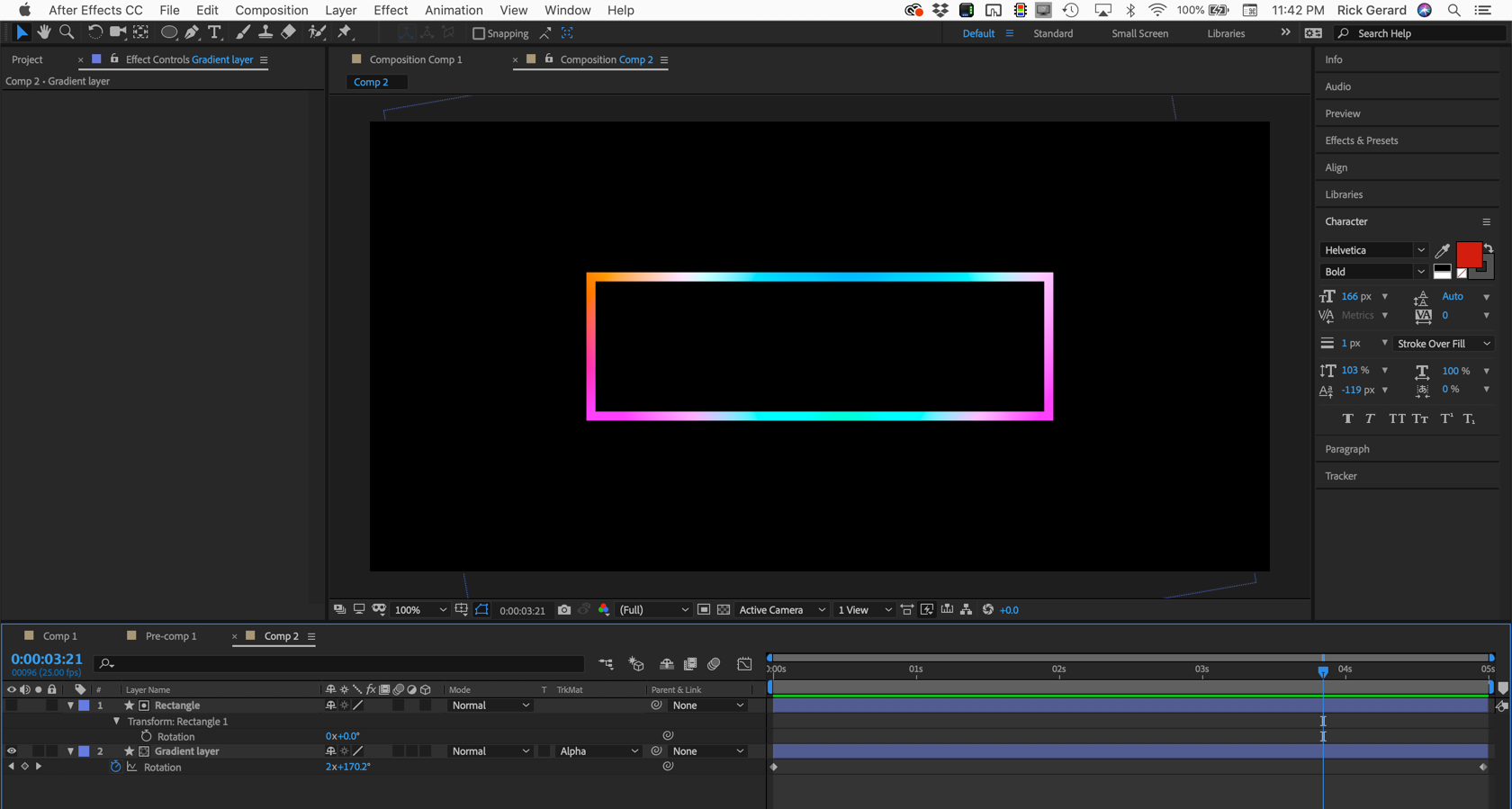
I just used a shape layer for the gradient and duplicated the gradients and used blend modes to get a radial pattern in the colors. There are more options in Illustrator for creating different kinds of gradient fills if your colors are critical. This is by far the easiest solution that I can think of.
Copy link to clipboard
Copied
THANKS RICHARD FOR YOU INSTANT REPLY. IT WORKED! YOU JUST MADE MY DAY ![]()