Issue while using puppet tool
Copy link to clipboard
Copied
Hi
Am facing issue while using puppet pin tool in after effects CC 2018 . I have imported aa working file from illustrator while importing the image remains the same but when i work in that particular file layer in after effects using Puppet Pin tool am facing issue in the original composition file and not able to get the same action which i have worked in the layer file and also am getting after effects error " After effects error:cached preview need 2 or more frames to playback" while playing the video .
Please find the attachment for your reference


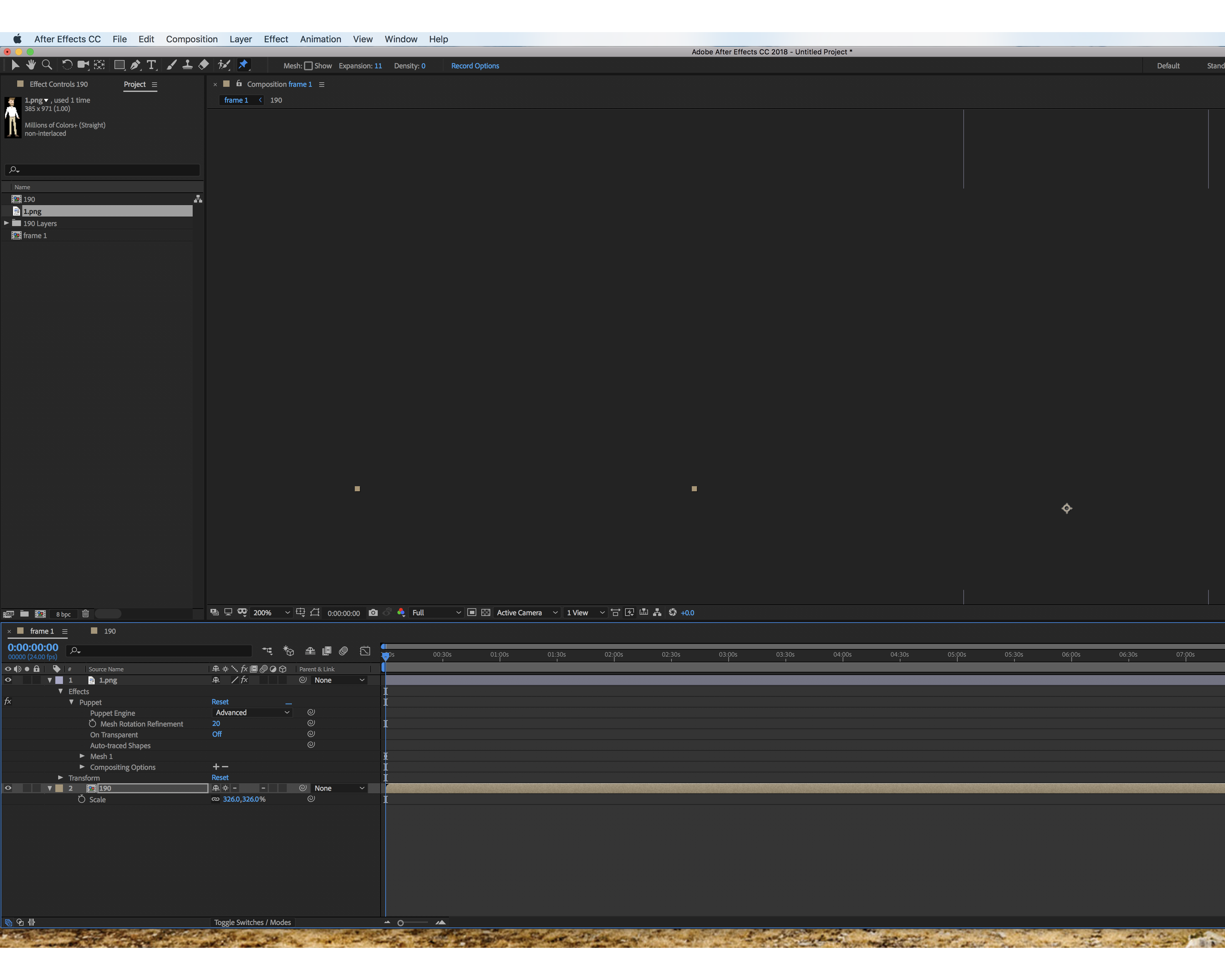
Copy link to clipboard
Copied
Try to purge your RAM and disk cash, go to edit/purge..
Copy link to clipboard
Copied
Thanks, i have tried it but am getting this same error when i enable Rasterize switch. If i disable this option the animation is working fine but am losing the quality of the animation.
Is there any alternate way to increase the quality without enabling this?
Copy link to clipboard
Copied
Can you give us your PC spec, i think you have a memory limit.
Copy link to clipboard
Copied
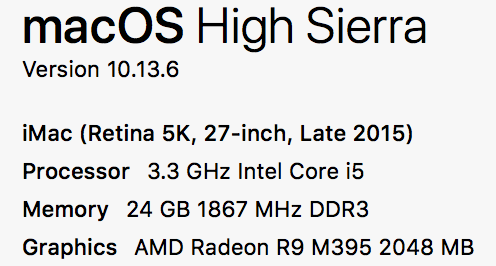
Copy link to clipboard
Copied
Copy link to clipboard
Copied
I had the same problem, I found that changing the frame rate after creating the puppet mesh is the reason.
When I set the frame rate back to the same when I used the puppet tool everything worked properly
Copy link to clipboard
Copied
Hi TRN_Designers,
Can you try the suggestion given by diaasalem?
Let us know if that helps.
Best,
Rameez
Copy link to clipboard
Copied
The same thing happen to me. The solution that worked for me if you switch off the Continuous Rasterize and change the expansion of the mesh to different number...it worked 🙂
Copy link to clipboard
Copied
Disable your FX on the puppet tool, change the comp frame rate to what you want, and then enable your puppet tool FX again. It has worked for me!
Copy link to clipboard
Copied
Change the puppet engine from "advanced" to "legacy", then schange it back to "advanced". For some reason, this fixes it for me.
Copy link to clipboard
Copied
Tried all the other suggestions - was ready to tear out my hair and this worked!
'Off and on again' I should have known...


