Copy link to clipboard
Copied
In AE, some Illustrator layers I imported appear in the project panel showing a 1.25 pixel ratio, while the comps are at 1.00.
This requires using the "toggle pixel aspect ratio" button on the viewer panel to properly view the comp.
Is there a way to adjust the layers in Ai so the vector art created there can import over at 1.00?
 1 Correct answer
1 Correct answer
I didn't notice the second artboard. You should never have more than one Artboard in a file prepared for video. The first artboard is indeed set to a 1:33 PAR and that is wrong. The template is not made correctly and should probably be deleted. The video rulers are wrong. You can change the PAR to 1 and make the rulers read correctly but changing the PAR in the Artboard does not change the appearance of the circles or squares. Basically, the ruler in the HD template is useless, but the PAR in th
...Copy link to clipboard
Copied
Who's making the Illustrator files? Tell 'em to set Illustrator in square pixels.
Copy link to clipboard
Copied
This is the second time I've seen one of your posts on this forum that is highly unhelpful.
I do not know if you are intentionally doing this, but if you do not have something positive or useful to contribute, it would be preferable if you did not respond. Thank you.
Copy link to clipboard
Copied
You should never be working in Non-Square Pixel comps. Never.
The only reason for the Non-square comp presets is for rendering back to nonsquare footage that MUST be used in an OLD NLE that does not support modern standard production formats. There is no current software that does not automatically convert non-square footage to the appropriate frame size and remove the distortion. No current media players exist that will straighten out the footage automatically. We still need to have the different standard pixel aspect ratios available to convert legacy footage to square pixels so the distortion can be removed, but no modern camera that I know of is still using non-square pixels. They were invented because the data rate was lower for the smaller frame size. That is no longer a problem. The only modern use of squeezed images is with you choose to shoot with Anamorphic lenses. Even then, you do the production in square pixels and apply the proper PAR to the footage to remove the distortion.
I won't go into the technical reasons that working in square pixels is better but I will tell you that if you place non-square footage that is properly interpreted into a square pixel comp AE will automatically make the adjustments for you. You just need to make sure that the footage is interpreted correctly. This is done automatically almost 100% of the time. The time that it is not is when you create a still image or render footage in a standard non-square frame size and AE assumes it is something like NTSC-DV when it is actually NTSC-DV Widescreen or even square pixels. There is not, nor has there ever been any reason to create Illustrator artwork in a non-square pixel format or use a standard non-square frame size (artboard). Just use the square pixel equivalent.
Copy link to clipboard
Copied
Thanks for your thoughtful reply, Rick.
I noticed in Ai when I use the template for a new project such as 1920x1080 under the film/video preset, when I look in the artboard options menu the default PAR is 1.33, so I have to reset it there whenever I am creating a new project.
Since as you mention, almost all scenarios for video call for square pixels, why does Adobe's template provided with the app default to 1.33 instead of 1.0?
Copy link to clipboard
Copied
Reset your preferences. That is not normal. Try importing this file as a comp retaining layer sizes: Dropbox - testAI file.ai
You should see two squares and a circle and the comp's settings should be the default HD frame size and PAR like this:

Copy link to clipboard
Copied
Rick, I opened the file in Ai and it included 2 artboards:
- #1 artboard was sized 1920x1080 with PAR 1.33 (see attached screenshot)
- #2 artboard was sized 14400 x 14400 with PAR 1.0 (see attached screenshot)
When I went back to AE and imported the file the PAR was 1.0 at 1920 x 1080 (see attached screenshot).
Rather odd, not sure why the 2 artboards would have different PARs.
I recall from a lynda.com video the instructor mentions that film & video templates created 2 artboards, but shouldn't they be at the same PAR?

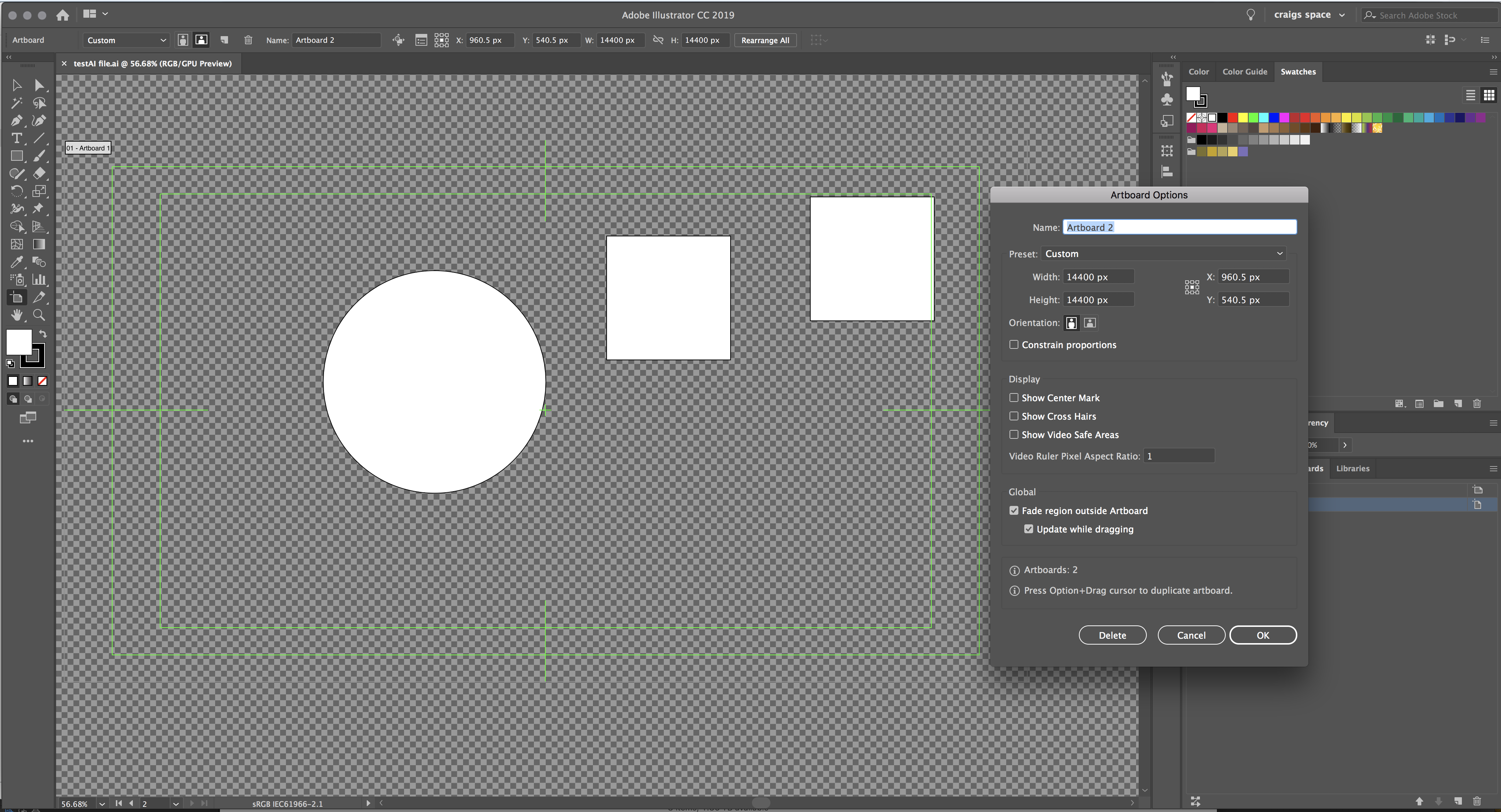

Copy link to clipboard
Copied
I didn't notice the second artboard. You should never have more than one Artboard in a file prepared for video. The first artboard is indeed set to a 1:33 PAR and that is wrong. The template is not made correctly and should probably be deleted. The video rulers are wrong. You can change the PAR to 1 and make the rulers read correctly but changing the PAR in the Artboard does not change the appearance of the circles or squares. Basically, the ruler in the HD template is useless, but the PAR in the artboard seems to have no effect on the artwork or the way AE sees interprets the comp.
I don't use the templates because every time I do I have to turn off the Video Rulers and Transparency grid and I usually don't want their guides. I have my own templates and I make my own guides.
I just filed a bug. This should have been caught in the first round of QC on Illustrator.
Copy link to clipboard
Copied
Thanks for the clarification.
Since I caught two bugs so far, do I get a prize if I catch a third? A free month of CC? A blue ribbon, perhaps?
In the meantime I will create a new template that modifies/corrects the one Adobe provided.
Find more inspiration, events, and resources on the new Adobe Community
Explore Now