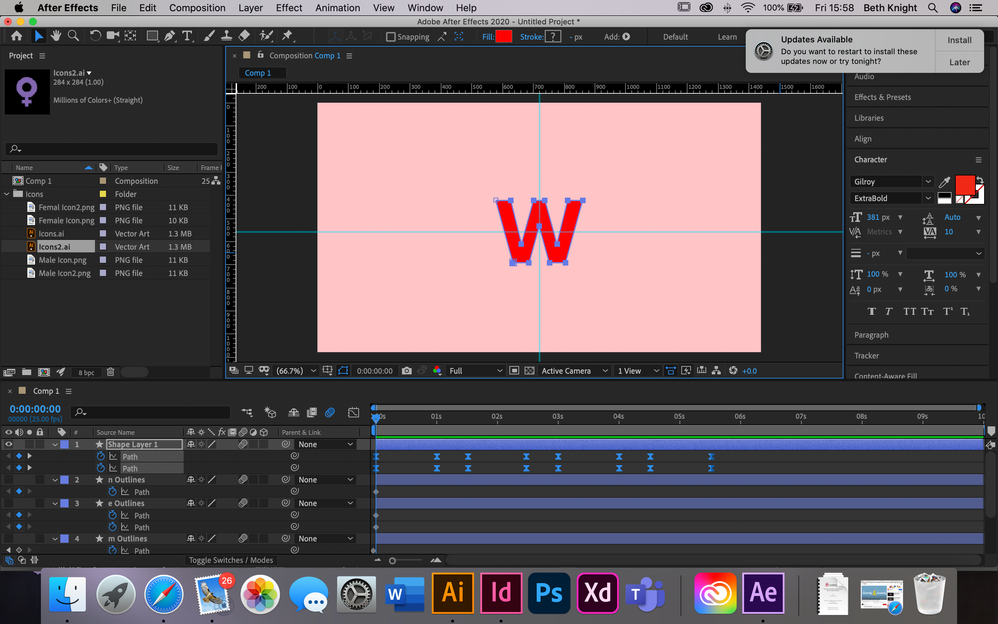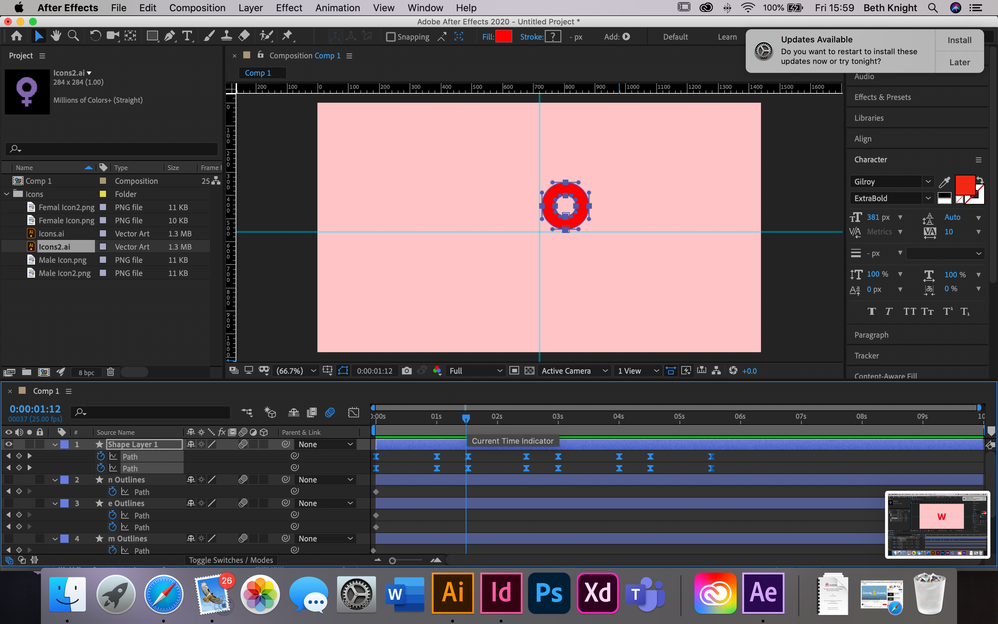Adobe Community
Adobe Community
Morphing multiple letters
Copy link to clipboard
Copied
Hi, I'm new to After Effects and I am currently learning how to morph letters - I am trying to morph 5 letters one at a time into the next letter however i don't know how to get the letter to morph on the same spot. For some reason, it moves my second letter. (shown in images). Someone please help!
Copy link to clipboard
Copied
It is going to be very difficult to animate paths and make the change look good. It's a lot easier to do if you create the morph or blend in Illustrator, import as a comp, then sequence layers. The project will take a lot less time to complete and the results will be a lot more controllable. Here's the workflow:
Just set up two text layers in Illustrator with the original text on the bottom and the new text on top, convert the text to outlines, enable blend, pick the number of steps, then select the blend group in AI and release to layers, move the new layers above the first layer as shown, delete the empty layers, then import as a comp and sequence layers. Pre-compose your sequenced layers and use Time Remapping to control the speed and you're done. I do it all the time.