- Home
- After Effects
- Discussions
- My after effects composition is a split screen
- My after effects composition is a split screen

Copy link to clipboard
Copied
Basically, I have my clips etc in my composition, everything's fine with that. But, my work is split like the picture. I have no idea what I did, but I hope it can be fixed.
the top comp plays normally and the one on the bottom doesn't even move when played.
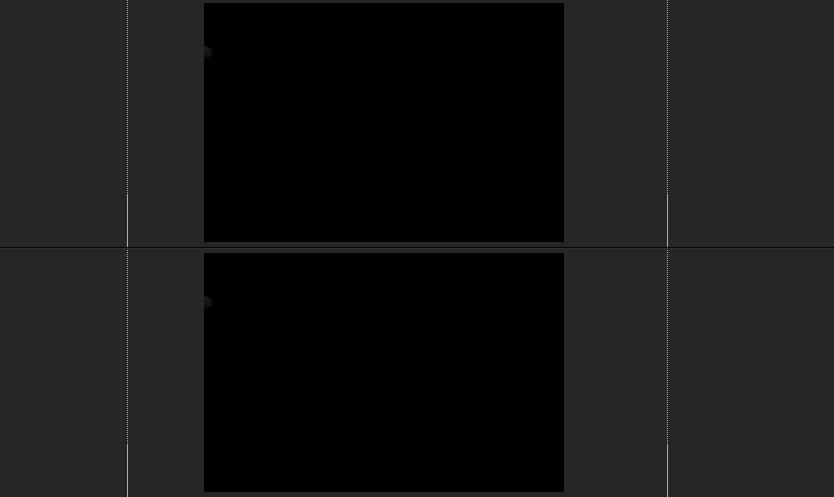
 1 Correct answer
1 Correct answer
This is a known problem in after effects 2021 (v18). You must create a 3D layer to change multiple views options (then you can delete that 3D layer). Adobe is currently working on a fix for that problem.
Copy link to clipboard
Copied
Your Comp has been set to "2-Views Vertical" - take a look at the screen grab below, to see where the change was made and where you can rectify the issue.
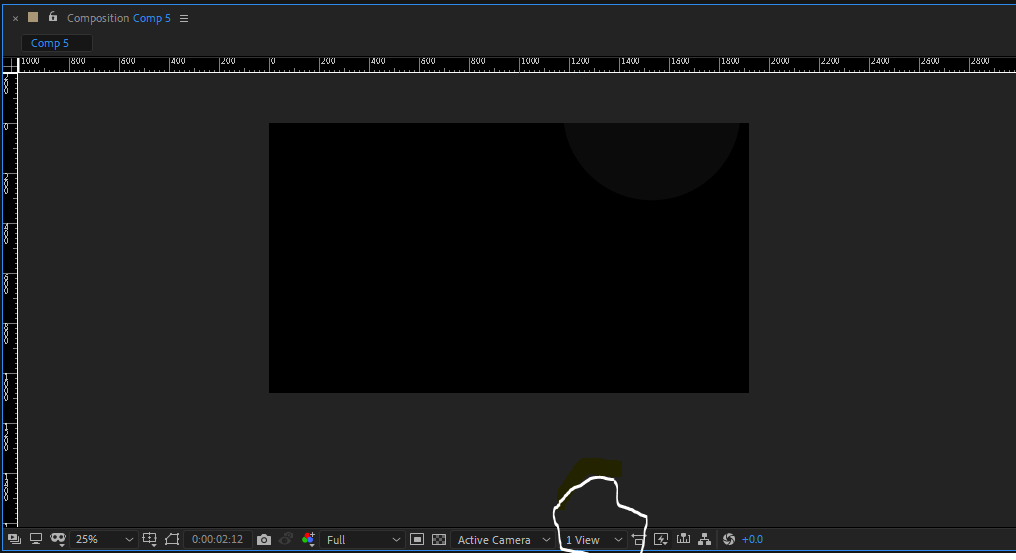
Copy link to clipboard
Copied
hi, i purposley changed my comp to 2 views for one of my projects but the option to change it back to 1 view is no longer there. what should i do?
Copy link to clipboard
Copied
This is a known problem in after effects 2021 (v18). You must create a 3D layer to change multiple views options (then you can delete that 3D layer). Adobe is currently working on a fix for that problem.
Copy link to clipboard
Copied
Thank you! Thought I was going crazy for a minute there.
Copy link to clipboard
Copied
thankyou fixed it straight away
Copy link to clipboard
Copied
This worked for me. I switched on 3D on a text layer, the option to change to one view appeared and then I switched off 3D on the layer. Thank you.
Copy link to clipboard
Copied
NO. This is NOT the answer to solve this problem. View the answer above - simply click the "# View" dropdown box to eliminate the extra camera.
YOUR solution had me in tears because I HAD A 3D LAYER and NO DIALOG BOX APPEARS. Your answer is wrong. Pay attention to the question!
Copy link to clipboard
Copied
hey, thanks, it worked 😄
Copy link to clipboard
Copied
Copy link to clipboard
Copied
Hi there,
Thanks for reaching out. It appears to be an issue with the preview settings for the composition. Did try the suggestions shared above?
Let us know.
Thanks,
Shivangi
Copy link to clipboard
Copied
YES! Thank you! Everyone else suggests making a 3d camera and some kind of dialog box appears but that doesn't happen - that solution does NOT work. I must have clicked "2 view" somehow and had no idea.
Thank you for THE SIMPLE SOLUTION.
Find more inspiration, events, and resources on the new Adobe Community
Explore Now



