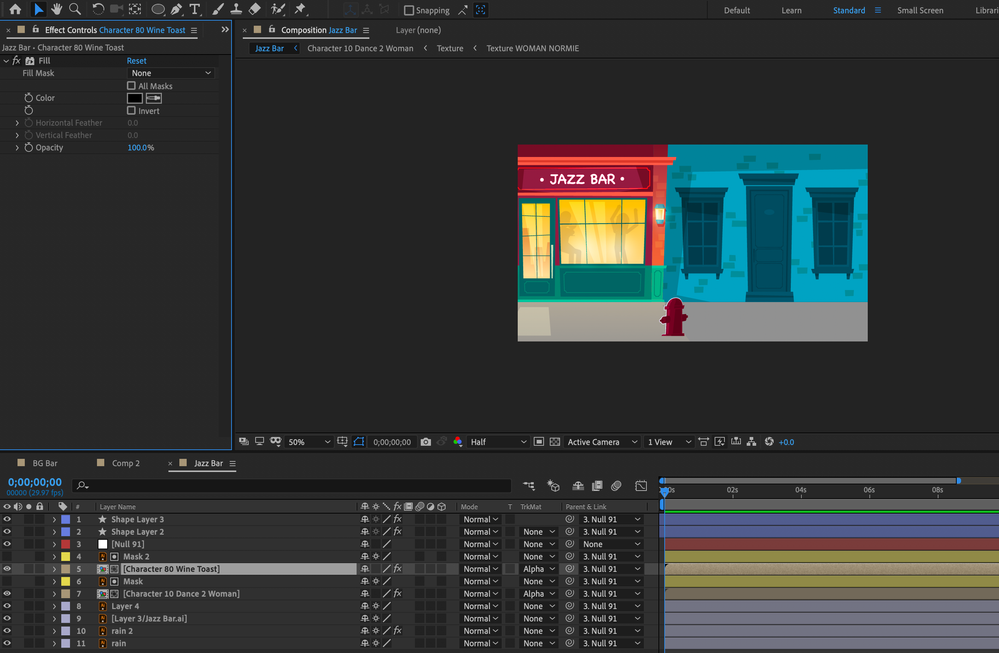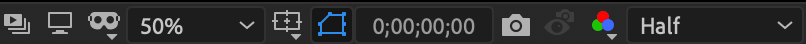- Home
- After Effects
- Discussions
- My Toggle Mask and Shape Path Visibility is not sh...
- My Toggle Mask and Shape Path Visibility is not sh...
My Toggle Mask and Shape Path Visibility is not showing on anything in the Comp
Copy link to clipboard
Copied
I have my mask on but it wont show any shape paths for any object i put in after effects but if i reset the settings it will work, since im working on a current project i cant get the paths back on
As u can see the. mask is on but no matter what i do it wont show the path of any selected object
Copy link to clipboard
Copied
You have a nested comp selected and nothing revealed. Mask options are in the switches panel, the first panel to the right of the Source/Layer name. There may or may not be any masks on Layer 5, the nested comp.
Layer 6 is an Illustrator file named Mask and the visibility is turned off. It is set as an Alpha track matte for Layer 4. There would not be an editable path in that AI file unless you manually added a mask. If you want to see what Layer 6 looks like you need to turn it on.
If you want to find all of the modified properties in your layer, select it, press the 'u' key twice and you will see everything that has been modified in that layer. If there are effects added to a layer but you have not modified any properties in the effect it will not show up. To see effects that have been added to a layer press the 'e' key.
I think you need to spend some time with the User Guide. I'm not sure what you are trying to see on what layer. There is no Toggle Mask and Shape path visibility on a layer, but the little icon you show that is blue is a switch to view paths in the Comp Panel. You have to have a layer that has a path and that layer must be selected. Layer 1 and Layer 2 are shape layers so if you select those layers and there is a path on the layer you should see the path. If there is a parametric shape (Rectangle for example) there will be no path available because there is no Path to a parametric shape. If you have multiple paths on a shape layer you have to press 'uu' to reveal all the modified properties of the shape layer, then select the path you want to view. You can Ctrl/Cmnd + select multiple paths but you cannot select multiple shapes in the Contents section and still see the paths.
There is nothing wrong, you just don't understand how the UI works.
Copy link to clipboard
Copied

I feel like you didnt understand my question
as u can see the path is visble after resetting the. settings
Copy link to clipboard
Copied
I see a layer selected, but I don't see the modified properties of that layer. For all I know, it is a layer with no mask or a shape layer with a rectangle or a path that is not selected in the timeline. I see the layer boundaries, not a path.
If the layer has a mask it should show up. If the layer is a shape layer and it has a rectangle then no Path will show up. If there is a vector path on the shape layer you will have to select the vector path to have it show up.
View Layer Controls is obviously on, but if it was off you wouldn't see the path. The only setting that turns on and off the path visibility is the little Blue icon just to the left of the time display in the Composition Panel. The view layer controls switch is under the View menu. The keyboard shortcut for turning the feature on and off is also right here.
What "system settings" are you talking about? Workspace, Preferences, or something in your OS?
Copy link to clipboard
Copied
I know this is old, but just in case it helps still, if you go to View > View Options in while the viewer pane is active, you can control what's showing, including layer controls and mask paths.
I'm specifically trying to make a shortcut for this button you're showing here so that I can get rid of masks while keeping layer controls and it doesn't seem to work.
The shortcut to show/hide whatever you have clicked in those options is ctrl/cmd+shift+H
Hope that helps
Copy link to clipboard
Copied
Mate you saved me, I was looking for a solution and couldn't find any. Thanks a lot God bless you.
Copy link to clipboard
Copied
Thank you! This was driving me crazy.
Copy link to clipboard
Copied
mate you just saved mee ....This was also driving me crazy.
Copy link to clipboard
Copied
Thanks man
Find more inspiration, events, and resources on the new Adobe Community
Explore Now