Copy link to clipboard
Copied
Hello everyone, I'm having problems trying to trim an elliptic path. When I set the path creation from 0 to 25%, itcreates a blinking line between the edges. Same occurs when I set the 50 and the 75%, always at the quarters as the image attached.
Any solution? It's a bug or I'm doing something weird? I'm running the 2017 AE version, and I used this tool thousand times before without any problems...
Thanks!
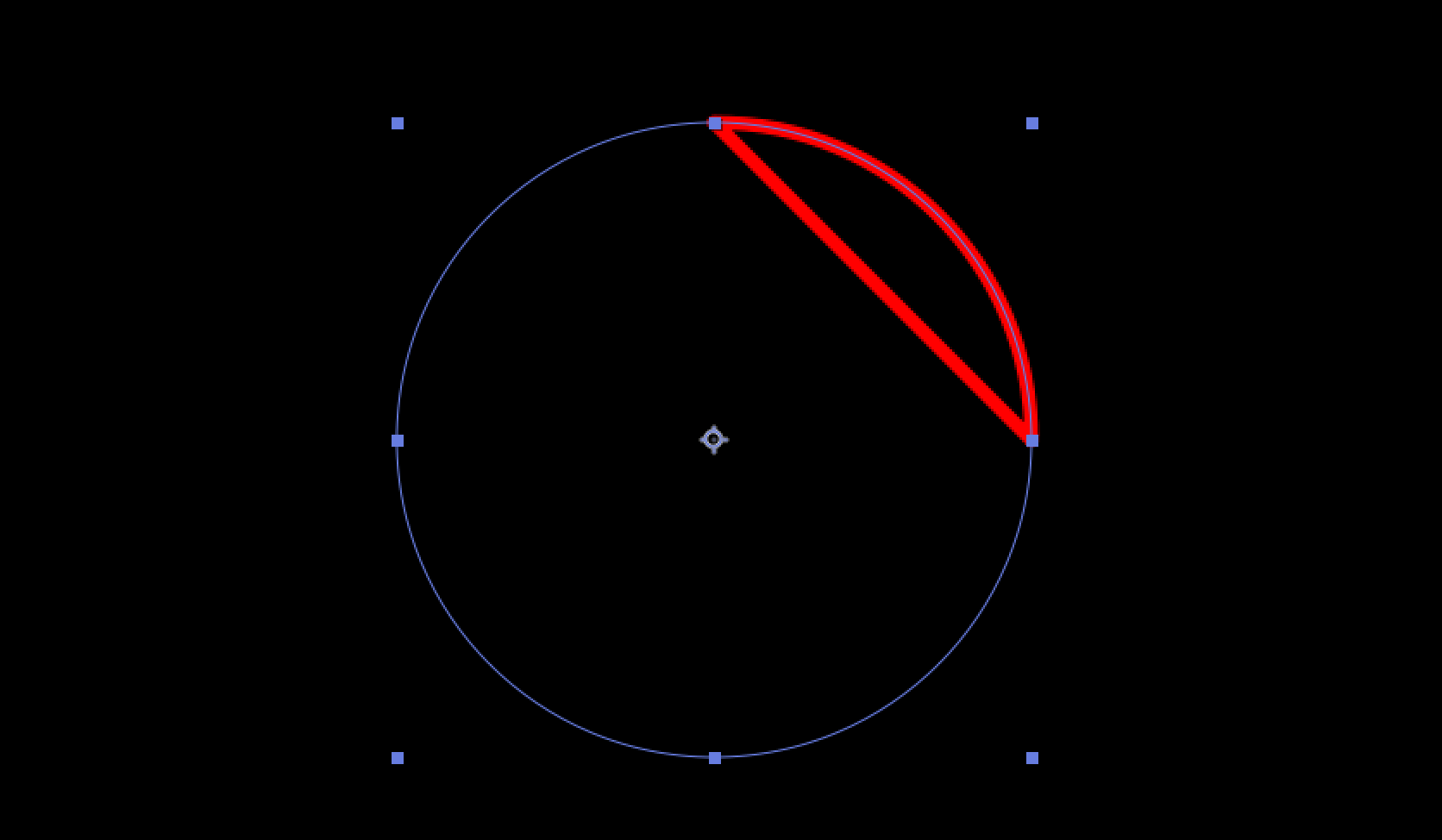
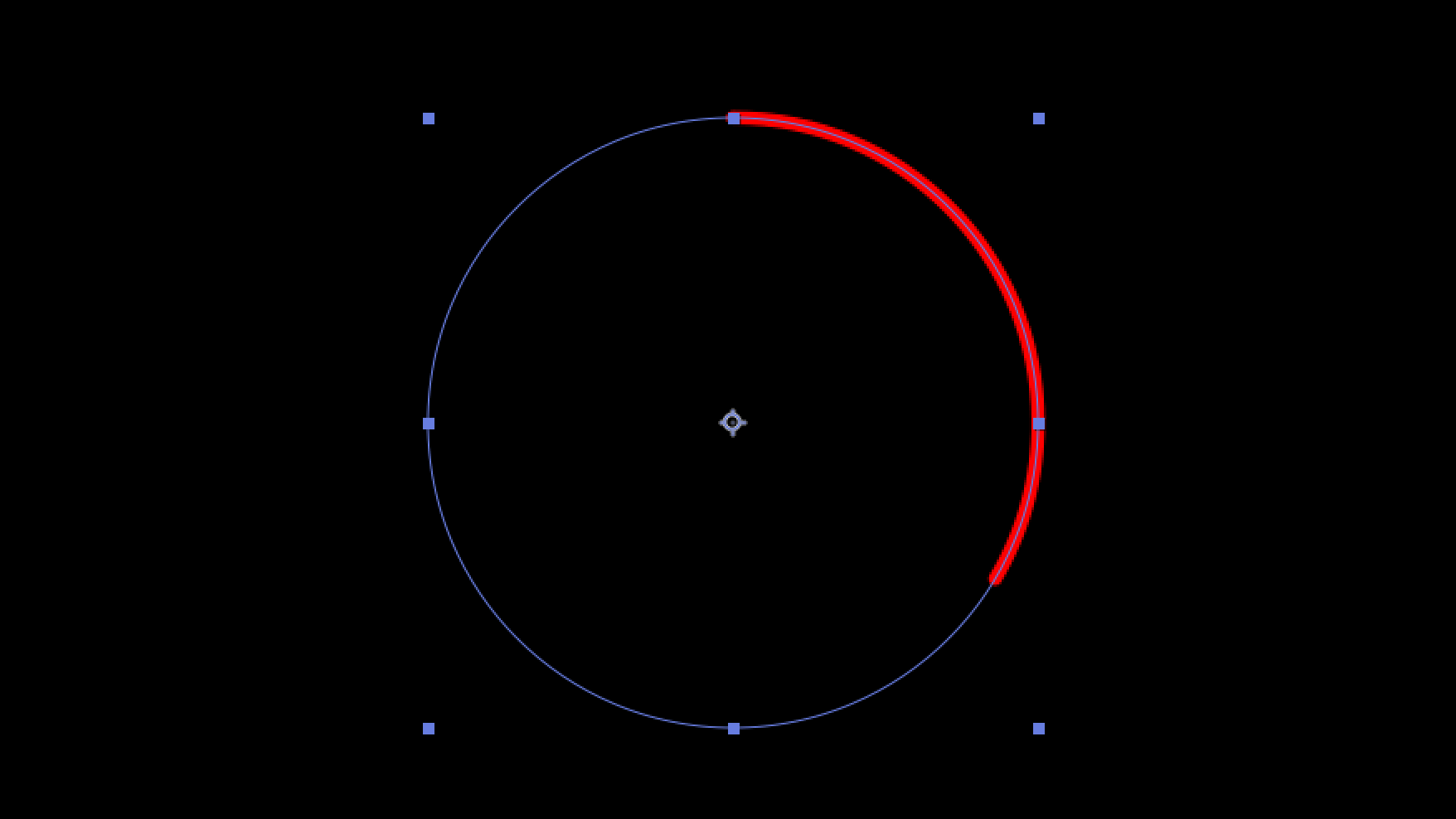
 1 Correct answer
1 Correct answer
I think I know why this happens. try this:
1. highlight the path property, you are going to see all your vertices this way
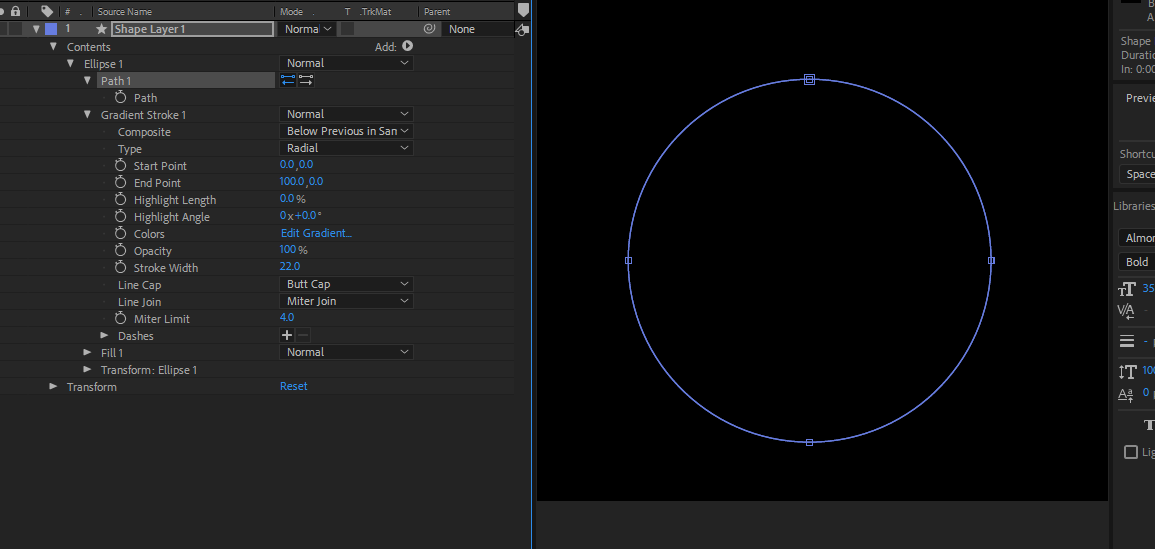
2. right click on the square vertex->mask and shape path->set first vertex

now try again and see if that glitch occures
Copy link to clipboard
Copied
make sure your fill is off. if that doesn't work, show us a screenshots and hit UU so we can see all the modified properties for the shape layer
Copy link to clipboard
Copied
Hello Roei,
the shape doesn't have any fill, I upload the screenshot. Even if my UI is in spanish, you can see that the only thing I've it's a couple of keyframes at the trim path tool... It's kind of weird, it has happened a several times at two different projects today.
Thanks!

Copy link to clipboard
Copied
Try clearing all your caches too. Sometime AE starts having weird random graphical glitches when the cache is filled up.
Copy link to clipboard
Copied
Thanks Gutter-Fish,
unfortunately I just tried this and cleaning the cache it's not working...
Copy link to clipboard
Copied
Try to do a couple of things:
1.- Go to File > Project settings. In the first Tab (Video Rendering and Effects) try to change to another option
2.- If you have an elliptical path, try to create a bezier path or if you have a bezier path try to create an elliptical path. The add the Trim Paths modifier and tell us if this works.
Copy link to clipboard
Copied
Hi LauraH,
Did you complete this task yet? How did you do it? Did our experts assist you?
Thanks,
Kevin
Copy link to clipboard
Copied
I just found a workaround. Since it only occurs at specific trim amounts (25% and 75% for me), spread your trim path keyframes a little farther apart so that at no frame does the trim amount hit those exact values. This may be why I never encountered it before today... my keyframes just happened to be lucky.
Bob Bybee
Copy link to clipboard
Copied
I think I know why this happens. try this:
1. highlight the path property, you are going to see all your vertices this way
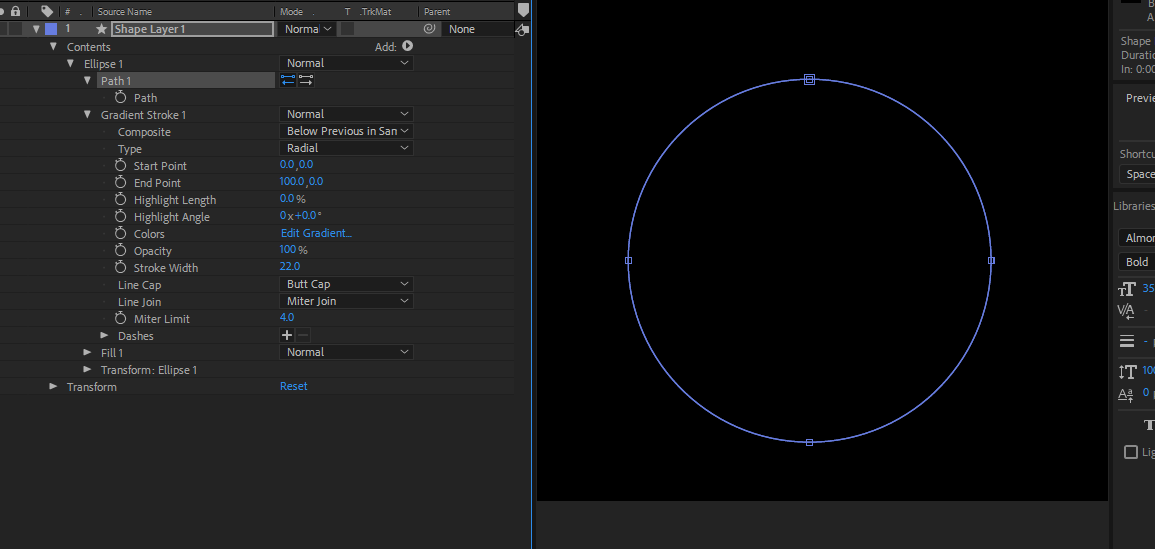
2. right click on the square vertex->mask and shape path->set first vertex

now try again and see if that glitch occures
Copy link to clipboard
Copied
Thanks Roei Tzoref,that solved the problem for me.
For the record, I had the same problem but the ellipse would close at 50%.
Get ready! An upgraded Adobe Community experience is coming in January.
Learn more