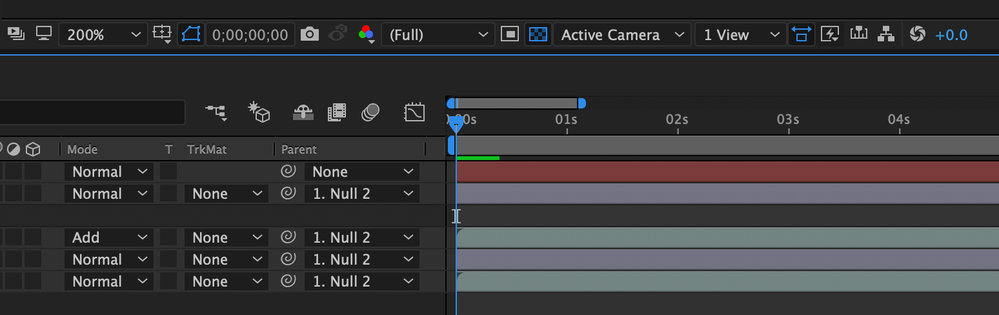- Home
- After Effects
- Discussions
- RAM preview green bar stops and doesn't show every...
- RAM preview green bar stops and doesn't show every...
RAM preview green bar stops and doesn't show everything else?
Copy link to clipboard
Copied
So I'm currently trying to play back what I made. Mind you, it's only 8 seconds long. But that green bar right there? Yeah. It won't allow anymore than that much of the preview to show. Can someone PLEASE explain to me what to do to keep that bar going to see all of what I made in my work area? Because this is not the first time this has happened, and I want it to be the last. A few notes though. 200% is the fit zoom, and it is in auto at the moment...
Copy link to clipboard
Copied
How many frames you can fit into RAM (green bar region) depends on the complexity of your Comp/Timeline in terms of number of layers, image size, comp size, number and types of layers, Project Color Depth, Comp framerate, number and types of expressions and of course the amount of RAM you have – these are top of mind in terms of variables that affect the effectine Preview Range.
As an aside, I notice you've enabled Pixel Aspect Ratio Correction for your Comp Panel. You will want to disable this feature if you are not working with non-square PAR (Pixel Aspect Ratio) footage/assets.
You should try Edit>Purge>All Memory & Disk Cache and again, commit to a Preview.
You may also want to optimize/maximize the number of frames you can fit into RAM by setting the Preview Panel's Skip Option to a number other than 1. Oftentimes, you can improve productivity by setting initial previews to Skip 3 frames. This allows you to have a longer effective Preview Range while still allowing you to have a good idea if your initial animation/setup is going as planned.
Let us know if these ideas help. If not, include System Specs and provide deeper insights into what you have in your Comp/Timeline Panels.
Find more inspiration, events, and resources on the new Adobe Community
Explore Now