- Home
- After Effects
- Discussions
- Rasterize button is greyed out in Adobe After Effe...
- Rasterize button is greyed out in Adobe After Effe...
Copy link to clipboard
Copied
I am having an issue with my continuous rasterize mode in AE CC (2017). My continuous rasterizing has never had problems until now and I'm very confused as to why it's acting up. It says it is switched on but it is also greyed out and won't let me switch it off. My shapes look pixelated even at 200%. 
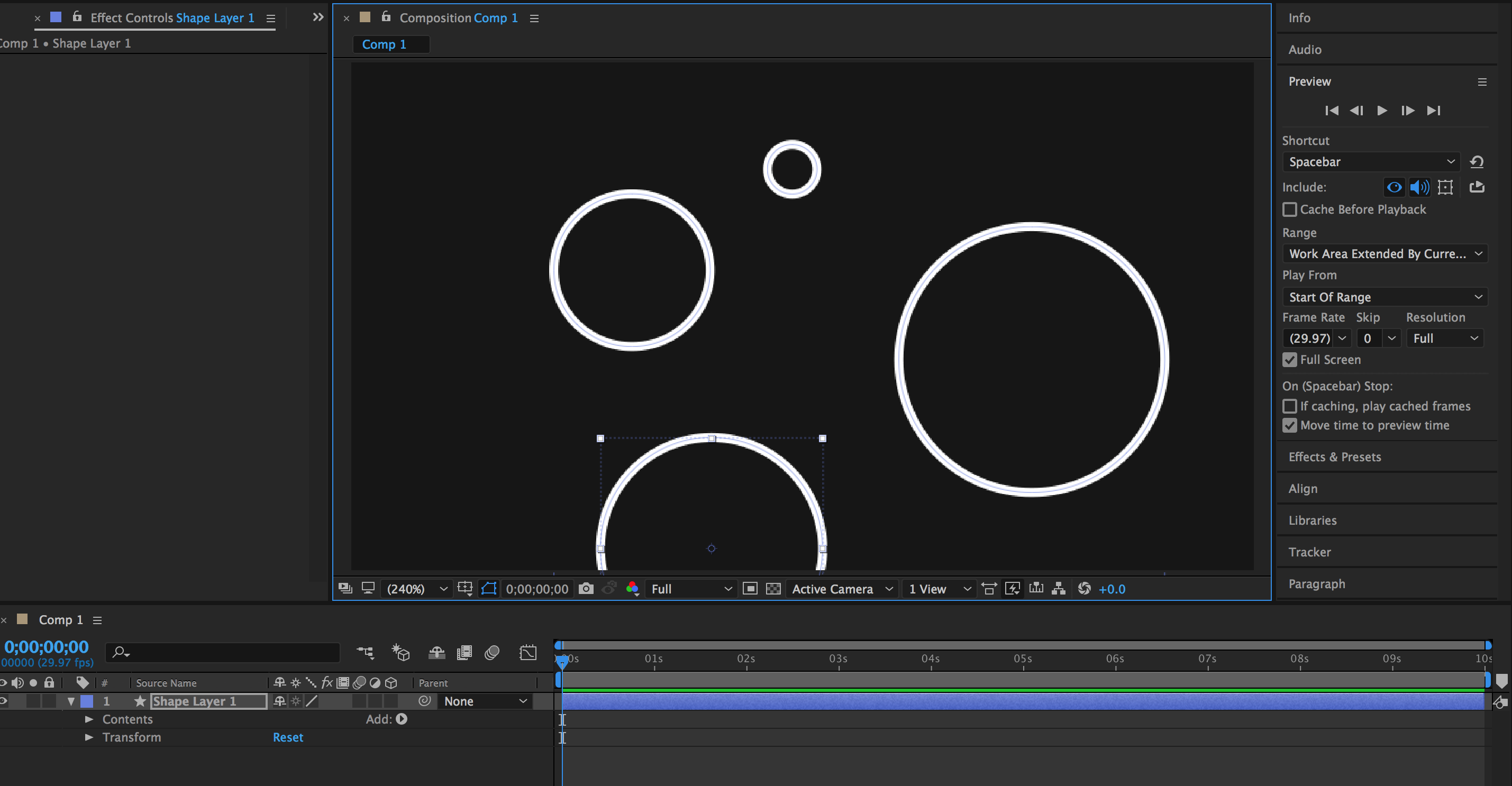
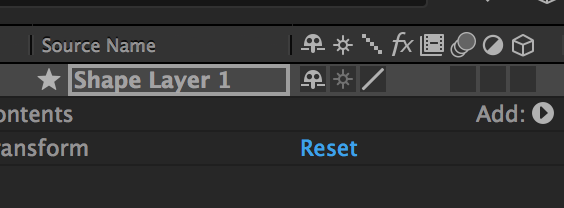
 1 Correct answer
1 Correct answer
shape and text layers are always continuously rasterized. it is not disabled, it's always on.
you are viewing your composition in a magnification of above 100% and that's why you are seeing pixels

Copy link to clipboard
Copied
shape and text layers are always continuously rasterized. it is not disabled, it's always on.
you are viewing your composition in a magnification of above 100% and that's why you are seeing pixels

Copy link to clipboard
Copied
Got it! Thanks!
Find more inspiration, events, and resources on the new Adobe Community
Explore Now