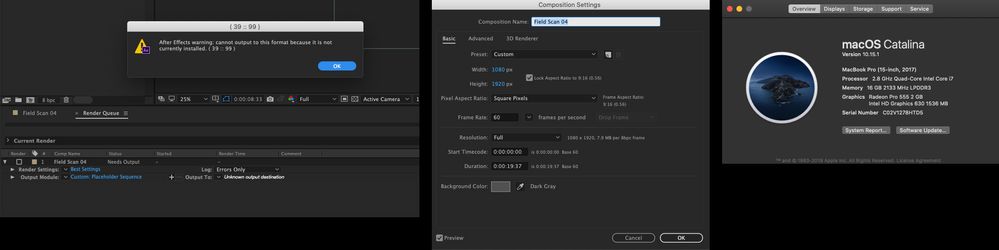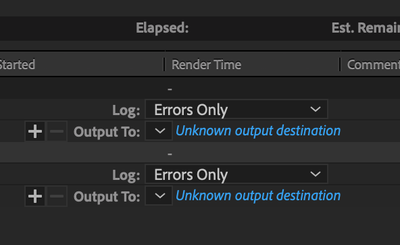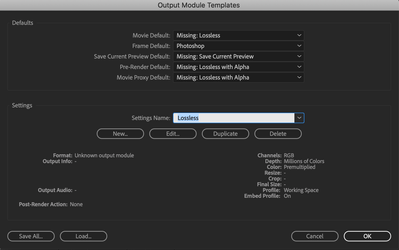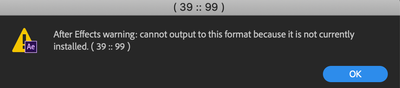Adobe Community
Adobe Community
Render error 39 § 99
Copy link to clipboard
Copied
So it's been 1 or 2 month since i've done a render in AE and now whenever i try to render, it gives me the same message alert every time :
After Effects warning: Cannot output to this format because it is not currently installed. (39 § 99)
I'll provide screenshots as soon as I can.
After many research on the net about this issue, I still don't understand. The problem doesnt seem to have any solution in other discussions.
The thread below suggests using Media Encoder. For some reason I couldnt launch it for 5 hours, and after restarting my PC it would stop the render right after starting and just crashes. Ok.
Thanks to this thread I have found a "solution" : CreativeCOW
As a reply suggested I went to change in output template the default type of file to render. Now I'm rendering a PNG sequence every time I want to export. So.. cool right ?
Well it's taking 40 hours now. Maybe more, it keeps increasing the time. For 20 seconds of video to render.
Maybe it's my PC, idk about that.
But i'd still like to render directly a video, and I'd like to know if anyone knows this error.
Thanks for any help/reply.
Copy link to clipboard
Copied
Your post is completely useless. You have not offered any system specs, exact render settings, details about your project and so on. How on Earth do you expect anyone to make sense of this? Sorry, but you need to do a lot better and make an effort to actualle give people something they can work with.
Mylenium
Copy link to clipboard
Copied
why is this bothering you so much it's my first post that I made in a hurry at work, I didnt have my specs or my project settings. I'm just asking if someone know this error.
Anyway.
Gigabyte AX370 GAMING K3 motherboard
Geforce GTX 1080
AMD Ryzen 5 1500X
and I thought I had 8 Gb of RAM but apparently I actually have 4 Gb which would be a good explanation to my render time.
My projects settings are default settings. same for render settings. I never changed anything.
As for the project itself, I tried different projects as I said, fro simple text animations whithout 3D or effects to heavy projects with multiple effects and compositions added on top of each others, it's always the same error at the render moment.
Copy link to clipboard
Copied
Mylenium's chiding aside, we do actually need a lot more information.
Please share with us your exact render settings and output module settings (screenshots would work for these).
Your system specs.
Etc.
Copy link to clipboard
Copied
Same problem (occured after Catalina update). Here is my info:
Copy link to clipboard
Copied
I have the same problem, please save me!!!~~
Copy link to clipboard
Copied
i have this exact problem, do u know the solution?

Copy link to clipboard
Copied
M. Kevin ITZHAK
Copy link to clipboard
Copied
I found the same problem, is there a solution?
Copy link to clipboard
Copied
with Media Encoder 2020, cause the export directly in AE doesn't work with
Catalina.
Now that I have 2 versions of 2020, dynamic links are working, and I can
export my work quite easily.
Hope it helps
Thanks x
Copy link to clipboard
Copied
Try deleting the offending Render Queue item and recreating it on the Mac side. There are some valid cases where this warning is expected, e.g. if the project file is converted Windows > Mac and specifies an Output Module type that isn't supported on the Mac platform. AVI for example. Can also occur when cross-platform project specifies a Lossless output module, which is named the same on both platforms, but means different codecs (AVI vs QT Animation).
Copy link to clipboard
Copied
Even I have the same issue. This happened after OS Catalina Update. Now I cannot render the file.
Copy link to clipboard
Copied
For issues that occur after a Mac OS update, you may want to try this solution. I haven't used it on this specific error, but we often see issues with folder permissions being set incorrectly after an OS update. This was written for Premiere but can apply to any application:
https://helpx.adobe.com/in/premiere-pro/kb/premiere-pro-freeze-or-crash.html
Please give it a try and let us know if that helps.
/Chad
Copy link to clipboard
Copied
Hi Chad,
I also tried this but it won't work. Do you have another solution?
Copy link to clipboard
Copied
We fixed this issue in a recent Premiere Pro release.
so, no solution for us, lucky you!
Copy link to clipboard
Copied
i have the same problem but i use quicktime as my renderer but it isnt there as an option? i dont know what to do. please help!
Copy link to clipboard
Copied
I have to be honest but the Adobe community is being very useless lately regarding errors occuring with Mac users. You HAVE to understand that YOUR users are paying to use your software and all they get is a series of unexpected errors and poor customer support. Catalina has been released 4 months ago (7 months for beta) and there is still no solution to this problem. If you want to charge . that amount of money for software . then provide the appropriate customer support.

Copy link to clipboard
Copied
Nooo wayyy ! They may have solved this matter now, right ?
I'm stil stuck with the AE render or even the Media encoder rendering...
Copy link to clipboard
Copied
They haven't solve the problem yet... I'm still lock with this error.
I agree with George, it's very useless. So i'm stuck with my animation now, and also with Media Encoder too.
Copy link to clipboard
Copied
Hello all of you !
Important to share with you the solution :
You've to get the same versions between your software (I had Adobe CC After 2017 / Encoder 2020).
And the 2 matters (rendering into After + rendering to the encoder software were both solved).
Enjoy the creativity ❤️ 😉
Copy link to clipboard
Copied
Hi! that's not neccesary. I solved it by downloading another version of after Effects only. I have a new 2020 After Effects software, with 2018 Photoshop.