Copy link to clipboard
Copied
In AE its easy to set the roundness of a rectangle for changing the corner radius. I need to draw a rectangle, which has two rounded corners (the upper ones), and two
"real" 90 degree corners at the bottom (like on my picture). how can i do that in AE? Thanks!

 1 Correct answer
1 Correct answer
Use two rectangles on the same shape layer and overlap them.
A second option would be to convert a rectangle to a bezier path and edit the path. The first option is easier, more accurate, and takes less time to set up.
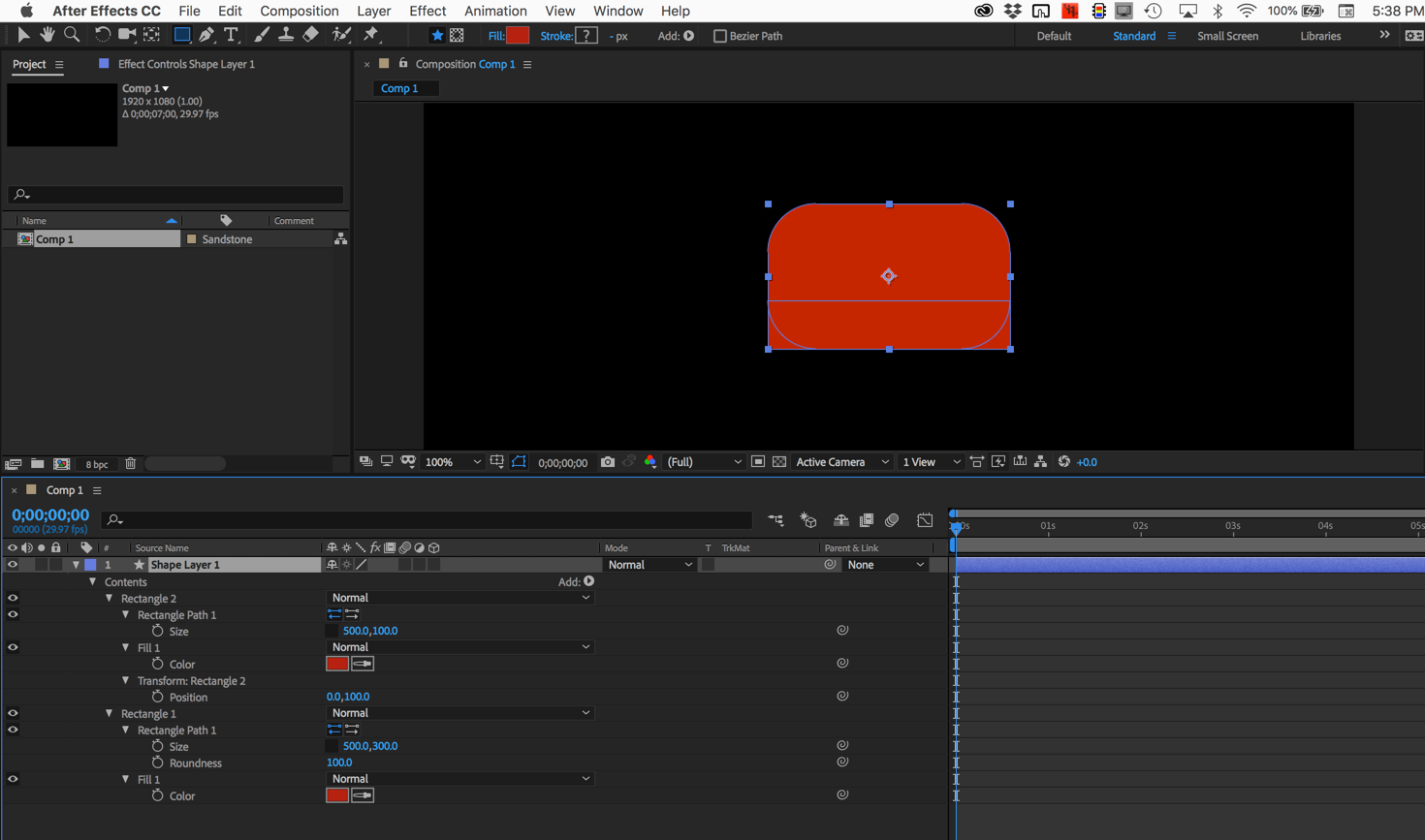
If you need to put a stroke around the whole thing you can use the little ADD feature on the shape layer to add a Merge Paths. You'll get a stroke option.
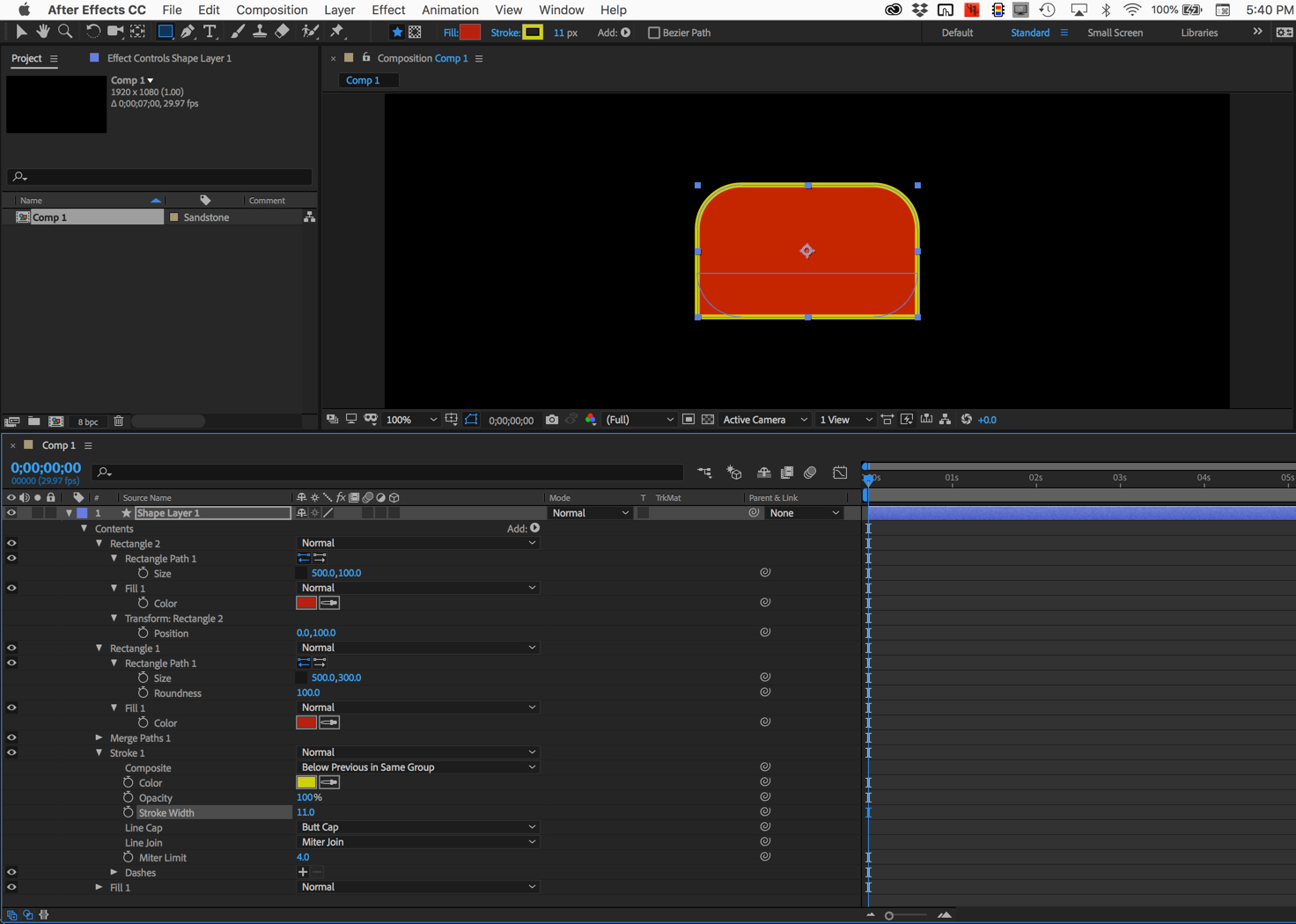
Copy link to clipboard
Copied
Use two rectangles on the same shape layer and overlap them.
A second option would be to convert a rectangle to a bezier path and edit the path. The first option is easier, more accurate, and takes less time to set up.
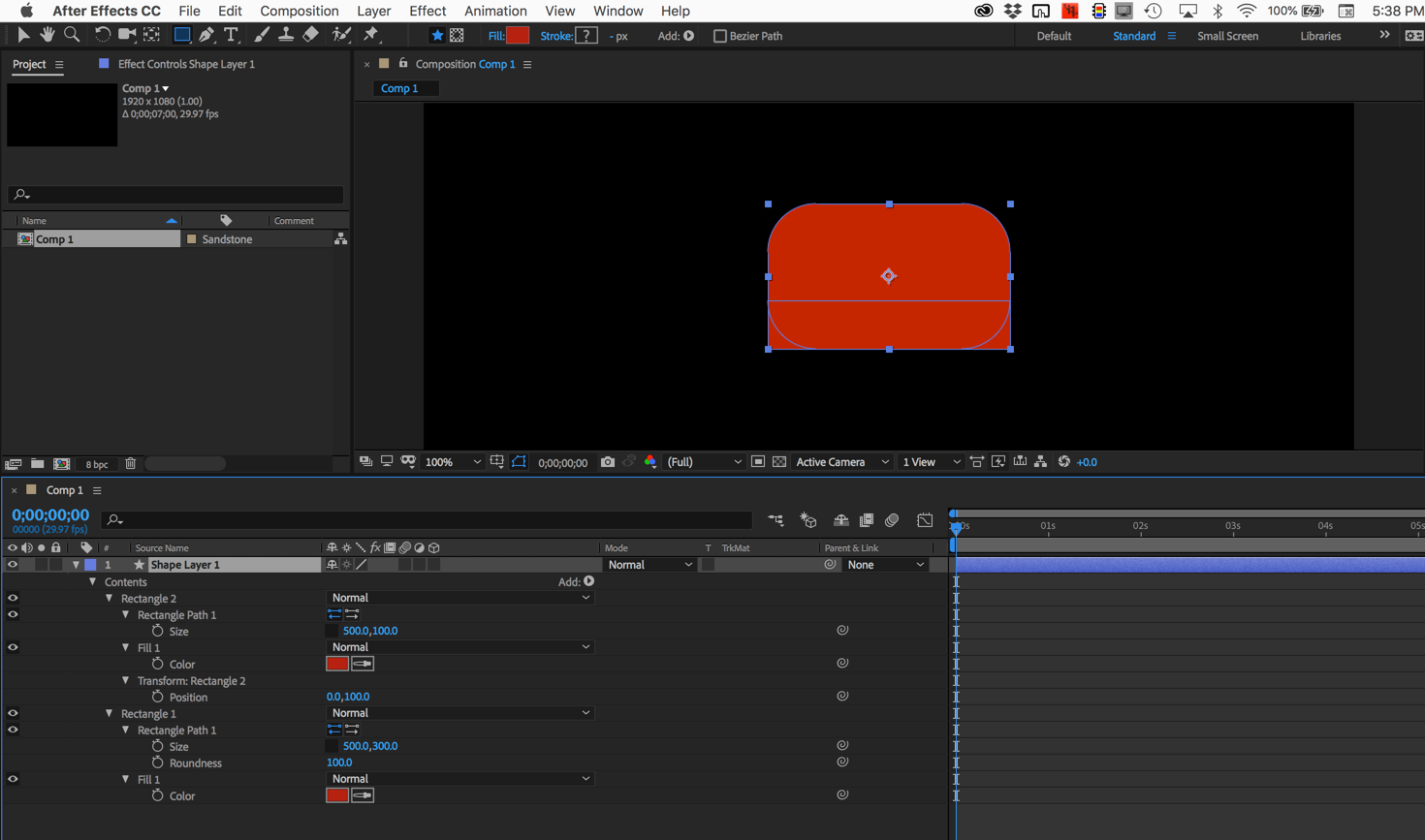
If you need to put a stroke around the whole thing you can use the little ADD feature on the shape layer to add a Merge Paths. You'll get a stroke option.
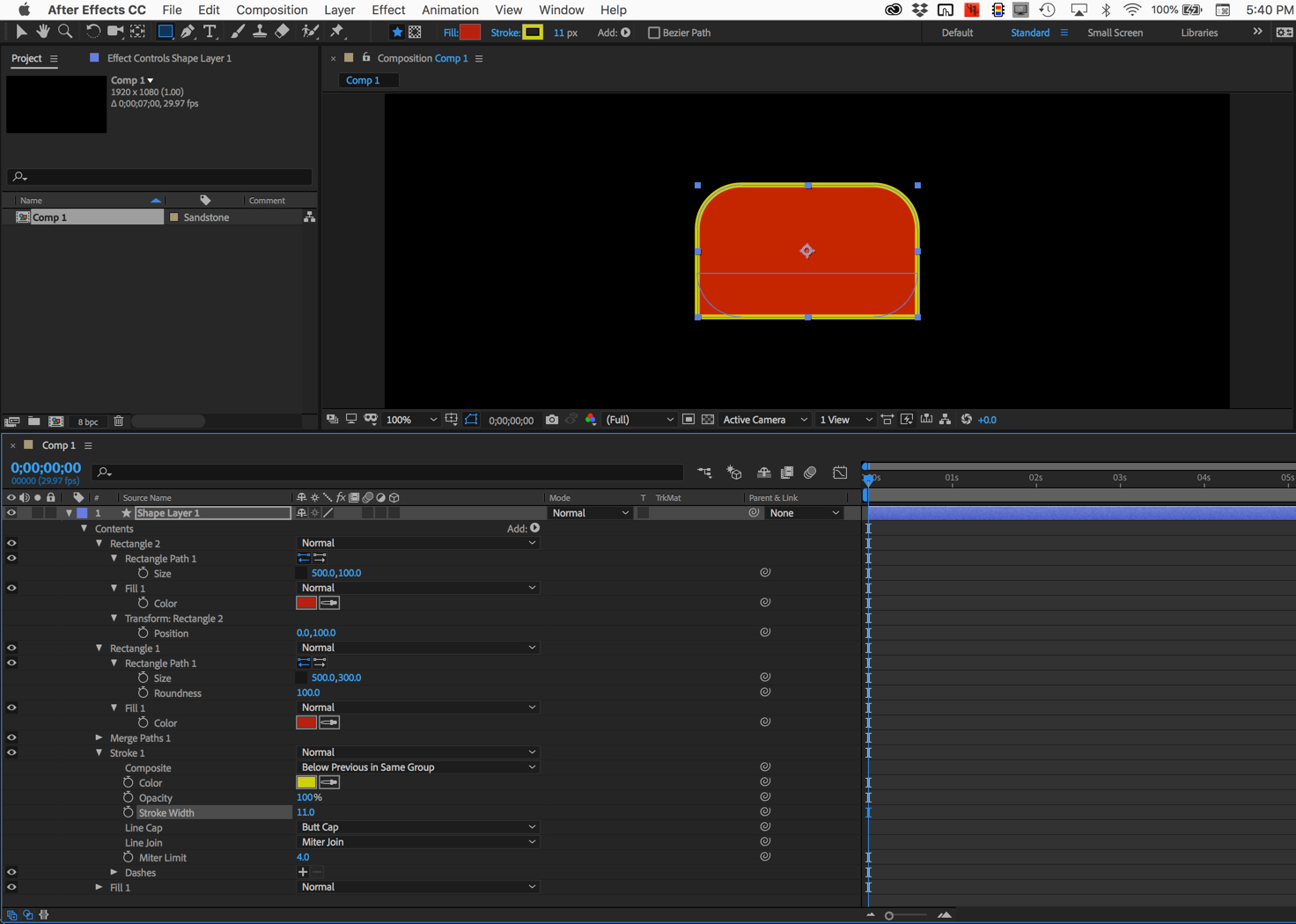
Copy link to clipboard
Copied
Thanks, Rick. The first option was the thing i also thought about, but it was hard to handle, because this shape is part of a text-box with animated transformations and transparencies, and the additional rectangle doesn't look nice during transformation.
Converting into path was the perfect solution in my case, thank you:-)