 Adobe Community
Adobe Community
- Home
- After Effects
- Discussions
- Scripting: Multi-line 'edittext' UI Component Odd ...
- Scripting: Multi-line 'edittext' UI Component Odd ...
Copy link to clipboard
Copied
Hi, fellas.
Not sure why, but I can't seem to get the multi-line edittext element, which appears to work fine in CS6, to work in CC.
The multi-line text-input field, while not without issues, works in CS6
Here's how a dialog containing one appears in CS6: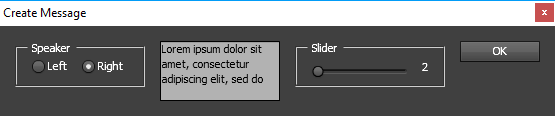
Note:
- The text aligns to the top, as you'd expect
- Line breaks can be set via the newline \n character while assigning default text to the field in the script or -
- Using the Ctr+Enter (Windows) key combination when inputting new text into the field after running the script.
This, on the other hand, is how the text field appears in CC (2017):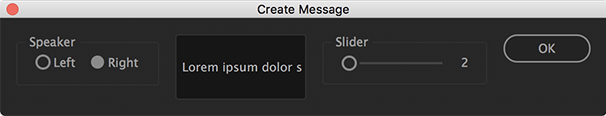
Note:
- The text vertically aligns to the center! Why?
- No matter what I try, I can't seem to accomplish a line break. The aforementioned keyboard shortcut (or its Mac counterpart) does nothing, while the inclusion of the \n character in the default text causes the field to render no text whatsoever (empty field).
Please note that while the second screenshot is from a Mac, the results were identical in Windows.
I'm just wondering what the solution is here.
Thanks.
Here's a code excerpt containing that edittext portion:
var message = createMessage.add('edittext',[0, 0,120, 60], 'Lorem ipsum dolor sit amet, consectetur adipiscing elit, sed do\ eiusmod tempor incididunt ut labore et...');
 2 Correct answers
2 Correct answers
Try to add multiline :
var message = createMessage.add('edittext',[0, 0,120, 60], 'Lorem ipsum dolor sit amet, consectetur adipiscing elit, sed do\ eiusmod tempor incididunt ut labore et...', {multiline:true});
Thanks, Alex+White. That worked.
Copy link to clipboard
Copied
And in what program? You left out the most important info so someoen could possibly move your post to the right place.
Mylenium
Copy link to clipboard
Copied
And in what program? You left out the most important info...
Sorry about that, Mylenium. To clarify, this pertains to scripting for Ae, Pr, Ps, Ai, etc. That particular snippet contain no application-specific code though, so it applies to all Adobe apps UI scripting.
My intention was to post it under ExtendScript Toolkit, but I could find no such forum sub-section.
Copy link to clipboard
Copied
Try to add multiline :
var message = createMessage.add('edittext',[0, 0,120, 60], 'Lorem ipsum dolor sit amet, consectetur adipiscing elit, sed do\ eiusmod tempor incididunt ut labore et...', {multiline:true});
Copy link to clipboard
Copied
Thanks, Alex+White. That worked.
