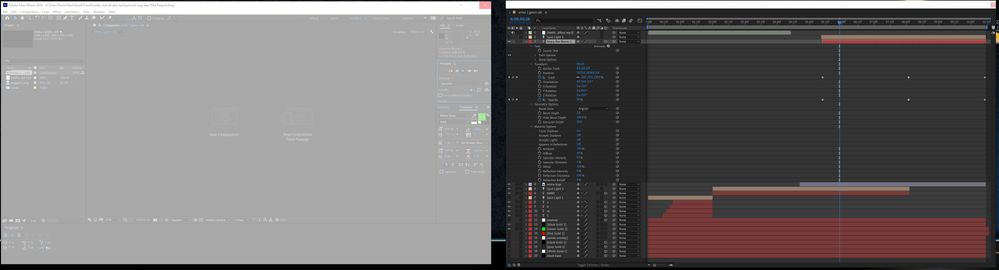Adobe Community
Adobe Community
speed changes near end of clip
Copy link to clipboard
Copied
The speed of my clip seems to change near the end. It speeds up. how to i stop this from happening?
here's a link to the clip.
any guidence is much appreaciated.
i'm still very new to this and have really only followed other guides to come up with what i have.
tnx
Copy link to clipboard
Copied
That looks like keyframing problems. When you animate scale to push in on the text you should use the exponential scale tool instead of trying to ease the keyframes because the size change is unnatural. The other option is to make the text layer 3D and animate position.
Embed a screenshot with the modified properties of the text layer showing. Press 'uu' then take a screenshot and drag it to the reply field on the forum or use the Toolbar to show us what you have done. The only thing I can say for sure is that this is not a variable frame rate or change in speed problem unless you used time remapping or some other time manipulation tool in the comp.
Copy link to clipboard
Copied
thanks for the reply.
i'm unable to open any of my new projects.
i have the same issue as i had before.
cinema 4d preview is blank, as soon as i try to change something AE becomes (non responsive) edit should be Not Responding, then all white as if it's crashing. but it does not crash or allow me to send a crash report.
looks like my only fix is to start from scratch.
boy is AE touchy. not sure what i'm doing wrong.
just saw an update, updated and still have the issue.