- Home
- After Effects
- Discussions
- Using GPU to render? Get faster Renders?
- Using GPU to render? Get faster Renders?
Copy link to clipboard
Copied
I am trying to export a 20min video I made in After Effects. It has a few Particle Effects and a few Audio Spectrum Effects. When I start a Render, it shows between 20 to 30 hours to complete. If I had multiple machines I would have no problem with that, but I dont so.
I have tried most of the suggestions in the forums to try and speed up the render Times:
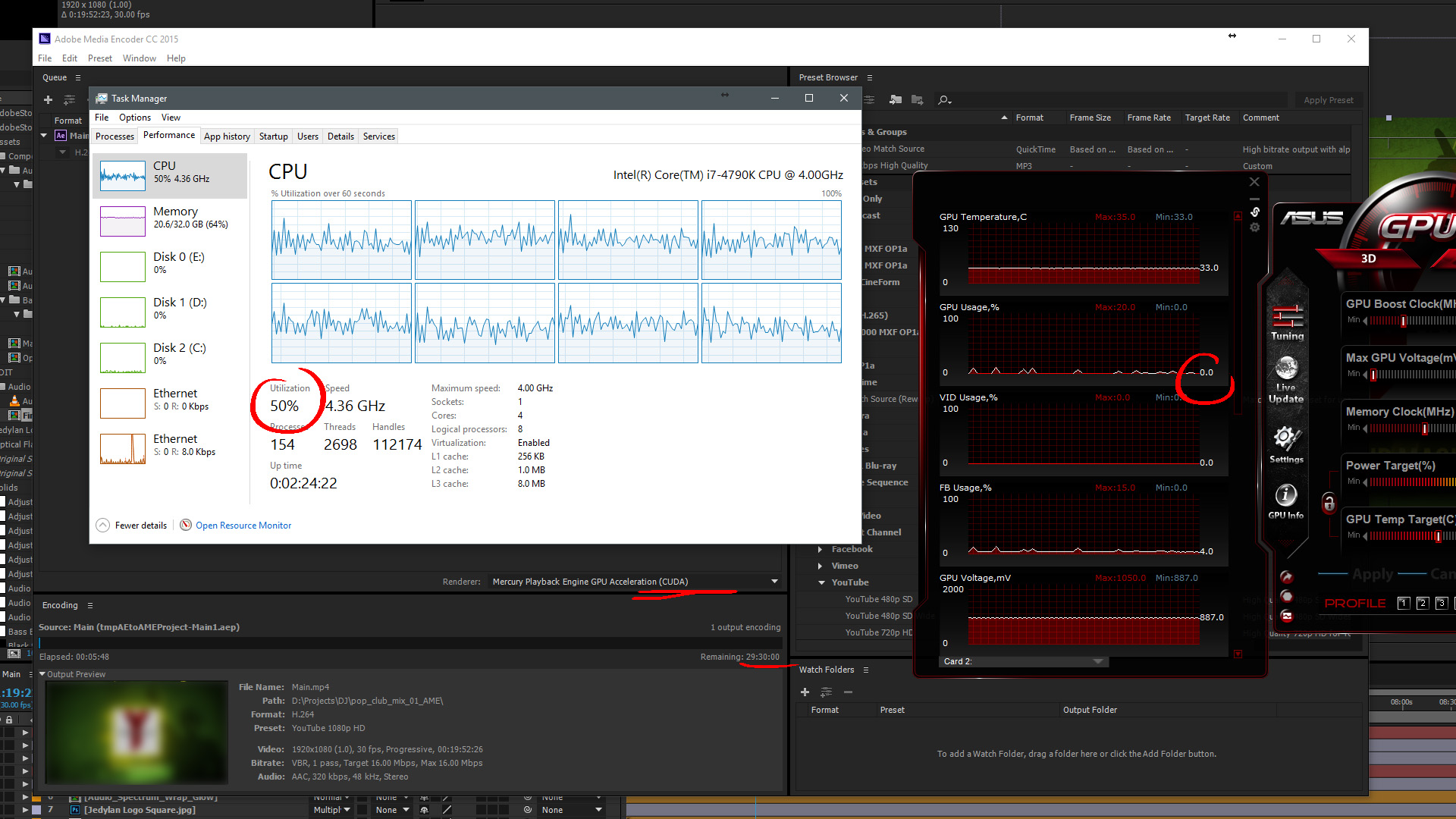
- Clasic render instead of Ray traced
- Removed unused pre comps and footage
- Reduced the number of effects
- reduced the number of precomps
- reduced the number of expressions
- Rendering with CUDA
- Disabled Motion Blur
- Disabled 3D Layers.
Still I cannot manage to make the render time shorter. I also tried different render settings:
- Youtube 1080p
- Youtube720p
- Quicktime Animation
- Lossless
- JPEG Sequence
with no major difference (youtube 1080p being the best)
I have noticed that AME does not use all the power it could. It uses around 50% CPU but I read that may be because it does not have the time to ramp up before getting to an other frame.
I have also notice that even using CUDA acceleration, AME does not use the GPU's power AT ALL. I have two GTX780 and I am pretty sure that if it was using them it would speed up a lot, but I dont know if it can use them and if it can I dont know how to activate it.
So looking for any other suggestions to speed up my render, or instructions to make AME use my GPU's
Specs:
- i7-4790K
- 32Gb RAM
- 2x GTX780
 1 Correct answer
1 Correct answer
The GPU is not used for rendering 99% of everything that AE does. If you use the AME to render a comp from AE then AE runs in the background so AME has to leave some resources for you to do other things. Using AME is always slower than rendering with the Render Cue if you are going to the same format but for most of us this is not a problem because we don't sit around and wait for renders, we work on the next shot or move to another project. That's the advantage of the AME, you never have to sto
...Copy link to clipboard
Copied
The GPU is not used for rendering 99% of everything that AE does. If you use the AME to render a comp from AE then AE runs in the background so AME has to leave some resources for you to do other things. Using AME is always slower than rendering with the Render Cue if you are going to the same format but for most of us this is not a problem because we don't sit around and wait for renders, we work on the next shot or move to another project. That's the advantage of the AME, you never have to stop creating - the stuff you get paid for. If it's a rush to get the project out then render with AE's Render Cue to a fast rendering production codec and then run that through the AME because AME is much more efficient and faster at transcoding video to another format.
As far as general AE stuff goes, temporal effects take the longest to render, Particles also take a long time to render. Ray-traced rendering with CUDA acceleration is absolutely not supported in the AME even if you have a properly configured NVIDIA GPU. I don't know any professionals that use Ray-traced rendering for anything. There are much better solutions even without 3rd party effects.
I hope this helps. The fastest way to get something out the door is to render to a standard production format using the Render Cue and a fast to render format making sure that you are using standard production formats for all of your assets in the project ant that any images used in your composition are at 100% scale at some point in your comp (lots of folks try and make slide shows in HD with 20 MP images from a DSLR and all of them are scaled way down). Once you have your standard production format master rendered drop that in the AME to generate your deliverable.
Currently AE will not use 100% of your system resources when rendering HD or even 4K video because AE only looks at 1 frame at a time and any modern CPU can easily process that one frame using a fraction of it's power. Then it has to start calculating all over again. Certain effects will use up more memory an temporal effects and particles can quickly fill up memory but until the basic architecture of AE's rendering engine is completely overhauled we're stuck with slow renders.
Just a little FYI.. A lot of my complex composites can take 1 or 2 minutes per frame to render. Some have taken 5 or 6 minutes. My "pencil tests" or motion tests are almost always run with little or no effects just to check the look and feel of the animation. I call them pencil tests because traditional animators photograph pencil sketches to check out the action and blocking before they send the frames out for ink and paint because it makes no sense to do ink and paint on a scene where you don't know if Bambi is walking funny because you didn't run a pencil test. Anyway, my "pencil tests" or previews usually render at about 7 to 10 frames per second. This is the range of my work. Most production companies that try to make a living doing effects and editing have a fairly strict set of standards for render times. They just design their work to fit into that mold.
Copy link to clipboard
Copied
hi at all,
i would try to render my 4K AE project with queue AE Render Engine. I use a network Render node Machine with AE Render Engine, it have two Nvdia K5200 so i would a fast render using both GPU, but i haven't find improvement of time render using two GPU. My PC use alle core of CPU and a little bit of GPU. How can i improve render time using Multi GPU at 100%? have you any idea how to set my Adobe AE Render Engine to work faster ?
thanks a lot.
Massimo
Get ready! An upgraded Adobe Community experience is coming in January.
Learn more