Video not matching 30fps - 60 fps
Copy link to clipboard
Copied
Hello, i made a video which is made by 60fps sequences at i rendered it at 60fps, but then i rendered a second version at 30fps, on a new composition, where i added the 60fps version's composition then i rendered it.
But then there's a second of difference between versions, what is happening here? It's a BIG problem since those compositions have to be linked to music, and if per a second the music doesn't match, the video will be wrong.
The original output is 60fps, but if i add the 30fps version on top of it they are clearly different, like the version of 30fps lacks 1 second.
What can i do?
As you can see, there is 1 second of difference between the two versions: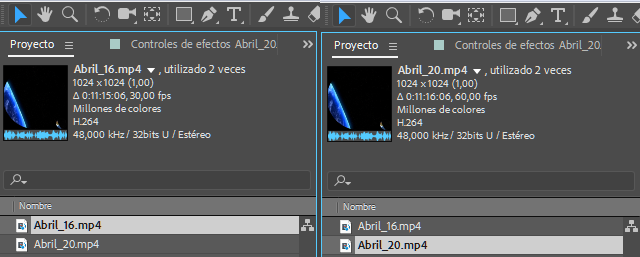
Copy link to clipboard
Copied
This could be a case of improper frame rate. A 59.94 vs. 60 or 29.97 vs 30 thing. Video files are RARELY 60 or 30. They're almost always 59.94 or 29.97. Unless it was shot on a phone, and then it could be a variable frame rate.
Copy link to clipboard
Copied
The two Mp4 are made by a composition, made by different 60fps sequences, but when i export them, those are like:
Composition at 60fps, original one exported directly
Composition at 30fps, same 60fps comp. into another with the same timecode, but at 30fps.
It seems that AE does help with automatic time remaping when it comes to change between framerate, but right now is making a difference of 1 second, or frames, is that normal?
Find more inspiration, events, and resources on the new Adobe Community
Explore Now