- Home
- After Effects
- Discussions
- White Solid Renders as Yellow in mp4 (AE to AME)?
- White Solid Renders as Yellow in mp4 (AE to AME)?
Copy link to clipboard
Copied
Friends, I'm having an issue that is fairly recent when exporting a vid from AE through AME. I have a white solid as my background but the final mp4 shows a yellow background. If I render from the render queue as a mov, it renders fine (as white). Here are some screenshots:
In AE:

As MP4 (Format: H.264, Preset: Match Source - High bitrate):
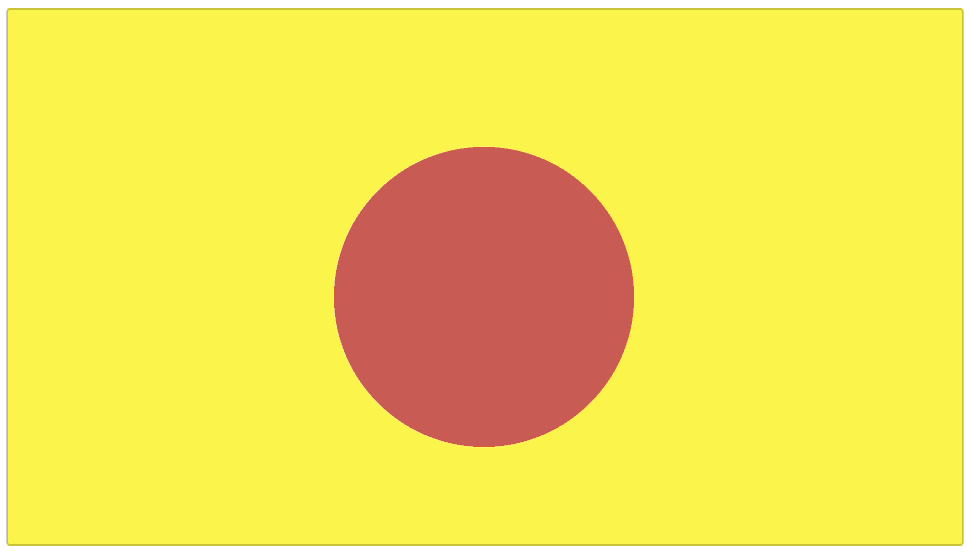
Specs (Mac):
AME CC v12.0.1
AE CC v15.0.1
 1 Correct answer
1 Correct answer
That's...really weird. Check your white color. What are the color values? I'll bet the number value isn't even. I'll bet it's something to do with rendering a 32-bit project to an 8-bit file format. I mean, it might be a bug (because I would expect your AE preview to match what you render), but still, there may be some complicating factors here.
Copy link to clipboard
Copied
What happens if you render out of AE (no AME) in a lossless intermediate codec and then use it as the source to make the mp4?
Copy link to clipboard
Copied
I re-rendered the mov I exported from AE (with the white background) in AME and it works. So somewhere between AE and AME it's losing that information.
Copy link to clipboard
Copied
That's...really weird. Check your white color. What are the color values? I'll bet the number value isn't even. I'll bet it's something to do with rendering a 32-bit project to an 8-bit file format. I mean, it might be a bug (because I would expect your AE preview to match what you render), but still, there may be some complicating factors here.
Copy link to clipboard
Copied
So I just tried to create a new white solid, and when I clicked on the white color swatch to verify the values, the hex value said FFFFFF, but the RGB had 3 different numbers, and the color picker was showing a peachy color. I manually re-entered the hex value as FFFFFF and the RGB changed to 1,1,1, and the color picker went to full white in the upper left. I re-rendered through AME and it works fine now.
I guess the moral of the story here is to double-check the color values of your solid. Thank you for your help!!
Copy link to clipboard
Copied
You're welcome! Don't forget to mark posts as correct and/or helpful. It'll make it easier for future forum searchers to find the right answers more quickly.
Also, I'd suggest filing this as a bug. I'm not sure it's technically a bug, but it is certainly an issue that could use some fixing somewhere. ![]() https://adobe.com/go/wish
https://adobe.com/go/wish
Copy link to clipboard
Copied
It sounds like you're working in 32-bit. Unless there's a VERY GOOD reason for it, 16-bit is just fine and creates fewer headaches.
Find more inspiration, events, and resources on the new Adobe Community
Explore Now