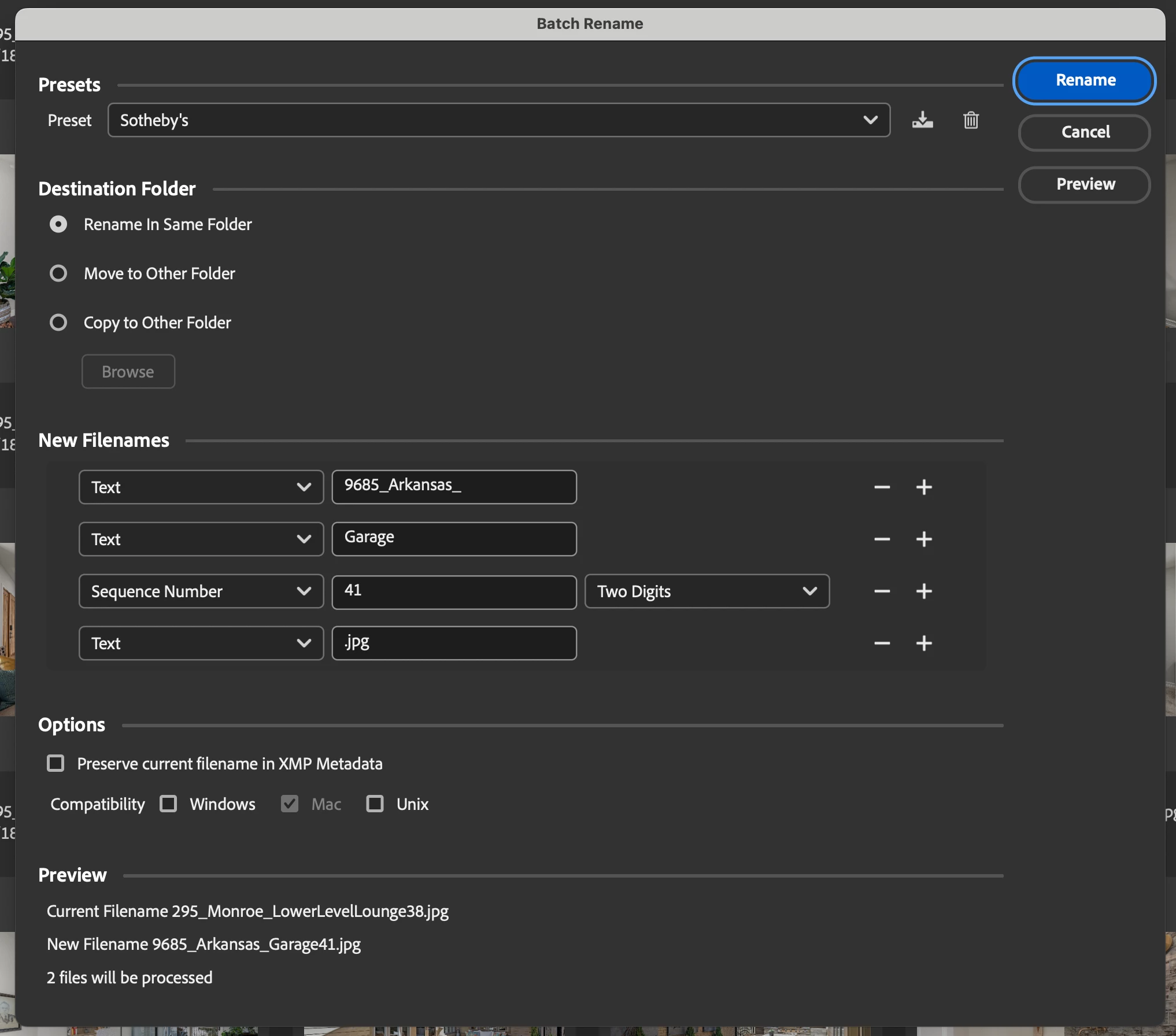New Bridge opens the rename screen much worse. Workflow destroyed
It used to be when I select photos and rename (cmnd + shift + R) the Rename box would pop up with the first text option already highlighed and I would hit tab tab to get to my desired text box and rename the photo and then select more photos and do the same. Been doing it this way for 8+ years and my muscle memory is ingrained in my workflow.
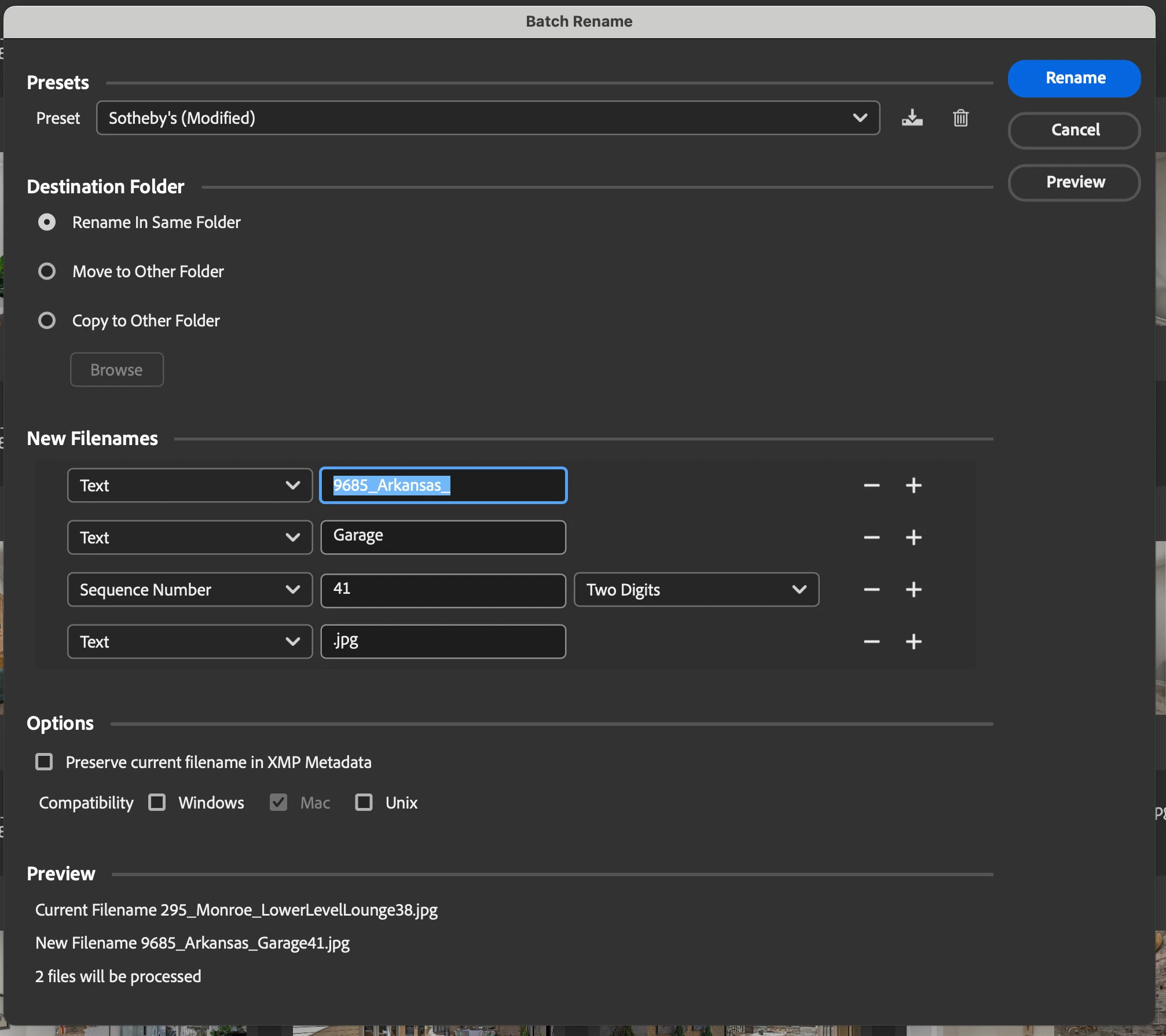
Now, I select photos and open the rename screen and the JUST the 'rename' button is highlighted and in order to get to my desired text box it would take 11 tab hits because it cycles through every single option on the screen starting from the top down. Including the + and - signs next to the text box. This is throwing me way off and I can't figure out how to fix it.
iMac running Ventura 13.6.1 and Bridge 14.0 Any suggestions would be much appreciated!