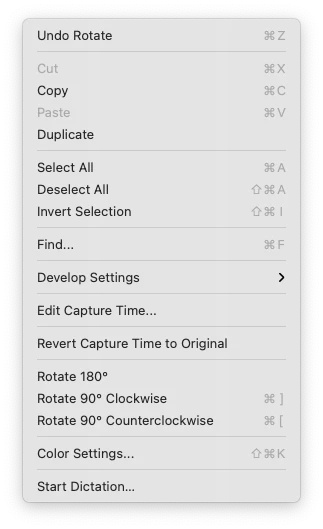Answered
Simple rename shortcut vs batch rename
I would like to be able to trigger a shortcut to simply rename a single file instead of opening the Batch Rename menu.
Is there any way to enable that? I would normally use KeyBoard Maestro to trigger the Edit > Rename menu but the voice DOES NOT exist in that menu, which is absurd.