解決済み
Creative Cloud not syncing
Hello,
My Creative Cloud has suddenly stopped syncing my files. It just says "Getting storage information..." and never changes. What could be the problem?
Thanks,
Reuben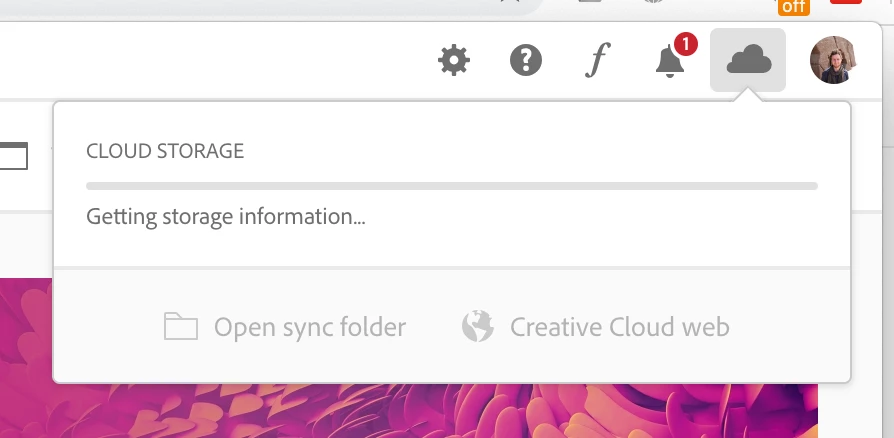
Hello,
My Creative Cloud has suddenly stopped syncing my files. It just says "Getting storage information..." and never changes. What could be the problem?
Thanks,
Reuben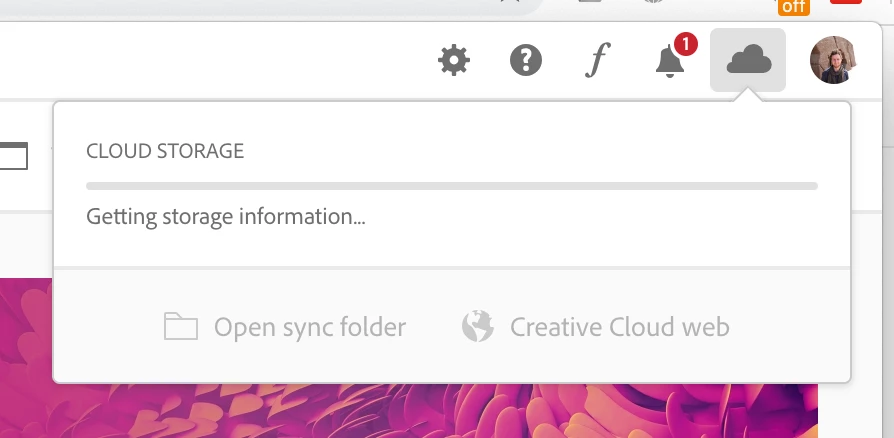
Turning off extentons for creative cloud on my mac worked.
https://helpx.adobe.com/creative-cloud/kb/fix-sync-issues-macos.html
Enter your E-mail address. We'll send you an e-mail with instructions to reset your password.