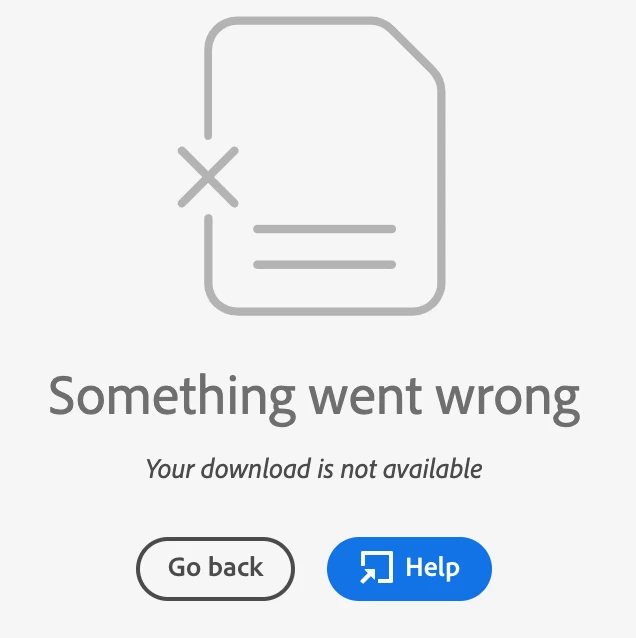Question
Shared link errors
I keep having the same issue after uploading a file to the Creative Cloud. I click on 'Get Link' so that I can send the link out for download. However, when clicking on the link the end users get the error "Something went wrong" Screen shot below of what is happening. I can't find any solutions and am hoping someone can help. Thanks!